Overview
Design Resources
Design & Integration File
- Schematic
- Bill of Materials
- Gerber Files
- PADS Files
- Assembly Drawing
Evaluation Hardware
Part Numbers with "Z" indicate RoHS Compliance. Boards checked are needed to evaluate this circuit.
- EVAL-CN0202-SDPZ ($74.90) Flexible, High Accuracy, Low Drift, PLC/DCS Analog Output Module
- EVAL-SDP-CB1Z ($116.52) Eval Control Board SDP
Device Drivers
Software such as C code and/or FPGA code, used to communicate with component's digital interface.
AD5760, AD578x, AD579x IIO DAC GitHub Linux Driver Source Code
Features & Benefits
- Programmable analog output
- Industrial current and voltage output driver
- Ultralow noise and low temperature drift
Product Categories
Markets and Technologies
Parts Used
Documentation & Resources
-
The Data Conversion Handbook, 20051/2/2005
-
MT-101: Decoupling Techniques2/14/2015PDF954 kB
-
MT-031: Grounding Data Converters and Solving the Mystery of "AGND" and "DGND"3/20/2009PDF144 kB
-
CN0202: Flexible, High Accuracy, Low Drift, PLC/DCS Analog Output Module6/5/2012PDF192 kB
Circuit Function & Benefits
The circuit shown in Figure 1 provides a full function, flexible, programmable analog output solution that meets most requirements for programmable logic controller (PLC) and distributed control system (DCS) applications. The AD5662 low power (0.75 mW @ 5 V), rail-to-rail output, 16-bit nanoDAC® converter and the AD5750 industrial current/voltage output driver are well matched with respect to input and output voltage ranges, as well as reference voltage requirements. The ADR444 low drift (3 ppm/°C maximum for B-grade ), high initial accuracy (0.04% maximum for B-grade), and low noise (1.8 μV p-p typical, 0.1 Hz to 10 Hz) provides the reference voltage for both the AD5750 and AD5662 and guarantees ultralow noise, high accuracy, and low temperature drift for the circuit. This circuit provides all the typical voltage and current output ranges with 16-bit resolution and no missing codes, 0.05% linearity, and less than 0.2% total output error.
The circuit also contains key features for industrial applications, such as on-chip output fault detection and protection (short circuit, undervoltage output, open circuit current output, and overtemperature), CRC checking to prevent packet error (PEC), and flexible power-up options, making it an ideal choice for robust industrial control systems. No external precision resistors or calibration routines are needed to maintain consistent performance in mass production, thereby making it ideal for PLC or DCS modules.

Circuit Description
The AD5750/AD5750-1 are both single-channel, low cost, precision voltage/current output drivers developed to meet the requirements of industrial process control applications. The voltage output range can be programmed for the standard output ranges for PLC and DCS applications: 0 V to 5 V, 0 V to 10 V, −5 V to +5 V, and −10 V to +10 V. A 20% overrange setting is also provided for the standard ranges, giving the following options: 0 V to 6 V, 0 V to 12 V, −6 V to +6 V, and −12 V to +12 V.
The current output, which is provided on a separate pin, can be programmed for the ranges of 4 mA to 20 mA, 0 mA to 20 mA, −20 mA to +20 mA, 0 mA to 24 mA, and −24 mA to +24 mA. The unipolar ranges have a 2% overrange setting. Because the AD5750/AD5750-1 current output can either source or sink current, it can interface to a wide variety of sensors or actuators. The voltage and current output pins can be tied together to configure the end system as a single-channel output if desired.
The AD5662 is a single channel, low cost, low power, rail-to-rail voltage buffered output nanoDAC® device. The AD5662 guarantees ±1 LSB DNL under a wide range of reference voltages that can vary from 0.75 V to the VDD supply so that the AD5750 and the AD5662 can operate from a common reference source of 4.096 V, provided by the ADR444. The whole system will benefit from the ultralow noise and low temperature coefficient of ADR444. The ADR44x family of references are ideal for driving either the reference or the power input of converters because they can source and sink current. The AD5662 also incorporates a power-on reset circuit to ensure that the DAC output powers up to either midscale or zero and remains there until a valid write takes place.
Devices for PLC and DCS applications generally need ESD protection and overvoltage protection much higher than the formal recommend specifications. The AD5750 has integrated ESD protection diodes internal to each pin that can prevent damage from a 3 kV transient (Human Body Model). However, the industrial control environment can subject I/O circuits to much higher transients. External 30 V, 600 W transient voltage suppressors (TVS), a 50 mA, 30 V PolySwitch, and power Schottky diodes are built into the EVAL-CN0202-SDPZ circuit board to provide higher voltage ESD protection, 50 mA overcurrent, and 30 V overvoltage protection. The optional external protection circuits are not shown in the simplified schematic of Figure 1 but can be found in the detailed schematic (EVAL-CN0202-SDPZ-SCH pdf file) in the CN0202 Design Support package: www.analog.com/CN0202-DesignSupport.
The circuit must be constructed on a multilayer PC board with a large area ground plane. Proper layout, grounding, and decoupling techniques must be used to achieve optimum performance (see MT-031, Grounding Data Convertersand Solving the Mystery of "AGND" and "DGND," and TutorialMT-101, Decoupling Techniques).
Measurements
Integral nonlinearity (INL), differential nonlinearity (DNL), and output error are the most important specifications for PLC, DCS, and other process control systems. The AD5750 has highly flexible and configurable output ranges that can be tailored to meet the needs of the application. Measurements of INL, DNL, and output error for the circuit are shown in Figure 2, Figure 3, and Figure 4, respectively. This data was taken at 25°C in the 0 V to 5 V voltage output mode. The test results for all the other ranges are listed in Table 1.



The test results shown in Table 1 were made at 25°C using the EVAL-CN0202-SDPZ board powered by an Agilent E3631A dc supply and measured with an Agilent 34401A digital multimeter.
Note that the output ranges 0 mA to 20.4 mA and 0 mA to 24.5 mA are both designed to be trimmed by the customer to precisely match the 0 mA to 20 mA and 0 mA to 24 mA ranges. The 1.54% FSR output error measurement in the 0 mA to 20.4 mA range includes the gain error, which should be removed by customer calibration.
| Range | Current Sense Resistor | INL (LSB) | Linearity (%FSR) | Output Error (%FSR) |
| 0V to 5V | Don't care | 3.5 | 0.009 | 0.02 |
| 0V to 10V | Don't care | 3.3 | 0.007 | 0.03 |
| -5V to +5V | Don't care | 3.6 | 0.008 | 0.13 |
| -10V to +10V | Don't care | 3.5 | 0.008 | 0.12 |
| 0V to 6V | Don't care | 3.6 | 0.008 | 0.03 |
| 0V to 12V | Don't care | 5.3 | 0.008 | 0.09 |
| -6V to +6V | Don't care | 3.3 | 0.008 | 0.15 |
| -12V to +12V | Don't care | 3.3 | 0.008 | 0.15 |
| -2.5V to +2.5V | Don't care | 3.6 | 0.008 | 0.13 |
| 4 mA to 20 mA | Internal | 4.1 | 0.008 | 0.10 |
| 4 mA to 20 mA | External | 4.1 | 0.010 | 0.08 |
| 0 mA to 20 mA | Internal | 3.7 | 0.008 | 0.05 |
| 0 mA to 20 mA | External | 4.9 | 0.011 | 0.03 |
| 0 mA to 24 mA | Internal | 3.7 | 0.009 | 0.04 |
| 0 mA to 24 mA | External | 4.7 | 0.012 | 0.03 |
| -20 mA to +20 mA | Internal | 4.1 | 0.006 | 0.14 |
| -20 mA to +20 mA | External | 3.7 | 0.006 | 0.12 |
| -24 mA to +24 mA | Internal | 3.9 | 0.006 | 0.14 |
| -24 mA to +24 mA | External | 3.3 | 0.005 | 0.12 |
| 3.92 mA to +20.4 mA | Internal | 4.4 | 0.010 | 0.20 |
| 0 mA to +20.4 mA | Internal | 3.6 | 0.008 | 1.54 |
| 0 mA to +24.5 mA | Internal | 5.1 | 0.008 | 1.43 |
Common Variations
This circuit describes one implementation of a family of driver and DAC products, from which various devices can be selected to achieve desired performance. 12-bit to 16-bit resolution is the regular requirement for PLC and DCS applications. For applications not requiring 16-bit resolution, the AD5620 (12-bit), and AD5640 (14-bit) are available, but have internal references. For multichannel applications, the AD5623R (12-bit), AD5643R (14-bit), and AD5663R (16-bit) are dual nanoDAC devices, and the AD5624R (12-bit), AD5644R (14-bit), and AD5664R (16-bit) are quad nanoDAC devices.
The AD5750-1 driver is pin-compatible with the AD5750 and can accept a 0 V to 2.5 V input range when used with a 1.25 V reference. The AD5751 is a unipolar analog output driver and can supply a 40 V output using a 50 V AVDD supply.
Circuit Evaluation & Test
Equipment Needed (Equivalents Can Be Substituted)
- System Demonstration Platform (EVAL-SDP-CB1Z)
- CN-0202 Circuit Evaluation Board (EVAL-CN0202-SDPZ)
- CN-0202 Evaluation Software
- Software for controlling external test measurement equipment (not included on CD)
- Agilent 34401A, 6.5 Digit Digital Multimeter
- Agilent E3631A 0 V to 6 V/5 A; ±25 V/1 A Triple Output DC Power Supply
- PC (Windows® 2000 or Windows XP) with USB interface
- National Instruments GPIB to USB-B interface and cable
Getting Started
Load the evaluation software by placing the CN0202 Evaluation Software disc in the CD drive of the PC. Using My Computer, locate the drive that contains the evaluation software disc and open the Readme file. Follow the instructions contained in the Readme file for installing and using the evaluation software.
Functional Block Diagram
Figure 5 shows a functional block diagram of the test setup. The pdf file “EVAL-CN0202-SDPZ-SCH” contains the detailed circuit schematics for the CN-0202 evaluation board. This file is contained in the CN-0202 Design Support Package: www.analog.com/CN0202-DesignSupport.
Setup
Connect the 120-pin connector on the EVAL-CN0202-SDPZ circuit board to the connector marked “CON A” or “CON B” on the EVAL-SDP-CB1Z evaluation (SDP) board. Nylon hardware should be used to firmly secure the two boards, using the holes provided at the ends of the 120-pin connectors. After successfully setting the dc output supply to +15 V, −15 V and +6 V output, turn the power supply off.
With power to the supply off, connect a +15 V power supply to pin of CN1 marked “+15 V,” a −15 V power supply to the pin of CN1 marked “−15 V”, and “GND” to the pin of CN1 marked “GND”. Connect +6 V to CN2 the same way. Turn on the power supply and then connect the USB cable with the SDP board to the USB port on the PC. Note: Do not connect the USB cable to the mini USB connector on the SDP board before turning on the dc power supply for the EVAL-CN0202-SDPZ.
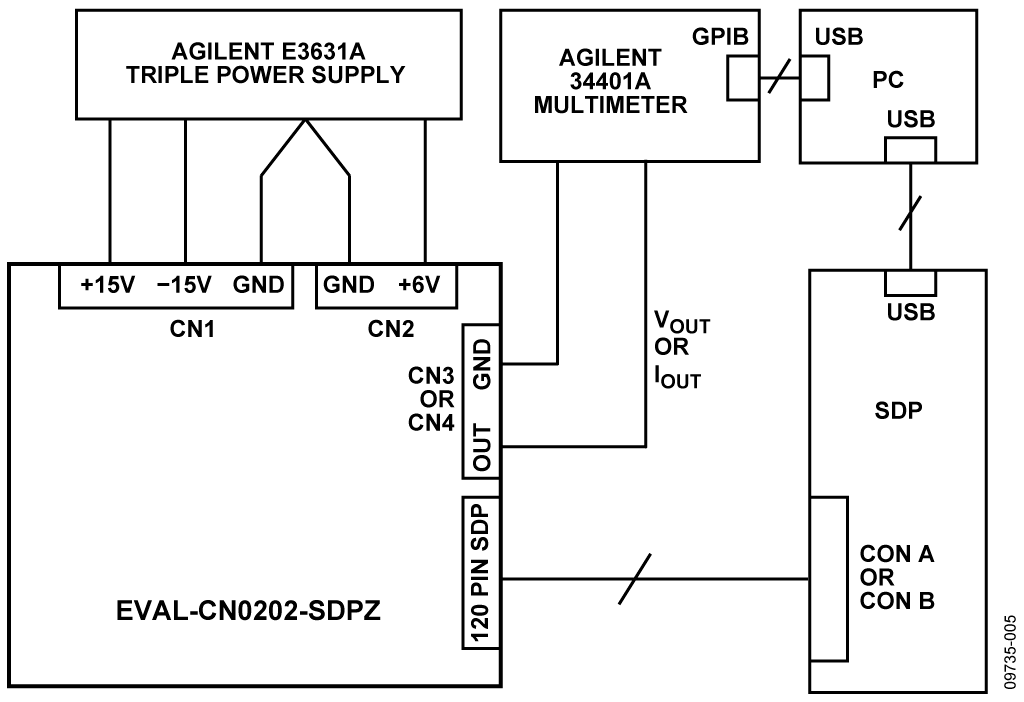
| Jumper | Descriptions | Setting | Function |
| JP1 | Sets the address of AD5750 | Shorting Pin1 with Pin2 | Address of AD5750 : b'001 |
| Shorting Pin3 with Pin2 | Address of AAD5750 : b'000 | ||
| JP2 | Sets the external compensation capacitor | Shorting | Adding 1 nF Compensation Capacitor |
| Opening | Removing 1 nF Compensation Capacitor | ||
| JP3 | VSENSE+ Setting | Shorting | Shorting VSENSE+ with VOUT internally |
| Opening | VSENSE+ has no connection with VOUT internally | ||
| JP4 | VSENSE- Setting | Shorting | Shorting VSENSE- with GND internally |
| Opening | VSENSE- has no connection with GND internally | ||
| JP5 | Shorts the VOUT and IOUT pins | Shorting | Shorts VOUT and IOUT together |
| Opening | VOUT and IOUT have no connection internally | ||
| JP6 | Sets the CLEAR mode for AD5750 | Shorting | Clears to midscale |
| Opening | Clears to zero scale |
Test
After setting up the test equipment, connect the pin of CN3 marked “VOUT” or the pin of CN4 marked “IOUT” to the input of the Agilent 34401A. Make sure that the cable connection on the front panel of the Agilent 34401A is correct, depending on the different input signal type (current or voltage). Testing the INL, DNL, and total error will take a considerable amount of time because all of the AD5660-1 16-bit DAC levels must be set and measured by the 34401A.
The software provided on the CD allows the DAC codes to be set by the PC. An automatic test program is necessary to step through the codes and analyze the data. This is not provided on the CD but must be implemented by the customer to correspond to the requirements of the particular multimeter used in the test setup.
In the test configuration shown in Figure 5, the GPIB output of the 34401A multimeter interfaces to a second USB port on the PC using the National Instruments GPIB to USB-B interface and cable. This allows the multimeter readings corresponding to each code to be loaded into an Excel spreadsheet on the PC. The data is then analyzed for INL, DNL, and total error using industry-standard definitions.
For more details on the definitions and how to calculate the INL, DNL, and total error from the measured data, see the "TERMINOLOGY" section of the AD5662 data sheet and also the following reference: Data Conversion Handbook, "Testing Data Converters," Chapter 5, Analog Devices.



