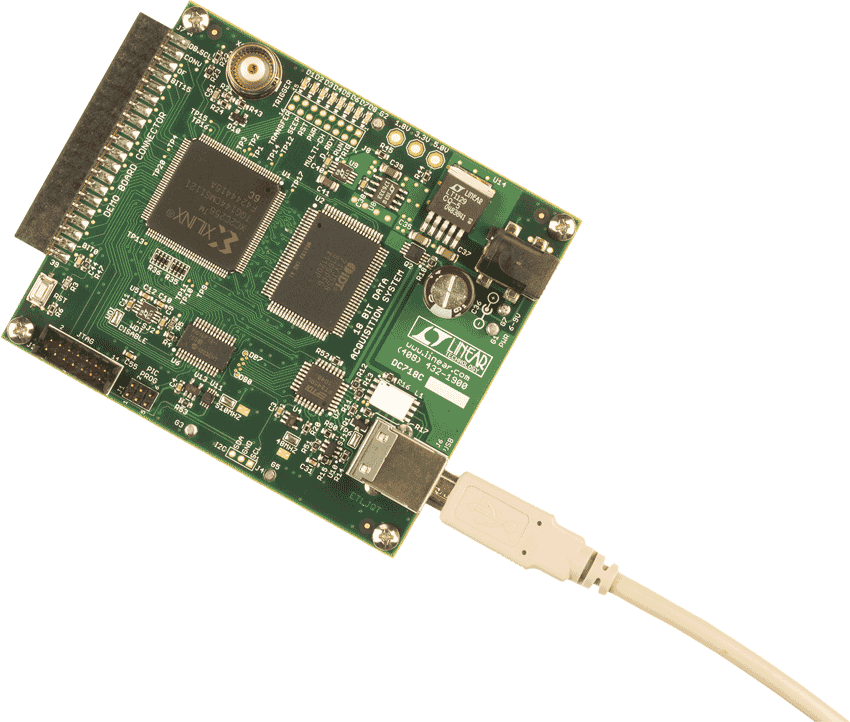24-Bit Over-Sampling ADC with Configurable Flat Passband Digital Filter
DC890B
24-Bit Over-Sampling ADC with Configurable Flat Passband Digital Filter
Linduino DC2026C
32-Bit Over-Sampling ADC with Configurable Digital Filter
DC890B
32-Bit Over-Sampling ADC with Configurable Digital Filter
Linduino DC2026C
32-Bit Over-Sampling ADC with Configurable Digital Filter
DC890B
32-Bit Over-Sampling ADC with Configurable Digital Filter
Linduino DC2026C
24-Bit ΔΣ ADC with Easy Drive Input Current Cancellation
Linduino DC2026C
Selectable 208sps/833sps, 16-Bit I2C ΔΣ ADCs with 10ppm/°C Max Precision Reference
Linduino DC2026C
Differential Ultra-Tiny, 16-Bit I2C ΔΣ ADCs with 10ppm/°C Max Precision Reference
Linduino DC2026C
Ultra-Tiny, 16-Bit ΔΣ ADCs with 10ppm/°C Max Precision Reference
Linduino DC2026C
24-Bit High Speed Differential ∆∑ ADC with Selectable Speed/Resolution
Linduino DC2026C
16-Bit, 1Msps SAR ADC With 94dB SNR
DC718C
16-Bit, 500ksps SAR ADC with 94dB SNR
DC718C
16-Bit, 250ksps SAR ADC with 94dB SNR
DC718C
18-Bit, 2.5Msps SAR ADC with Pin-Configurable Analog Input Range and 99.8dB SNR
DC718C
16-Bit, 2.5Msps SAR ADC with Pin-Configurable Analog Input Range and 96dB SNR
DC718C
18-Bit, 15Msps SAR ADC
DC718C
16-Bit, 15Msps SAR ADC
DC718C
18-Bit, 10Msps SAR ADC
DC718C
16-Bit, 10Msps SAR ADC
DC718C
18-Bit, 5Msps SAR ADC
DC718C
16-Bit, 5Msps SAR ADC
DC718C
16-Bit, 1Msps, Low Power SAR ADC with Serial Interface
DC718C
16-Bit, 1Msps, Low Power SAR ADC with Serial Interface
Linduino DC2026C
16-Bit, 500ksps, Low Power SAR ADC with Serial Interface
Linduino DC2026C
16-Bit, 500ksps, Low Power SAR ADC with Serial Interface
DC718C
16-Bit, 250ksps, Low Power SAR ADC with Serial Interface
Linduino DC2026C
16-Bit, 250ksps, Low Power SAR ADC with Serial Interface
DC718C
24-Bit, 1.5Msps/2Msps, Low Power SAR ADC with Integrated Digital Filter
DC890B
24-Bit, 1.5Msps/2Msps, Low Power SAR ADC with Integrated Digital Filter
Linduino DC2026C
16-Bit, 2Msps, Low Power SAR ADC with 96.2dB SNR
DC718C
16-Bit, 2Msps, Low Power SAR ADC with 96.2dB SNR
Linduino DC2026C
18-Bit, 1.6Msps, Low Power SAR ADC with 101.2dB SNR
DC718C
18-Bit, 1.6Msps, Low Power SAR ADC with 101.2dB SNR
Linduino DC2026C
20-Bit, 1Msps, Low Power SAR ADC with 0.5ppm INL
DC890B
20-Bit, 1Msps, Low Power SAR ADC with 0.5ppm INL
Linduino DC2026C
18-Bit, 1Msps, Low Power SAR ADC with 102dB SNR
Linduino DC2026C
18-Bit, 1Msps, Low Power SAR ADC with 102dB SNR
DC718C
16-Bit, 1Msps, Low Power SAR ADC with 97dB SNR
DC718C
16-Bit, 1Msps, Low Power SAR ADC with 97dB SNR
Linduino DC2026C
20-Bit, 500ksps, Low Power SAR ADC with 0.5ppm INL
DC890B
20-Bit, 500ksps, Low Power SAR ADC with 0.5ppm INL
Linduino DC2026C
18-Bit, 500ksps, Low Power SAR ADC with 102dB SNR
DC718C
18-Bit, 500ksps, Low Power SAR ADC with 102dB SNR
Linduino DC2026C
16-Bit, 500ksps, Low Power SAR ADC with 97dB SNR
DC718C
16-Bit, 500ksps, Low Power SAR ADC with 97dB SNR
Linduino DC2026C
20-Bit, 250ksps, Low Power SAR ADC with 0.5ppm INL
DC890B
20-Bit, 250ksps, Low Power SAR ADC with 0.5ppm INL
Linduino DC2026C
18-Bit, 250ksps, Low Power SAR ADC with 102dB SNR
Linduino DC2026C
18-Bit, 250ksps, Low Power SAR ADC with 102dB SNR
DC718C
16-Bit, 250ksps, Low Power SAR ADC with 97dB SNR
DC718C
16-Bit, 250ksps, Low Power SAR ADC with 97dB SNR
Linduino DC2026C
16-Bit, 2Msps, Pseudo- Differential Unipolar SAR ADC with 94dB SNR
DC718C
16-Bit, 2Msps, Pseudo- Differential Unipolar SAR ADC with 94dB SNR
Linduino DC2026C
18-Bit, 1.6Msps, Pseudo- Differential Unipolar SAR ADC with 96.5dB SNR
DC718C
18-Bit, 1.6Msps, Pseudo- Differential Unipolar SAR ADC with 96.5dB SNR
Linduino DC2026C
24-Bit, 1Msps, Pseudo- Differential Unipolar SAR ADC with Integrated Digital Filter
DC890B
24-Bit, 1Msps, Pseudo- Differential Unipolar SAR ADC with Integrated Digital Filter
Linduino DC2026C
18-Bit, 1Msps, Pseudo-Differential Unipolar SAR ADC with 97dB SNR
DC718C
18-Bit, 1Msps, Pseudo-Differential Unipolar SAR ADC with 97dB SNR
Linduino DC2026C
16-Bit, 1Msps, Pseudo-Differential Unipolar SAR ADC with 94.7dB SNR
DC718C
16-Bit, 1Msps, Pseudo-Differential Unipolar SAR ADC with 94.7dB SNR
Linduino DC2026C
18-Bit, 500ksps, Pseudo-Differential Unipolar SAR ADC with 97dB SNR
DC718C
18-Bit, 500ksps, Pseudo-Differential Unipolar SAR ADC with 97dB SNR
Linduino DC2026C
16-Bit, 500ksps, Pseudo-Differential Unipolar SAR ADC with 94.7dB SNR
DC718C
16-Bit, 500ksps, Pseudo-Differential Unipolar SAR ADC with 94.7dB SNR
Linduino DC2026C
3Msps, 12-Bit Serial Sampling ADCs in TSOT
DC890B
3Msps, 12-Bit Serial Sampling ADCs in TSOT
Linduino DC2026C
1Msps, 12-Bit Serial Sampling ADCs in TSOT
DC890B
1Msps, 12-Bit Serial Sampling ADCs in TSOT
Linduino DC2026C
18-Bit, 250ksps, Pseudo-Differential Unipolar SAR ADC with 97dB SNR
Linduino DC2026C
18-Bit, 250ksps, Pseudo-Differential Unipolar SAR ADC with 97dB SNR
DC718C
16-Bit, 250ksps, Pseudo-Differential Unipolar SAR ADC with 94.7dB SNR
DC718C
16-Bit, 250ksps, Pseudo-Differential Unipolar SAR ADC with 94.7dB SNR
Linduino DC2026C
500ksps, 12-Bit Serial ADCs in TSOT-23
DC890B
500ksps, 12-Bit Serial ADCs in TSOT-23
Linduino DC2026C
250ksps, 12-Bit Serial ADCs in TSOT-23
Linduino DC2026C
250ksps, 12-Bit Serial ADCs in TSOT-23
DC890B
100ksps, 12-Bit Serial ADCs in TSOT-23
DC890B
100ksps, 12-Bit Serial ADCs in TSOT-23
Linduino DC2026C
Serial 14-Bit, 3.5Msps Sampling ADC with Bipolar inputs
DC890B
Serial 12-Bit, 3.5Msps Sampling ADC with Shutdown
DC890B
Serial 14-Bit, 3.5Msps Sampling ADCs with Unipolar input
DC890B
Serial 12-Bit, 3.5Msps Sampling ADCs with Shutdown
DC890B
18-Bit, 1Msps, ±10.24V True Bipolar, Fully Differential Input ADC with 100dB SNR
Linduino DC2026C
18-Bit, 1Msps, ±10.24V True Bipolar, Fully Differential Input ADC with 100dB SNR
DC718C
18-Bit, 500ksps, ±10.24V True Bipolar, Fully Differential Input ADC with 100dB SNR
DC718C
18-Bit, 500ksps, ±10.24V True Bipolar, Fully Differential Input ADC with 100dB SNR
Linduino DC2026C
18-Bit, 250ksps, ±10.24V True Bipolar, Fully Differential Input ADC with 100dB SNR
Linduino DC2026C
18-Bit, 250ksps, ±10.24V True Bipolar, Fully Differential Input ADC with 100dB SNR
DC718C
18-Bit, 1Msps, ±10.24V True Bipolar, Pseudo-Differential Input ADC with 95dB SNR
DC718C
18-Bit, 1Msps, ±10.24V True Bipolar, Pseudo-Differential Input ADC with 95dB SNR
Linduino DC2026C
16-Bit, 1Msps, ±10.24V True Bipolar, Pseudo-Differential Input ADC with 93.5dB SNR
DC718C
16-Bit, 1Msps, ±10.24V True Bipolar, Pseudo-Differential Input ADC with 93.5dB SNR
Linduino DC2026C
18-Bit, 500ksps, ±10.24V True Bipolar, Pseudo-Differential Input ADC with 95dB SNR
DC718C
18-Bit, 500ksps, ±10.24V True Bipolar, Pseudo-Differential Input ADC with 95dB SNR
Linduino DC2026C
16-Bit, 500ksps, ±10.24V True Bipolar, Pseudo-Differential Input ADC with 93.5dB SNR
DC718C
16-Bit, 500ksps, ±10.24V True Bipolar, Pseudo-Differential Input ADC with 93.5dB SNR
Linduino DC2026C
18-Bit, 250ksps, ±10.24V True Bipolar, Pseudo-Differential Input ADC with 95dB SNR
Linduino DC2026C
18-Bit, 250ksps, ±10.24V True Bipolar, Pseudo-Differential Input ADC with 95dB SNR
DC718C
16-Bit, 250ksps, ±10.24V True Bipolar, Pseudo-Differential Input ADC with 93.5dB SNR
DC718C
16-Bit, 250ksps, ±10.24V True Bipolar, Pseudo-Differential Input ADC with 93.5dB SNR
Linduino DC2026C
12-Bit, 5Msps Serial Sampling ADC in TSOT
Linduino DC2026C
12-Bit, 5Msps Serial Sampling ADC in TSOT
DC718C
14-Bit, 4.5Msps Serial Sampling ADC in TSOT
Linduino DC2026C
14-Bit, 4.5Msps Serial Sampling ADC in TSOT
DC718C
14-Bit, 2.5Msps Serial Sampling ADC in TSOT
DC718C
14-Bit, 2.5Msps Serial Sampling ADC in TSOT
Linduino DC2026C
12-Bit, 2.5Msps Serial Sampling ADC in TSOT
DC718C
12-Bit, 2.5Msps Serial Sampling ADC in TSOT
Linduino DC2026C
14-Bit, 500ksps Serial Sampling ADC in TSOT
DC718C
14-Bit, 500ksps Serial Sampling ADC in TSOT
Linduino DC2026C
12-Bit, 500ksps Serial Sampling ADC in TSOT
Linduino DC2026C
12-Bit, 500ksps Serial Sampling ADC in TSOT
DC718C
16-Bit, 5Msps Differential Input ADC with Wide Input Common Mode Range
DC890B
14-Bit + Sign, 5Msps Differential Input ADC with Wide Input Common Mode Range
DC890B
12-Bit + Sign, 5Msps Differential Input ADC with Wide Input Common Mode Range
DC890B
16-Bit, 2Msps Differential Input ADC with Wide Input Common Mode Range
DC890B
14-Bit + Sign, 2Msps Differential Input ADC with Wide Input Common Mode Range
DC890B
12-Bit + Sign, 2Msps Differential Input ADC with Wide Input Common Mode Range
DC890B
Low Noise, 500ksps, 1-/2-Channel, 12-Bit ADCs
Linduino DC2026C
Low Noise, 500ksps, 1-/2-Channel, 12-Bit ADCs
DC890B
1-Channel, 12-Bit ADCs with I2C Compatible Interface
Linduino DC2026C
µPower, 3V, 16-Bit, 150ksps 1- and 2-Channel ADCs in MSOP
DC718C
µPower, 16-Bit, 250ksps 1- and 2-Channel ADCs in SOIC
DC718C
14-Bit, 6Msps, Sampling ADC
DC718C
High Speed, 16-Bit, 500ksps Sampling A/D Converter with Shutdown
DC718C
16-Bit, 250ksps, Single Supply ADC
DC718C
16-Bit, 100ksps, Sampling ADC
DC718C
High Speed, 16-Bit, 333ksps Sampling A/D Converter with Shutdown
DC718C
12-Bit, 5Msps, Sampling ADC
DC718C
Serial 14-Bit, 2.8Msps Sampling ADCs with Shutdown
DC890B
Serial 14-Bit, 2.8Msps Sampling ADCs with Shutdown
DC890B