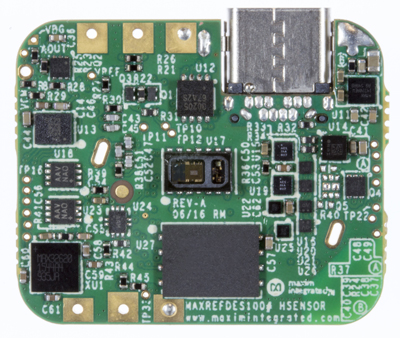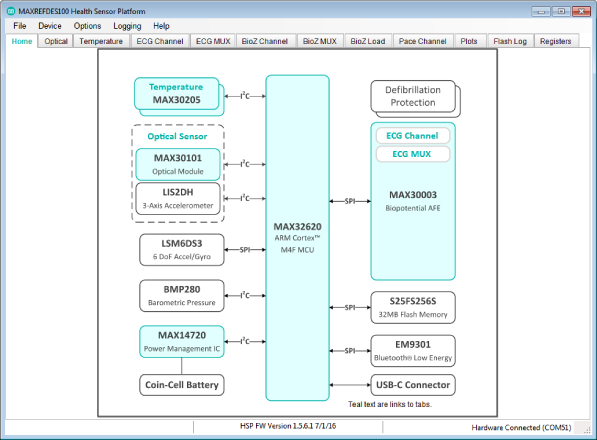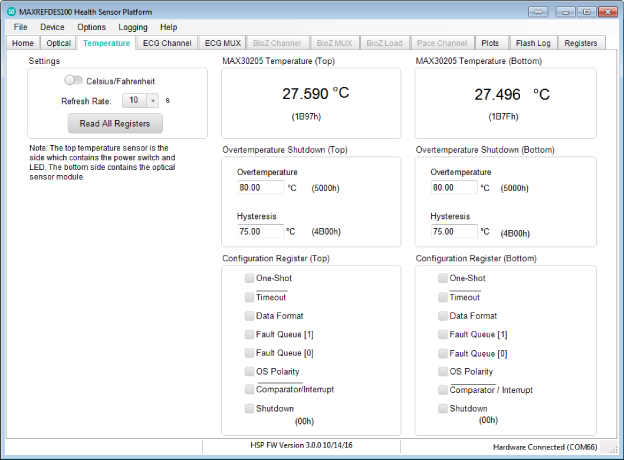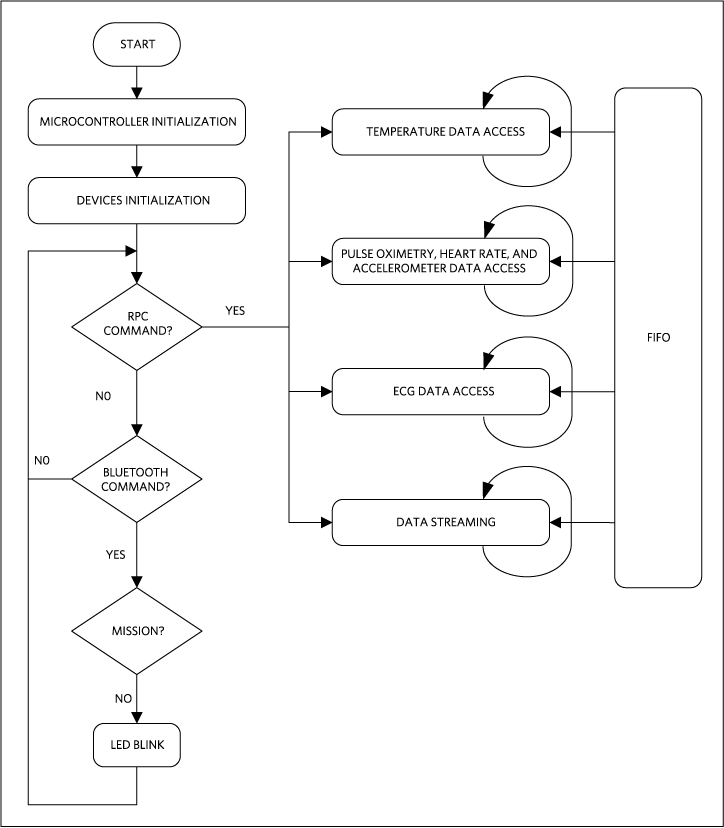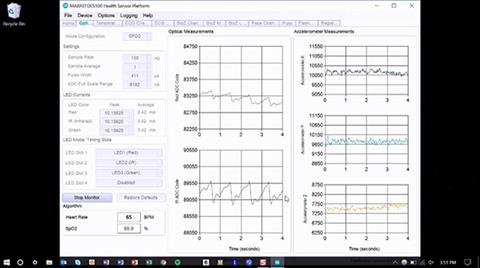Overview
Design Resources
Design & Integration File
- Schematic
- Bill of Materials
- PCB Layout
- PCB CAD
- FAB Package
- PC GUI Program
- PC Serial Driver
- Android App
- App Source Code
- Default Binary Image
- Link to source codes
Description
Maxim MAXREFDES100# health sensor platform is an integrated sensor platform that helps customers evaluate Maxim's complex and innovative medical and high-end fitness solutions. The platform integrates one biopotential analog front-end solution (MAX30003/MAX30004), one pulse oximeter and heart-rate sensor (MAX30101), two human body temperature sensors (MAX30205), one 3-axis accelerometer, one 3D accelerometer and 3D gyroscope, and one absolute barometric pressure sensor.
Modes of Operation
The Health Sensor Platform can be used in any of the three modes listed below.
- Tethered Mode: The user can connect the Health Sensor Platform to a PC-based GUI using a USB-C cable. This mode supports all sensors installed on the board including ECG, Optical, and Temperature sensors. The GUI provides options to run quick demos (with default register settings) and to evaluate any of the sensors in detail by changing the register settings of each individual sensor or analog front end.
- Untethered Mode (Offline): The Health Sensor Platform collects data and saves it to the onboard flash. The data can be downloaded later for post-processing. This mode requires the Health Sensor Platform to be connected to the PC GUI, as in Tethered Mode, to configure the sensors and write the mission to the onboard flash, which later can be disconnected and run untethered. To operate in this mode, the battery holder and the coin cell (not included in the box) must be installed.
- Untethered Mode (Real time): Customers can stream data in real time to an Android (the app is available to download). We have provided a few functions to demonstrate how to connect the platform to the app. Customers can use the source code provided to develop the app to address their specific use cases. Here is the list of functions enabled in the app:
- Temperature using Temp Sensors
- Barometer Pressure using Pressure Sensor
- HR using ECG Analog Front End
- Position of the board using Accelerometer
PC and Android applications are provided on the Design Resources tab to help you get up and running quickly. The PC application provides a graphical user interface (GUI) allowing you to configure and interact with all the sensors over a USB connection. The Android application provides the ability to monitor sensor data over BLE. Instructions for installing and running the applications are found on the details tab.
The ARM mbed development environment is supported for developers who want to customize the operation of the platform. The companion MAXREFDES100HDK# programming adapter that ships with the platform provides driverless drag-and-drop programming for firmware updates as well as a virtual UART interface and CMSIS-DAP compatible debugger. For more details on firmware development and source code examples visit the MAX32620HSP platform page on the ARM mbed developer site.
Design files, firmware, and software can be found on the Design Resources tab. The board is also available for purchase.
Features & Benefits
- Skin temperature
- Heart rate
- Biopotential measurement (ECG)
- Motion
- Rotation
- Barometric pressure
Details Section
Documentation & Resources
-
MAXREFDES100 Design Files2/16/2021ZIP35 M
Support & Training
Search our knowledge base for answers to your technical questions. Our dedicated team of Applications Engineers are also available to answer your technical questions.