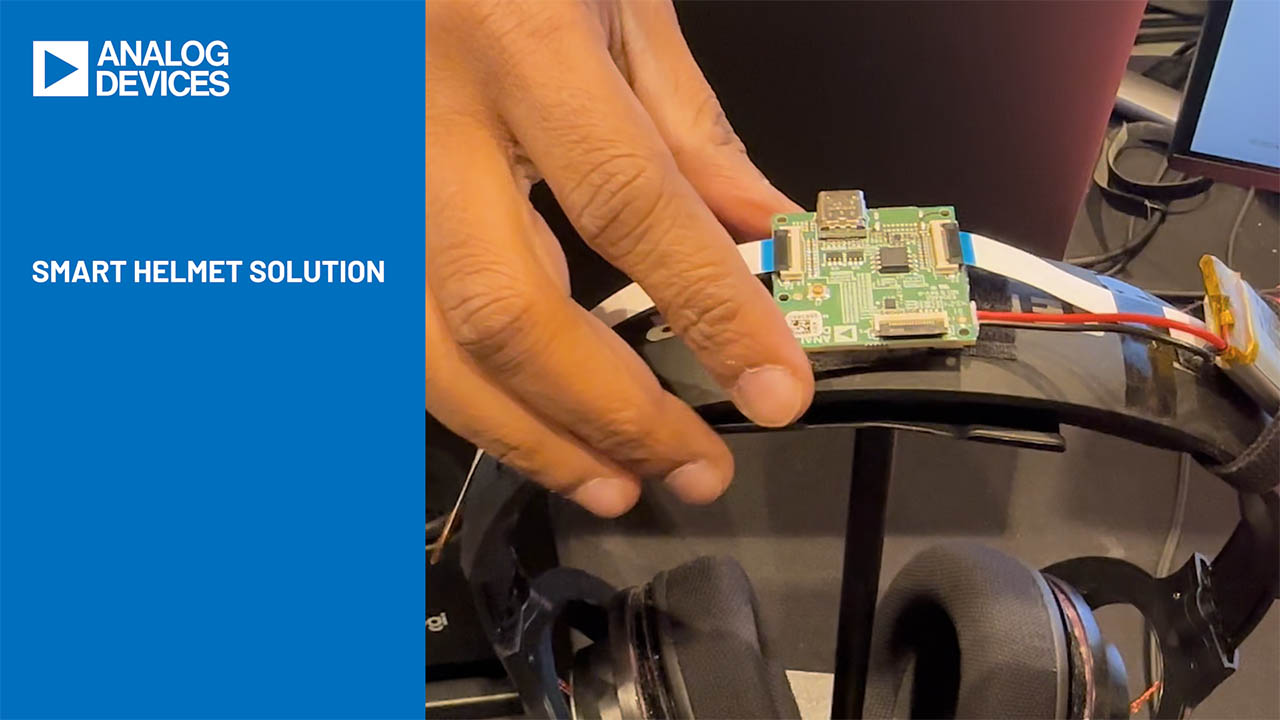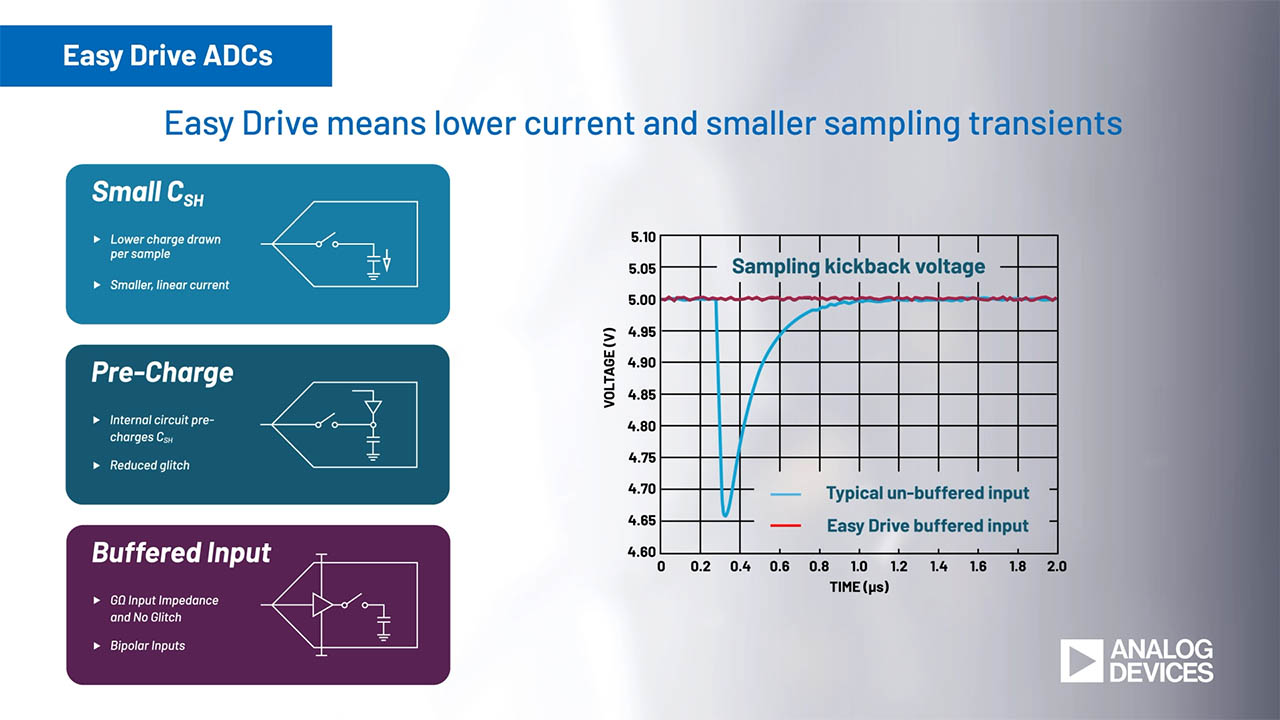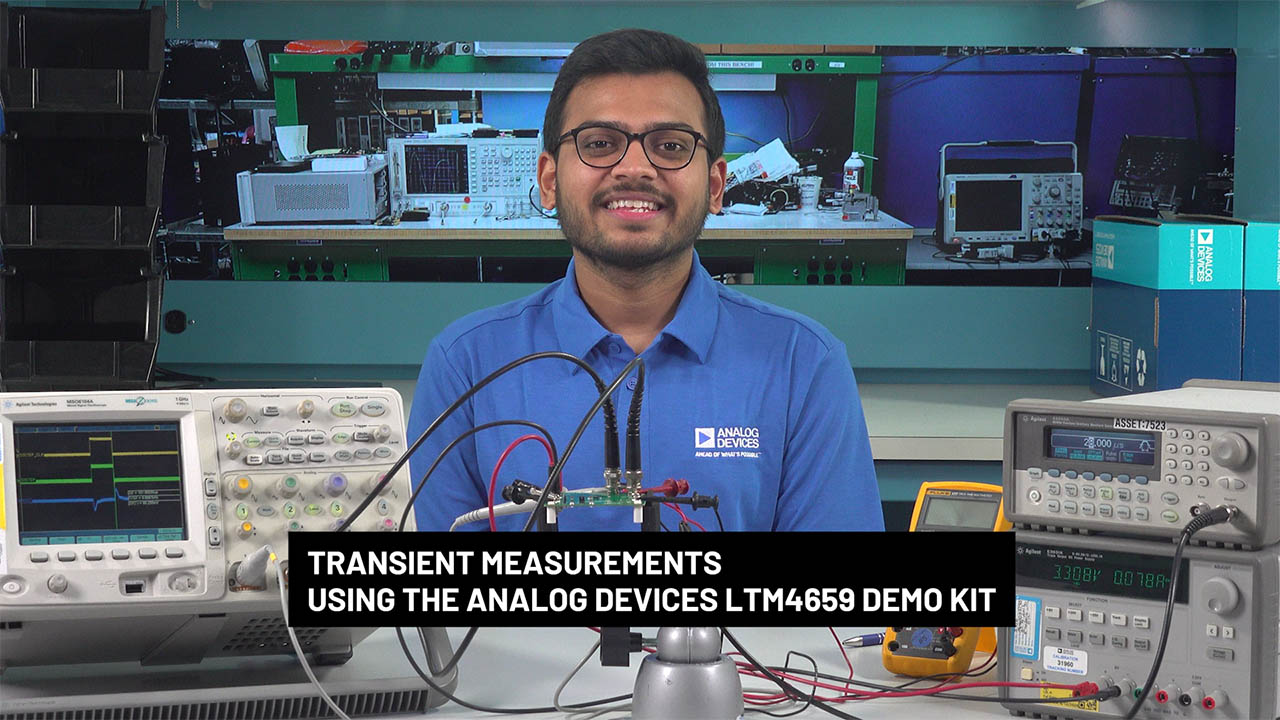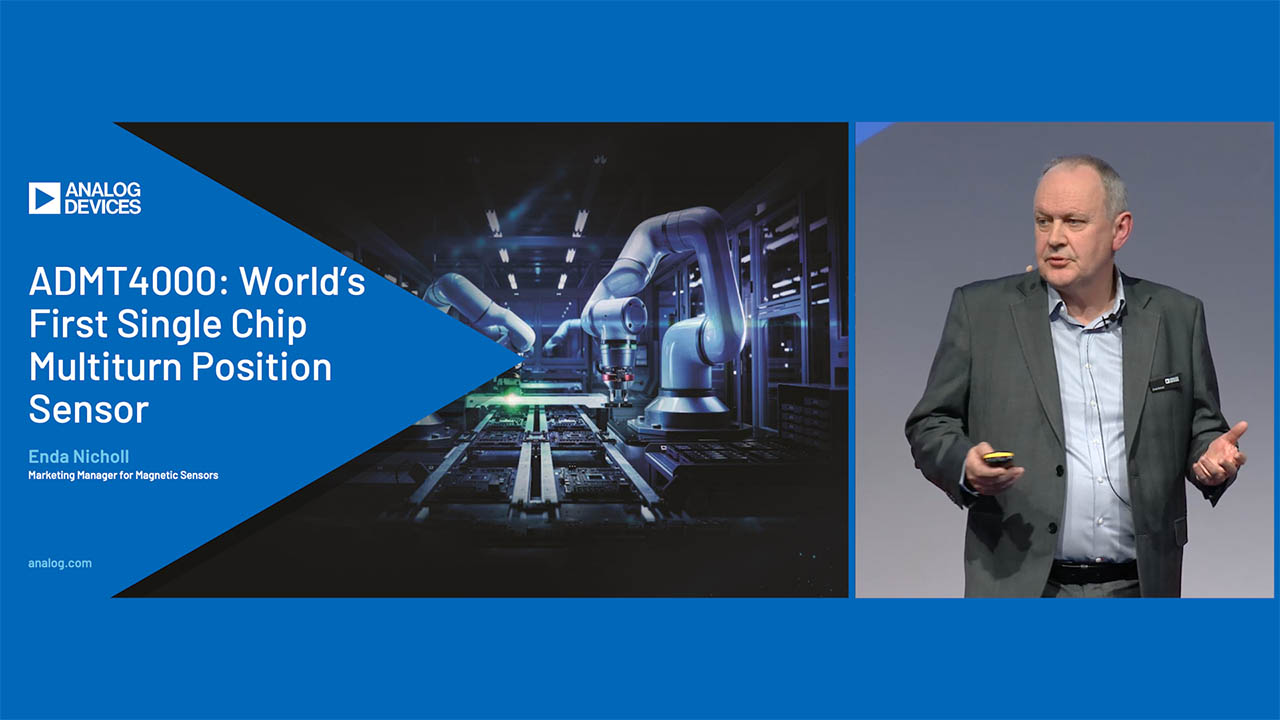Debugging the LTC6946: Getting the PLL to Lock
The DC1705 and the PLLWizard software provide a complete evaluation system for the LTC6946 that makes it easy to determine how the part will behave in your system. However, a common problem can occur when designing any PLL system - what if the PLL is not locking to the proper frequency? In cases where the LTC6946 RF output is alive but is toggling at the wrong frequency, the DC1705 and Analog Devices' PLLWizard software can help get your design back on track.

After extensive debugging and discounting of many hardware issues that might prevent the PLL from locking, returning to the DC1705 can provide insight into your design. Click on “Read All” in PLLWizard after the red LED on the demoboard lights up to indicate that the PLL is locked. This reads back the register values written to the LTC6946. Go to the “Registers” tab in PLLWizard and compare the register values there to those read back from the LTC6946 in your system.
Confirm that all the bit values read back from the LTC6946 in your system match those you read back from the demoboard while using a similar reference clock frequency. If the registers in both your system and in the demoboard match, but the part still refuses to lock to the correct frequency, the problem may be with a single register bit.
The LTC6946 uses multiple internal VCO sub-bands to cover its entire output frequency range. Every time the LTC6946 is powered up or its frequency is changed (through a change in either one of these or a combination of them: N-Divider, R-Divider, or the reference clock rate), the IC runs an internal search algorithm to find the correct VCO sub-band to use. The user does not have to worry about this process except for letting the IC know that the VCO frequency is to be changed. This can be done by writing a “1” to the “CAL” bit in register h07. This bit will reset itself following the initiation of the calibration cycle. This explains why when you look at this particular register value read back by PLLWizard you find it to be “0” and not “1”. So make sure that when you program the LTC6946 for the first time or when you change its VCO frequency, this bit is set to “HIGH”.