CodeFusion Studio™

Overview
Features and Benefits
Embedded AI Workflow Integration
- Bring your own model via GUI or CLI for rapid integration
- Automatically verify model compatibility with ADI processors and microcontrollers
- Profile runtime performance using Zephyr-based tools for latency and power
- Generate optimized inference-ready code directly within the IDE
- Supports deployment across low-power MCUs and high-performance DSPs
System-Level Orchestration
- Allocate memory and peripherals visually across multiple cores and devices
- Use JSON-based configuration for reproducible and version-controlled workflows
- Central dashboard simplifies system-wide resource planning and debugging
- Supports heterogeneous SoCs with ARM® TrustZone® partitioning
- Reduces manual setup errors and accelerates bring-up
Graphical Resource Allocation
- Use wizard-based setup to reduce configuration time and mistakes
- Configure pins, clocks, and power modes visually and intuitively
- Select SDKs and middleware during project creation
- All config tools are open-source and extensible
Multicore Debugging & Diagnostics
- Analyze system crashes using integrated core dump analysis tools
- Automate debugging with Python and JSON-based GDB scripts
- View RTOS threads and cross-core interactions in one environment
- Debug multiple cores using a single debugger and IDE
- Supports both live and post-mortem debugging workflows
How It Works
Embedded developers know the pain of fragmented toolchains, manual configuration, and debugging that feels more like detective work. CodeFusion Studio 2.0 was designed to change that. Built on Visual Studio Code and deeply integrated with ADI’s hardware ecosystem, it offers a unified experience from system planning to AI deployment.
With support for multi-core orchestration, Zephyr RTOS, and AI end-to-end workflows, CodeFusion Studio helps you move faster, debug smarter, and build confidently.
System Planner
Visually orchestrate pins, clocks, peripherals, memory, and inter-core data flows across supported SoCs all from one central dashboard.
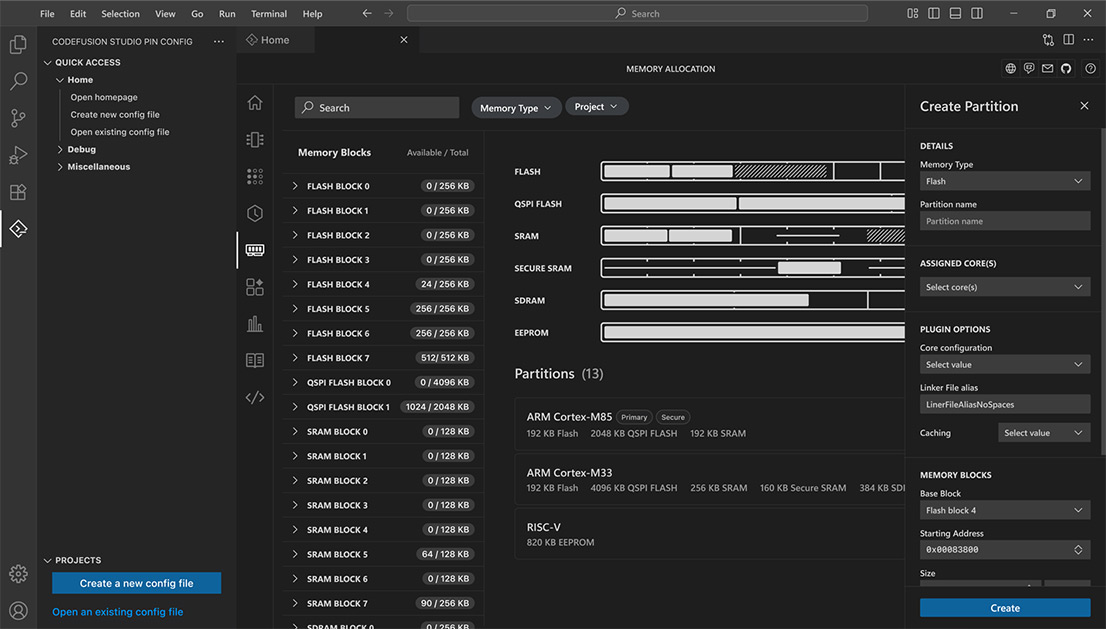
Embedded AI Tools
Manage AI models from import to deployment with built-in compatibility, profiling, and code generation tools.
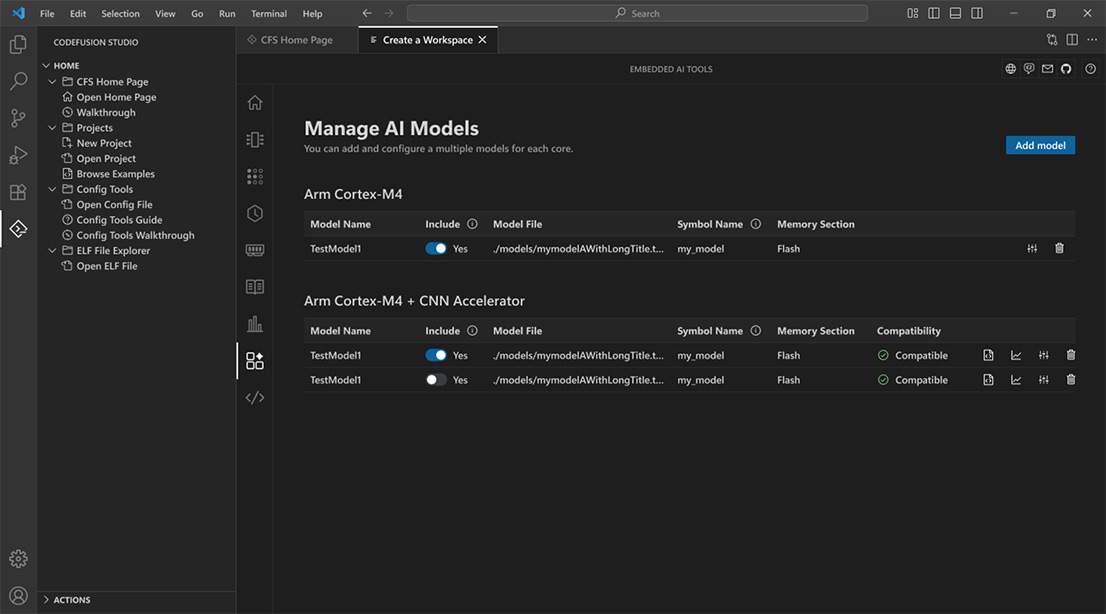
Workspace Creation Wizard
Start projects faster with a guided setup that integrates SoC selection, templates, and multi-core configuration in one flow - reducing setup time and ensuring consistency across teams.
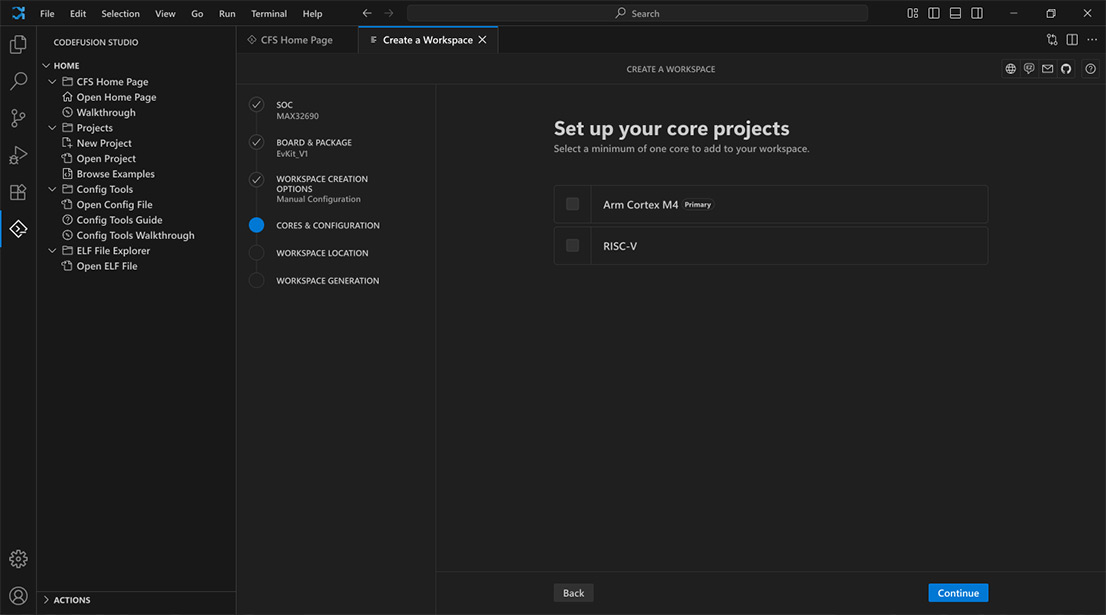
ADI CodeFusion Studio
 Step 1:
Step 1:
Install Visual Studio Code, version 1.100 or later.
Step 2:
Launch VS Code, go to Extensions, and install the CodeFusion Studio extension.
Step 3:
Download and install CodeFusion Studio tools and MSDK for macOS, Windows, and Linux.
Systems Requirements
CodeFusion Studio extension is supported on the following host operating systems:
- Windows 11 (64-bit)
- macOS 15 macOS 26 (ARM64)
- Ubuntu 22.04 and 24.04 (64-bit)
Documentation & Resources
-
CodeFusion Studio Security Installation Guide11/3/2025
-
CodeFusion Studio™ User Documentation11/3/2025
-
CodeFusion Studio™ Source Code (Rev. 2.0)11/3/2025
-
CFS 3rd Party GPL Source Code (Rev. 2.0)11/3/2025



