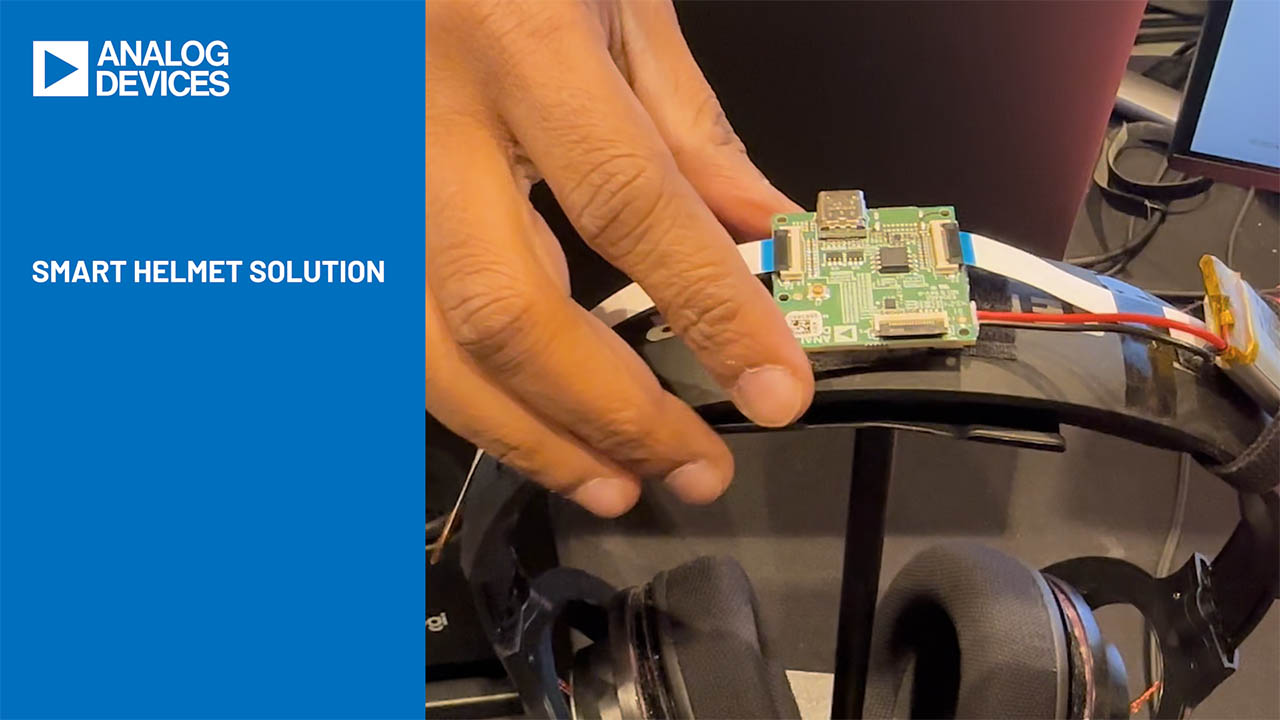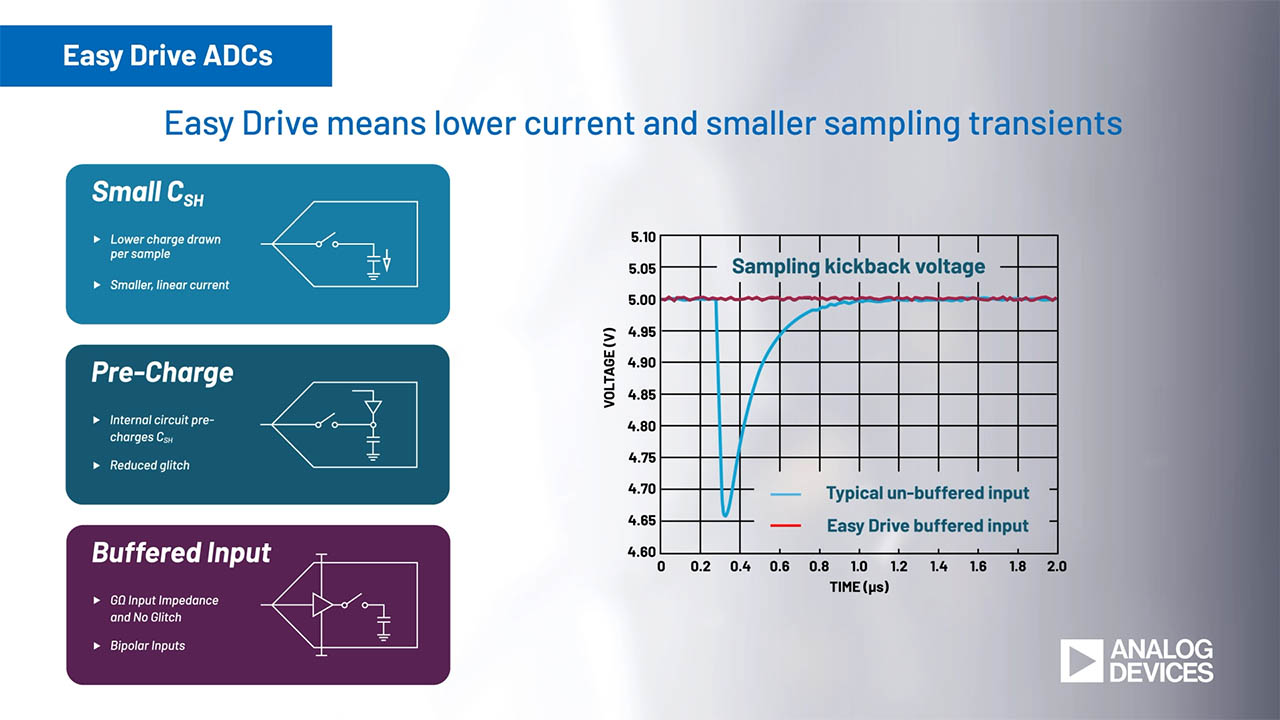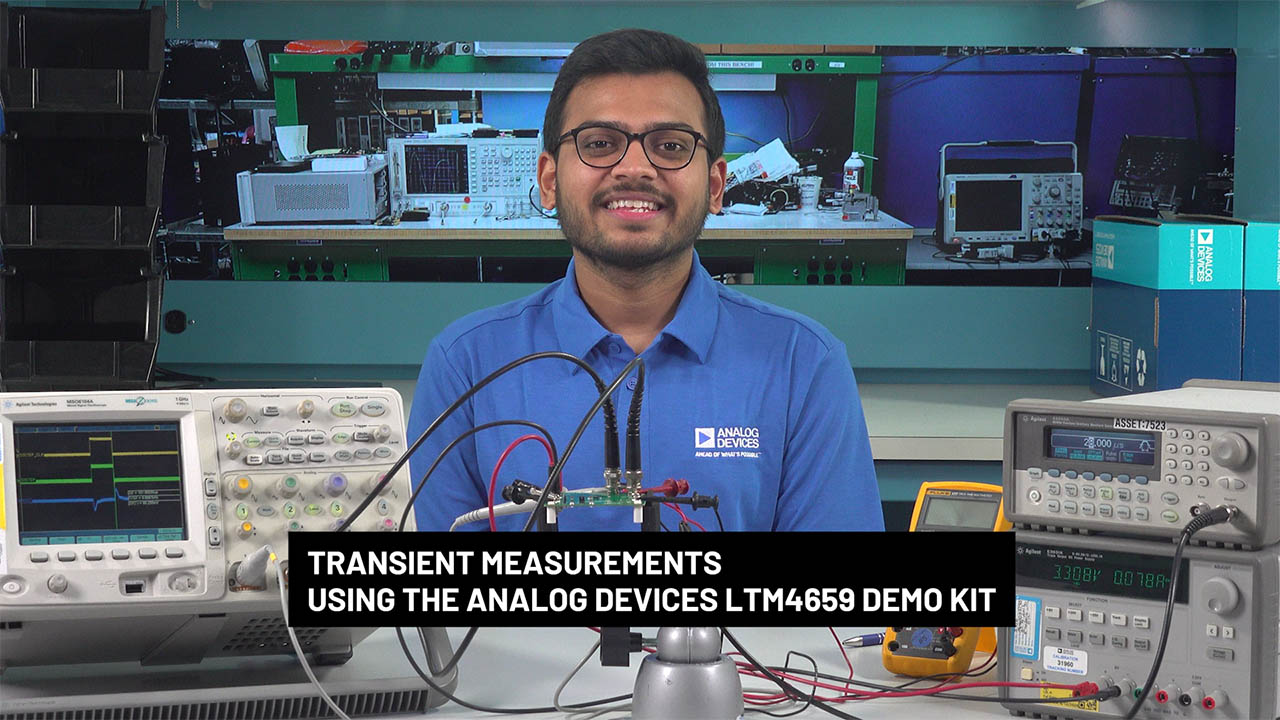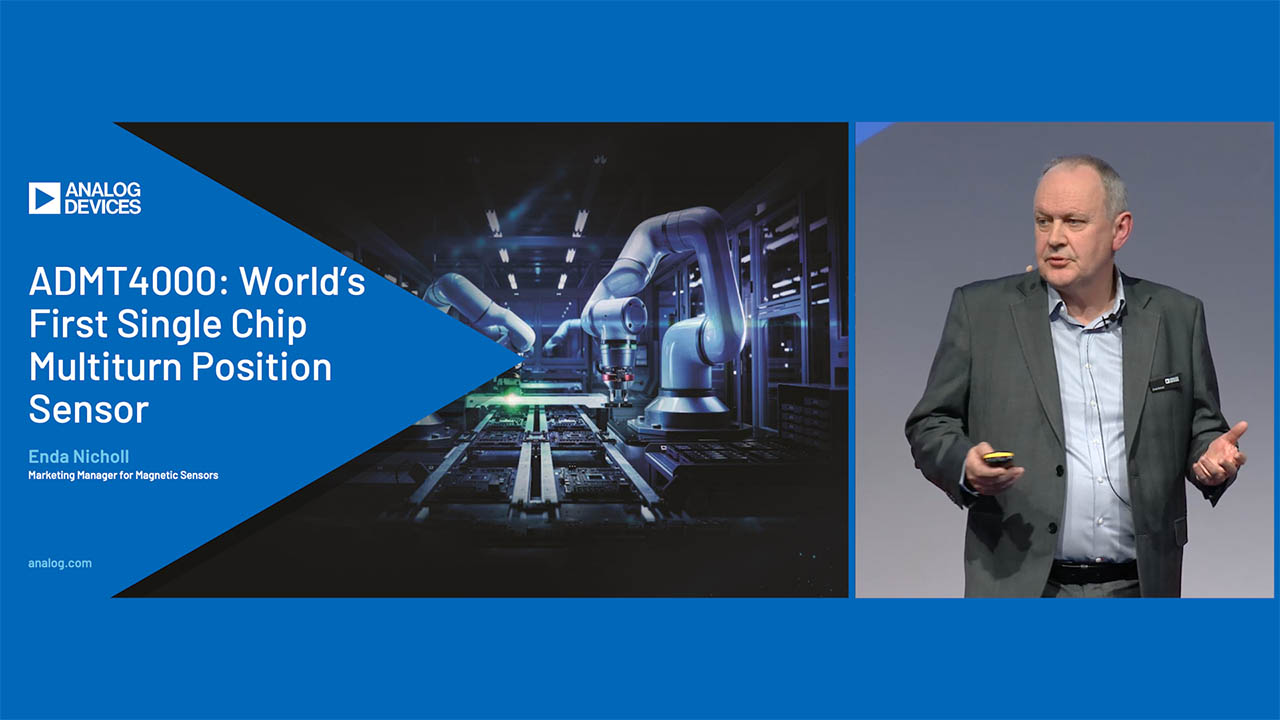Abstract
This application note discusses several factors that affect audio functionality in a cell-phone PCB design. The article shows examples of a problematic and a well-designed PCB for a cell phone. The differences between the two layouts are discussed, with emphasis given to design considerations that improve audio function.
Introduction
For PCB layout engineers, cell phones provide the ultimate challenge. Each subsystem has conflicting requirements, and modern cell phones include nearly every subsystem found in a portable device. A well-designed PCB must both maximize the performance of each device connected to it and prevent the various subsystems from interfering with each other. Inevitably, the conflicting requirements of each subsystem result in some compromise. Finally, although audio functionality in cell phones is increasing, the audio circuitry is often given the least consideration during PCB design.
Component Placement
The first step of any PCB design is choosing where to place the components. This task is called "floor planning." Careful component placement can ease signal routing and ground partitioning. It minimizes noise pickup and the board area required.
Cell phones contain a mixture of digital and analog circuitry that must be separated to prevent noise from the digital portion from interfering with the sensitive analog circuits. Partitioning the PCB into a digital and an analog region simplifies the separation task.
The RF section of a cell phone is typically considered analog. Yet there is a common problem in many cell-phone designs where noise coupled from the RF section into the audio circuitry is demodulated into audible noise. To prevent this, the RF and audio sections should be separated as much as possible.
Once the PCB has been partitioned into analog, digital, and RF sections, the component placement within the analog section must be selected. Components should be placed to minimize the distance that audio signals travel. Locate the audio amplifier as close to the headphone jack and loudspeaker as possible. This positioning will minimize EMI radiation from Class D speaker amplifiers, and minimize the noise susceptibility of low-amplitude headphone signals. Place the devices supplying the analog audio as close to the amplifier as possible to minimize noise pickup on the amplifier inputs. All input signal traces will act as antennas to RF signals, but shortening the traces helps reduce the antenna efficiency for frequencies typically of concern.
Example Component Placement
Figure 1 shows an example of poor audio component placement. The most serious problem is that the audio amplifier is placed quite far from the audio sources. This distance increases the chances of noise coupling because the traces are more prone to pass near noisy digital circuitry. The long traces can also be efficient RF antennas. In cell phones using GSM technology, these antennas can pick up the GSM transmission and feed the signal into the audio amplifier. Nearly all amplifiers will demodulate the 217Hz envelope to some degree and generate unwanted noise on the output. In the worst case, this process causes noise on the output that completely overwhelms the desired audio signal. Minimizing input trace lengths thus prevents the signal from ever reaching the amplifier.
There is another problem with the component placement in Figure 1: the amplifier is not placed near the speaker and the headphone jack. If the speaker amplifier is Class D, then the long speaker traces increase the EMI radiation from the amplifier. This radiation could potentially prevent the device from passing government-mandated testing. The long headphone and speaker output traces both increase the trace resistance, thus decreasing the power delivered to the load.
Finally, since the components are so spread apart, the traces connecting the components will be routed near other subsystems in the phone. Not only does this distance increase the difficulty of routing the traces, but it also increases the difficulty of laying out other parts of the phone.

Figure 1. Example of poor component placement in a cell phone.
Figure 2 shows the same components as Figure 1, but rearranged to use the space more effectively and to minimize trace lengths. Notice how all the audio circuitry has been partitioned to be near the headphone jack and the speaker. The audio input and output traces are much shorter and the nonaudio circuitry has been moved to a different part of the PCB. This design will have lower overall system noise, be less susceptible to RF interference, and be easier to layout.

Figure 2. Example of good component placement in a cell phone.
Signal Routing
When considering noise and distortion on the audio output, signal routing typically has limited impact. There are, nonetheless, some steps to ensure that performance is not compromised.
Loudspeaker amplifiers typically are powered directly from the main system voltage and require relatively high current. Resistance in the trace will result in voltage drops that reduce the supply voltage of the amplifier and waste power in the system. The trace resistance also causes the normal fluctuations in supply current to convert to fluctuations in voltage. To maximize performance, use short wide traces for all amplifier power supplies.
Differential signaling is an advantage that should be exploited whenever possible. Differential inputs provide noise immunity by rejecting any signal that is common to the positive and negative signal lines. There are several considerations to ensure that the differential amplifier is effective. Specifically, it is important that the differential signal pairs have the same length and the same impedance. The signal pairs should be routed as close to each other as possible to ensure that they pick up the same noise. Differential inputs on amplifiers are particularly effective in reducing noise from the digital circuits in the system.
Grounding
Grounding plays the single, most significant role in determining whether the device's potential is achieved by the system. A poorly grounded system will likely have high distortion, noise, crosstalk, and RF susceptibility. Although one can question how much time should be devoted to system grounding, a carefully designed grounding scheme prevents a large number of problems from ever occurring.
The ground in any system must serve two purposes. First, it is the return path for all currents flowing to a device. Second, it is the reference voltage for both digital and analog circuits. Grounding would be a simple exercise if the voltage at all points of the ground could be the same. In reality, this is not possible. All wires and traces have a finite resistance. This means that whenever there is current flowing through the ground, there will be a corresponding voltage drop. Any loop of wire also forms an inductor. This means that whenever current flows from the battery to a load, and back to the battery, the current path has some inductance. The inductance increases the ground impedance at high frequencies.
While designing the best ground system for a particular application is no simple task, some general guidelines do apply to all systems.
- Establish a Continuous Ground Plane for Digital Circuits
Digital current in the ground plane tends to follow the same route that the original signal took. This path creates the smallest loop area for the current, thus minimizing antenna effects and inductance. The best way to ensure that all digital signal traces have a corresponding ground path is to establish a continuous ground plane on the layer immediately adjacent to the signal layer. This layer should cover the same area as the digital signal trace and have as few interruptions in its continuity as possible. All interruptions in the ground plane, including vias, cause the ground current to flow in a larger loop than is ideal, thereby increasing radiation and noise. - Keep Ground Currents Separate
The ground currents for digital and analog circuits must be separated to prevent digital currents from adding noise to the analog circuits. The best way to accomplish this is through correct component placement. If all the analog and digital circuits are placed on separate parts of the PCB , the ground currents will naturally be isolated. For this to work well, the analog section must contain only analog circuits on all layers of the PCB. - Use the Star Grounding Technique for Analog Circuits
Star grounding uses a single point on the PCB as the official ground point. This point, and only this point, can be considered to be at ground potential. In a cell phone the battery ground terminal is a logical choice for the star point. Do not think of currents as flowing into the ground plane and disappearing; rather consider all ground currents as flowing back to this ground point.
Audio power amplifiers tend to draw relatively large currents that can adversely affect both their own and other ground references in the system. To prevent this problem, provide dedicated return paths for bridged-amplifier power grounds and headphone-jack ground returns. Isolation allows these currents to flow back to the battery without affecting the voltage of other parts of the ground plane. Remember that these dedicated return paths should not be routed under digital signal traces because they could block the digital return currents. - Maximize the Effectiveness of Bypass Capacitors
Nearly all devices require bypass capacitors to provide instantaneous current. To minimize the inductance between the capacitor and the device supply pin, locate these capacitors as close as possible to the supply pin which they are bypassing. Any inductance reduces the effectiveness of the bypass capacitor. Similarly, the capacitor must be provided a low-impedance connection to ground to minimize the capacitor's high-frequency impedance. Directly connect the ground side of the capacitor to the ground plane, rather than routing it through a trace. - Flood All Unused PCB Area with Ground
Whenever two pieces of copper run near each other, a small capacitive coupling is formed between them. By running ground flood near signal traces, unwanted high-frequency energy in the signal lines can be shunted to ground through the capacitive coupling.
Example Grounding
Figure 3 shows an example of a well-grounded system. Note, first, that the PCB is partitioned into a digital section at the bottom and an analog section at the top. The only signals crossing the partition boundary are I2C control signals, and these have a direct return path following the signal trace. This layout ensures that digital signals will remain in the digital section of the board and that no digital ground currents will be blocked by the splits in the ground plane. Also note that most of the ground plane is uninterrupted. Even in the digital section where there are interruptions, they are far enough apart to allow currents to flow freely.
For this example the star point is in the upper left corner of the PCB. The breaks in the analog portion of the ground plane allow the Class D and charge-pump currents to return to the star point without interfering with the general analog ground plane. Also note that the headphone jack has a dedicated trace returning the headphone ground current to the star point.

Figure 3. Example of a silkscreen and ground layer of a well-grounded design.
Conclusion
Although creating a well-designed PCB can be time-consuming and challenging, the investment is well worth the time spent. The end result is a system with less noise, higher immunity to RF signals, and less distortion. The PCB will also have better EMI performance and may require less shielding.
Ultimately, if the PCB is not carefully designed, preventable problems will be discovered when the product is in test. These problems are much more difficult to fix once the layout is complete, and often demand significant time to correct. All too often the fixes require additional components that add to the total system cost and complexity.
An abbreviated version of this application note appeared in the July 16, 2007 issue of EE Times, a CMP publication.