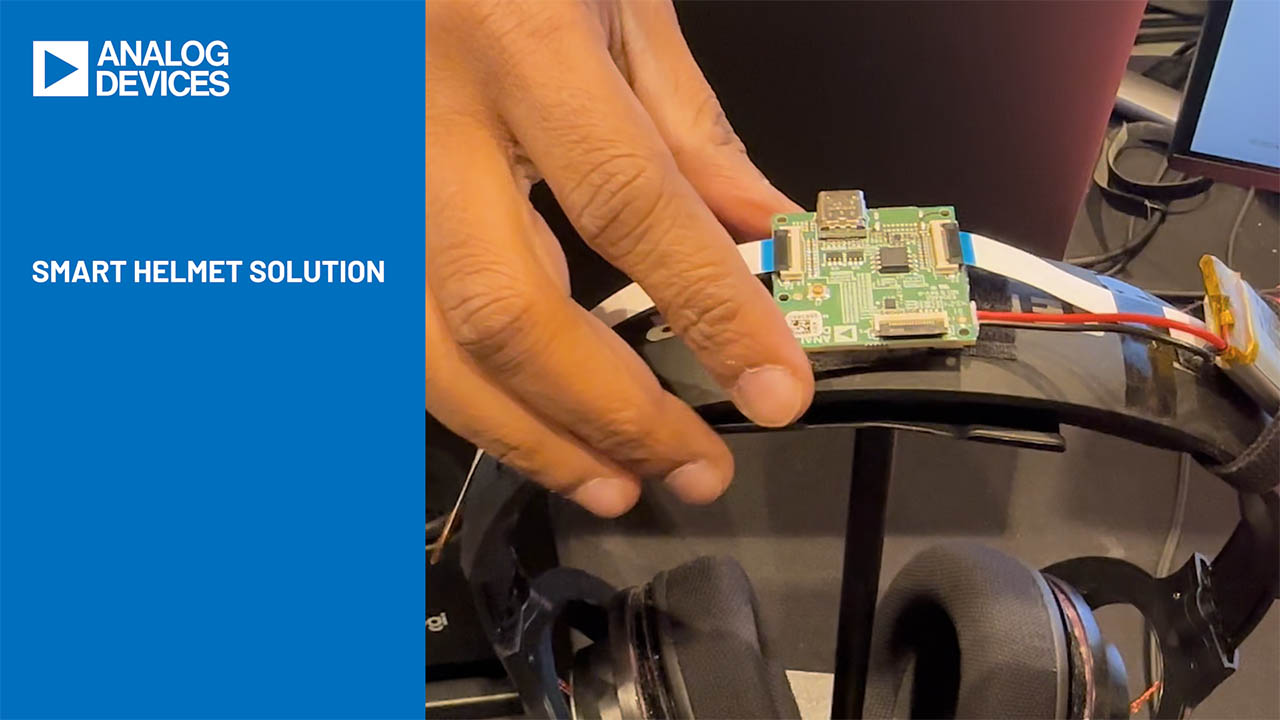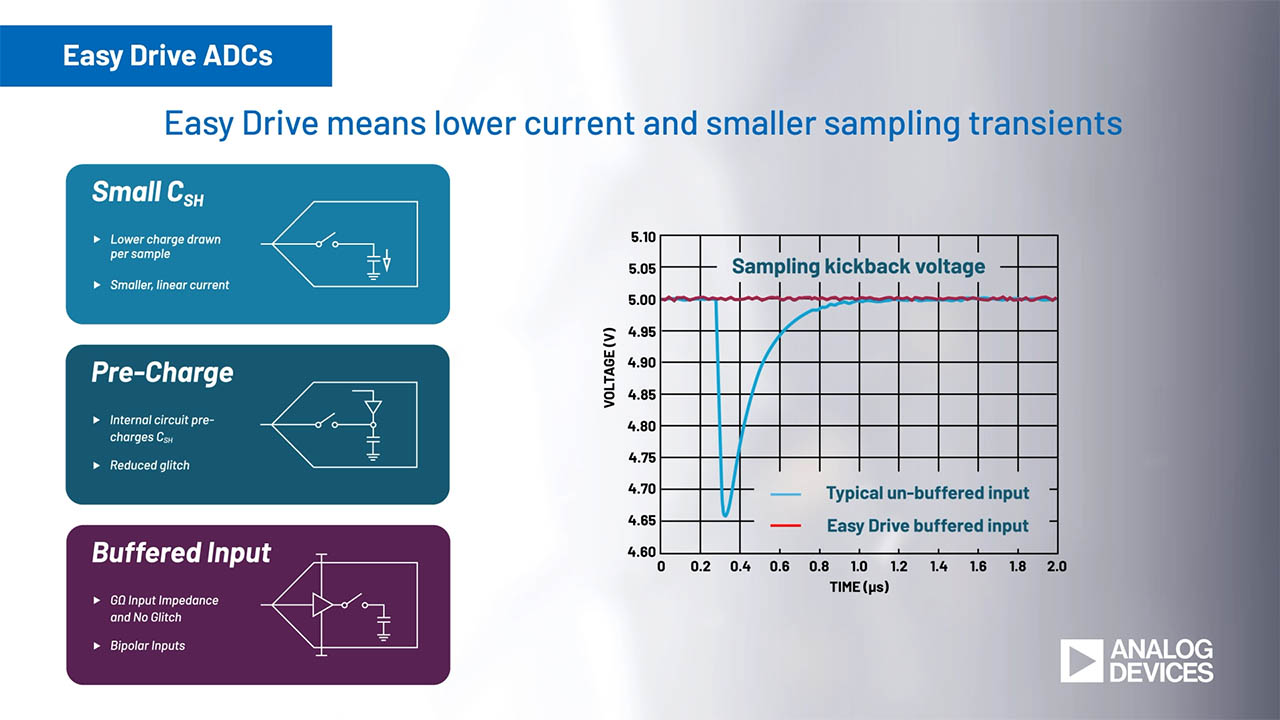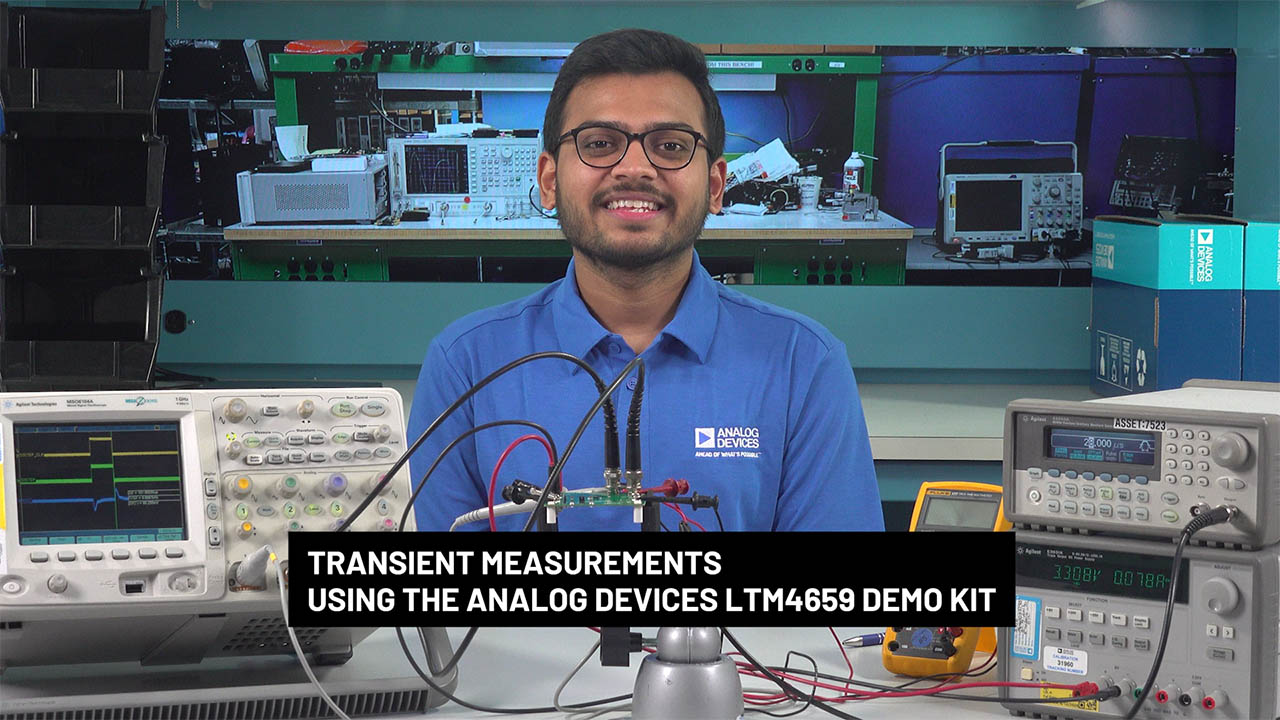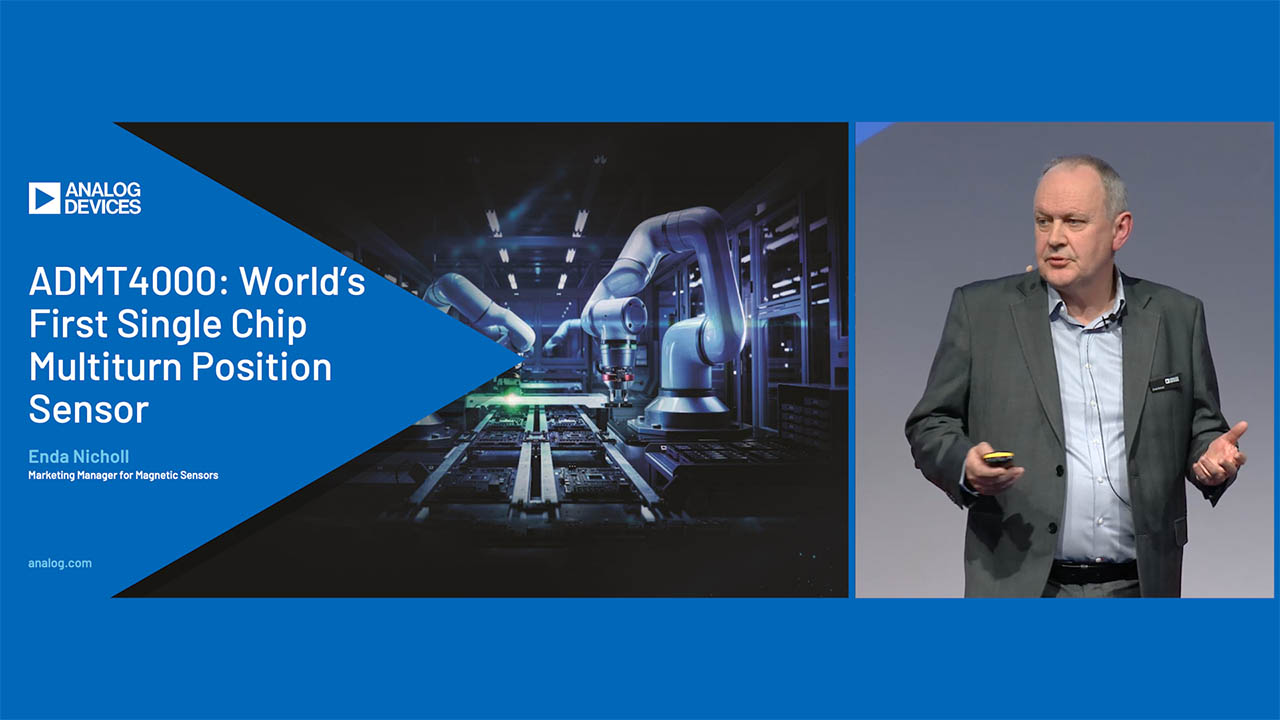LTspice: Undocumented Shortcuts
May 1 2013
There are several undocumented shortcuts in LTspice IV that you might find useful:
Alt + left-click on a label, V(n008), in the waveform viewer to highlight that particular net in the schematic editor.


Figure 1.
To route wires at an angle, hold down Ctrl key as you draw them.


Figure 2.
Text with a preceding underscore character, e.g., “_FAULT”, is displayed as an overbar, active low, digital signal.


Figure 3.
Ctrl + Alt + Shift + H temporarily highlights all hidden text within the schematic. In this example, a series resistor and parallel capacitor are encapsulated and hidden within C5 to simplify layout.


Figure 4.
About the Authors
Gabino Alonso is currently the director of strategic marketing for the Power by Linear™ Group. Prior to joining ADI, Gabino held various positions in marketing, engineering, operations, and education at Linear Technology, ...