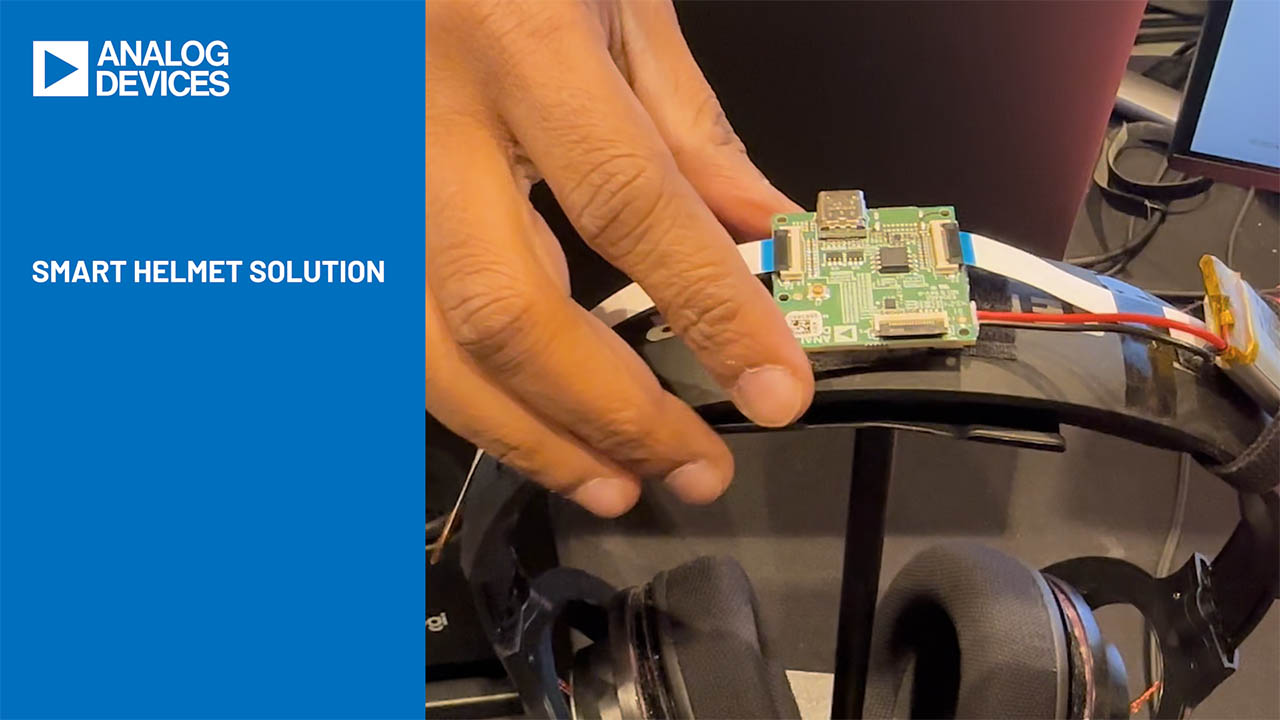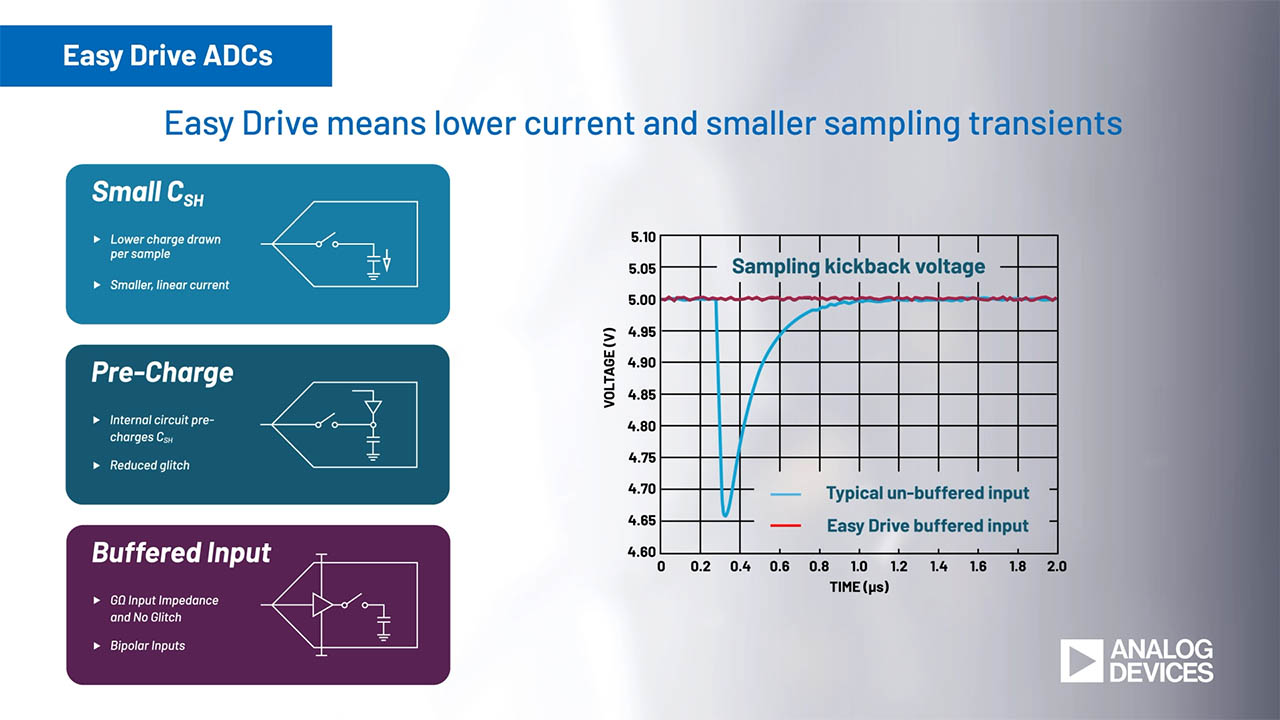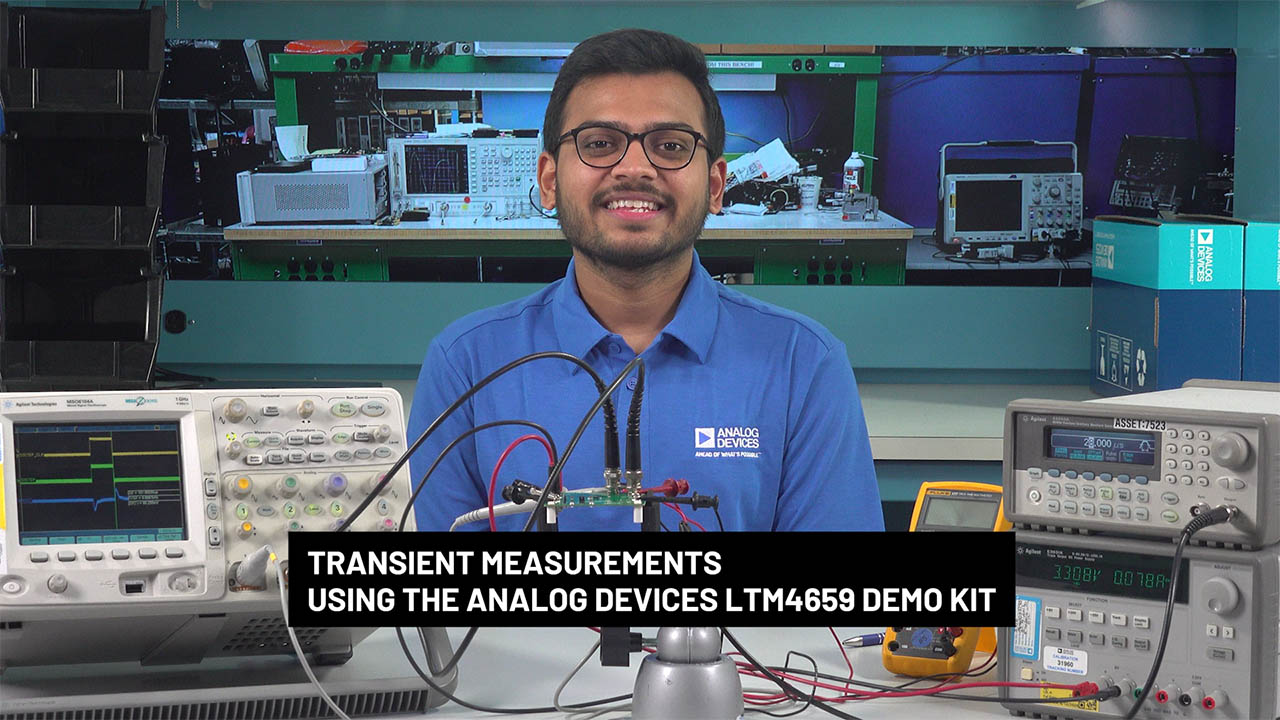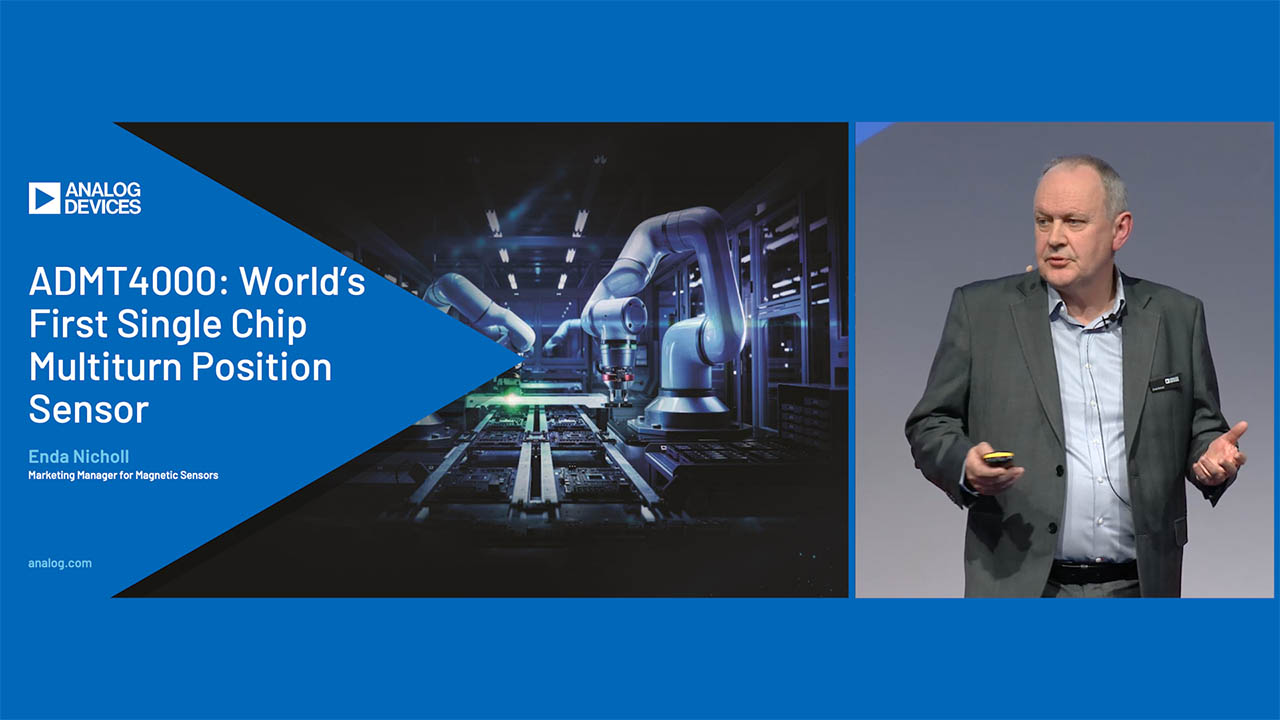Compact Power Supply Drives TFT-LCD and LED Backlight
Introduction
The LT1942 is a highly integrated, 4-output switching regulator designed to power small to medium size TFT panels. Three of the switching regulators provide the TFT bias voltages. The fourth regulator is designed to drive backlight LEDs.
The TFT supply includes two boost converters and one negative output DC/DC converter. Since different types of panels may require different bias voltages, all three output voltages are adjustable for maximum flexibility.
The LED driver is a boost converter that has built-in precise dimming control. The user can choose to drive a single string or two strings of LEDs. A built-in ballast circuit helps to match the LED currents precisely if two strings are used.
All four regulators are synchronized to a 1MHz internal clock, allowing the use of small, low cost inductors and ceramic capacitors. Programmable soft-start capability is available for both the primary TFT supply and LED driver to control the inrush current. The LT1942 is available in a tiny 4mm × 4mm QFN package.
Li-Ion to 4-Inch or 5-Inch TFT-LCD
Figure 1 shows a complete power supply for three TFT bias voltages (AVDD, VON, and VOFF) and a white LED driver. A typical application of this design is a 4- or 5-inch amorphous silicon TFT-LCD panel powered by a single cell Li-ion input. Two boost converters are used to supply AVDD and VON, while the negative output converter generates VOFF.

Figure 1. TFT bias voltages and LED backlight power supply from single Lithium-Ion battery input.
The LT1942 has built-in power sequencing to properly power up the TFT panel. When the shutdown pin is driven above 1V, the AVDD switcher is enabled first. After its output reaches 97% of the set value, the PGOOD pin is driven low, which enables both the VOFF and VON switchers. A built-in PNP separates the VON bias supply from its boost regulator output. The PNP is not turned on until the programmable delay set by the CT pin has elapsed. The panel is not activated and stays in a low current state until VON is present. This delay gives the column drivers and the digital part of the LCD panel time to get ready before the panel is turned on.
The fourth switcher in the LT1942 is a boost regulator designed to drive up to 20 LEDs (in two strings) to power the backlight. Built-in current ballast circuitry keeps the current into LED1 and LED2 actively matched, regardless of the difference in the LED voltage drops. Figure 2 demonstrates the current matching between the two LED strings. The LED regulator has a control pin (CTRL4), which provides both shutdown and dimming functions. If any LED fails open, the output of the LED regulator (D4) is clamped at around 42V to protect the internal power devices.

Figure 2. Typical current matching between LED1 and LED2.
Layout Considerations
Proper layout is important to achieve the best performance. Paths that carry high switching current should be kept short and wide to minimize the parasitic inductance. In the boost regulator, the switching loop includes the internal power switch, the Schottky diode (internal or external), and the output capacitor. In the negative output regulator, the switching loop includes the internal power switch, the flying capacitor between the SW2 and D2 pins, and the internal Schottky diode.
Connect the output capacitors of the AVDD and LED switchers directly to the PGND14 pin before returning to the ground plane. Connect the output capacitor of the VON switcher to the PGND23 pin before returning to the ground plane. Also connect the bottom feedback resistors to the AGND pin. Connect the PGND14, PGND23 and AGND pins to the top layer ground pad underneath the exposed copper ground on the backside of the IC. The exposed copper helps to reduce thermal resistance. Multiple vias into ground layers can be placed on the ground pad directly underneath the part to conduct the heat away from the part.