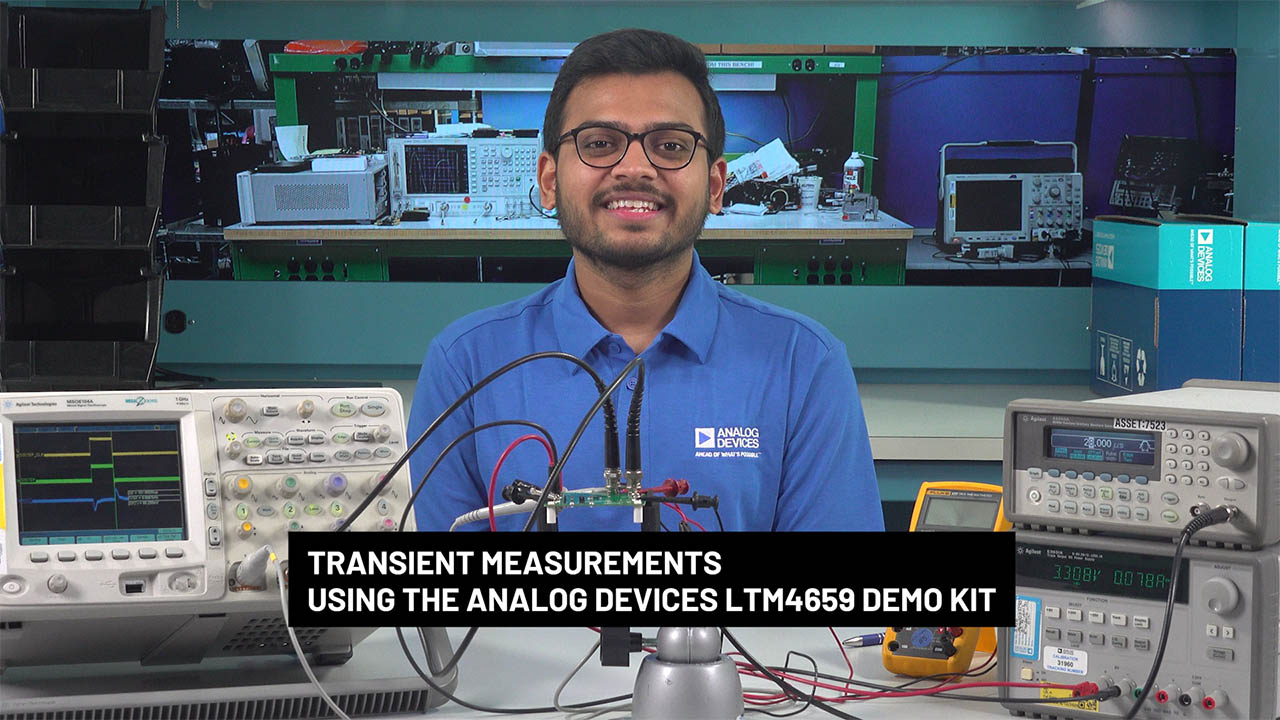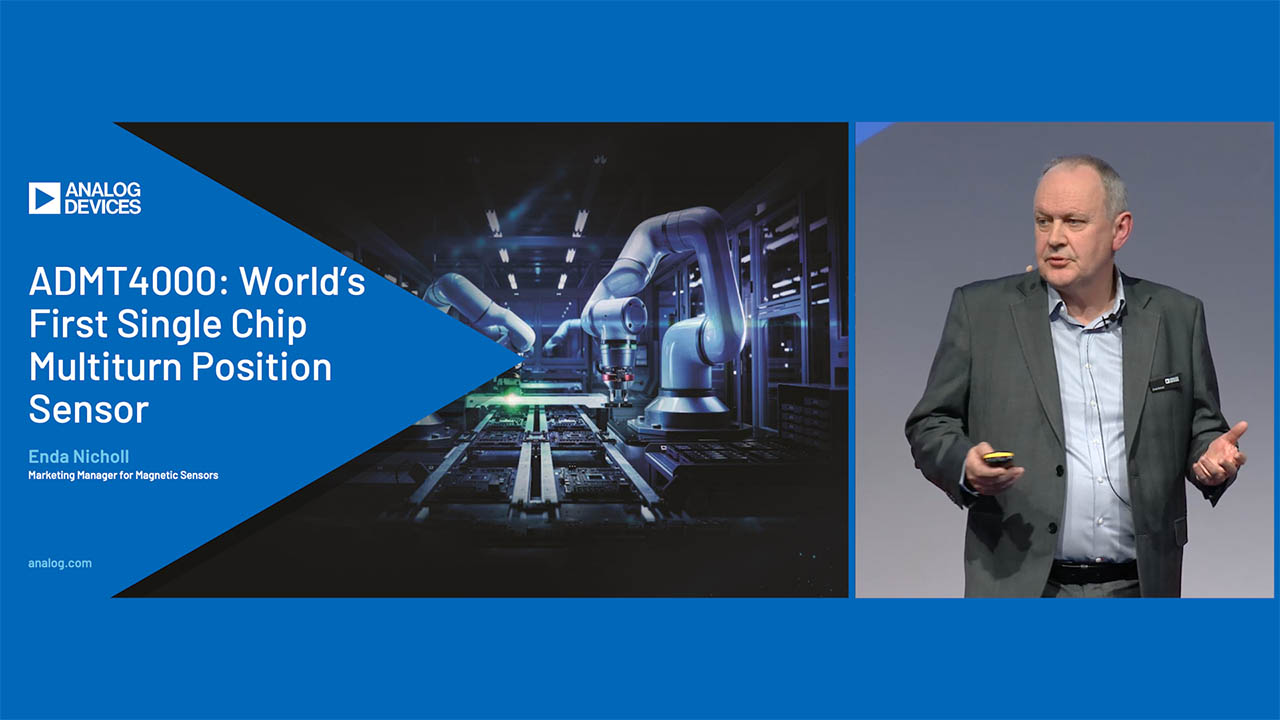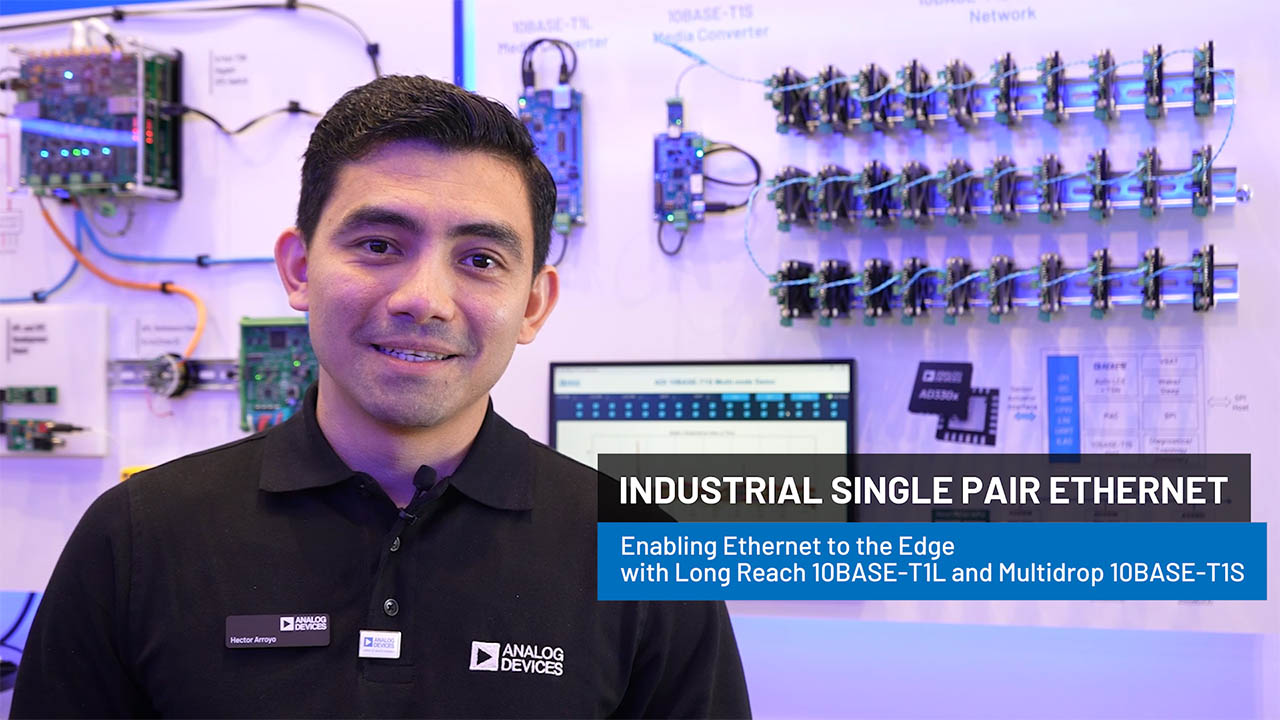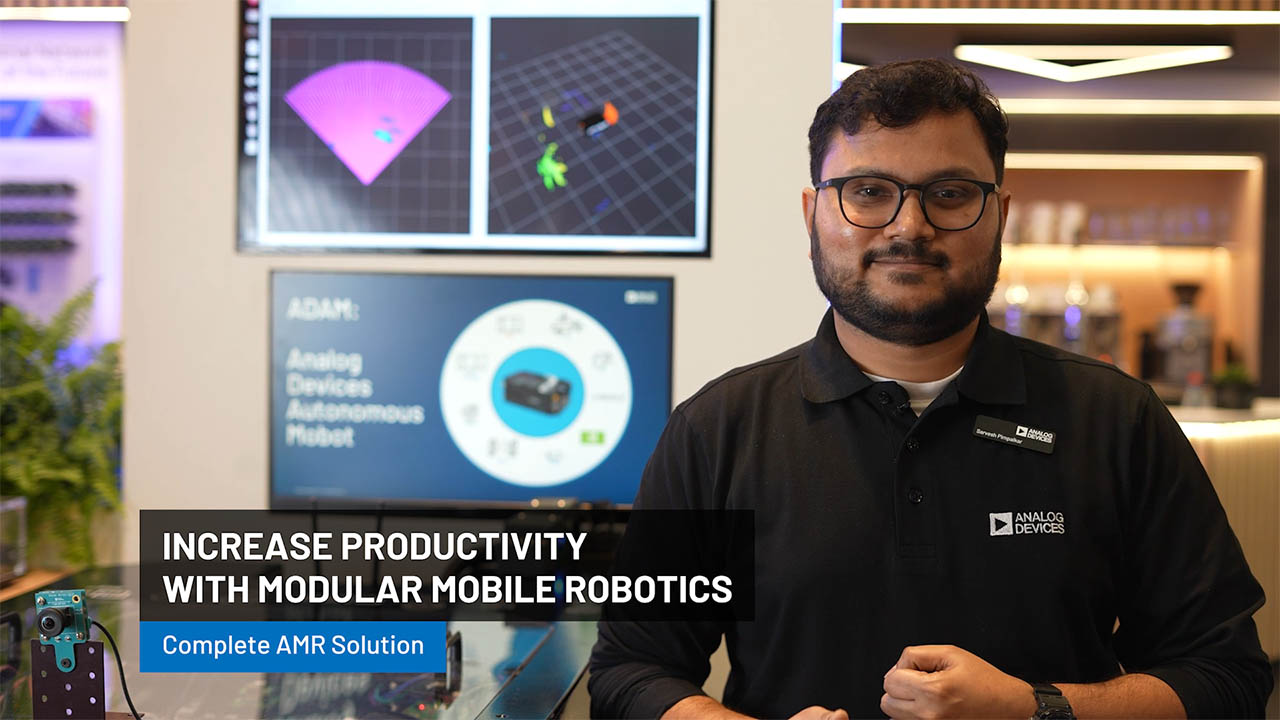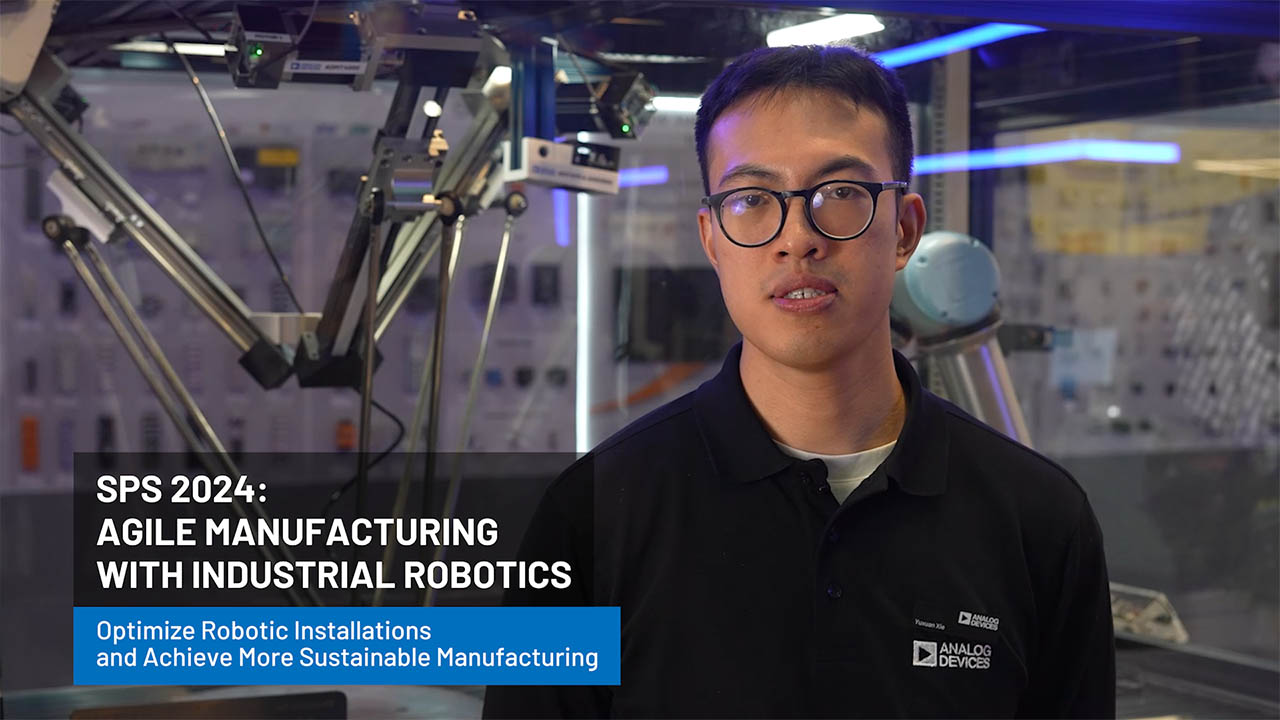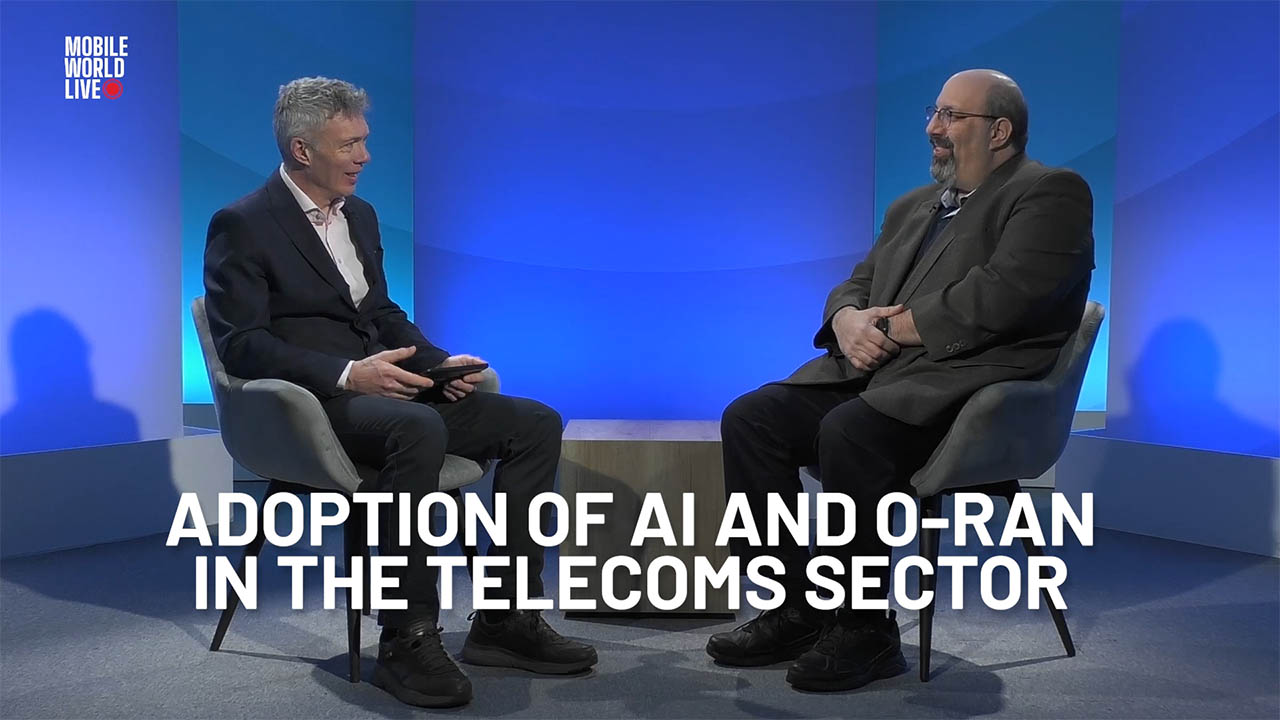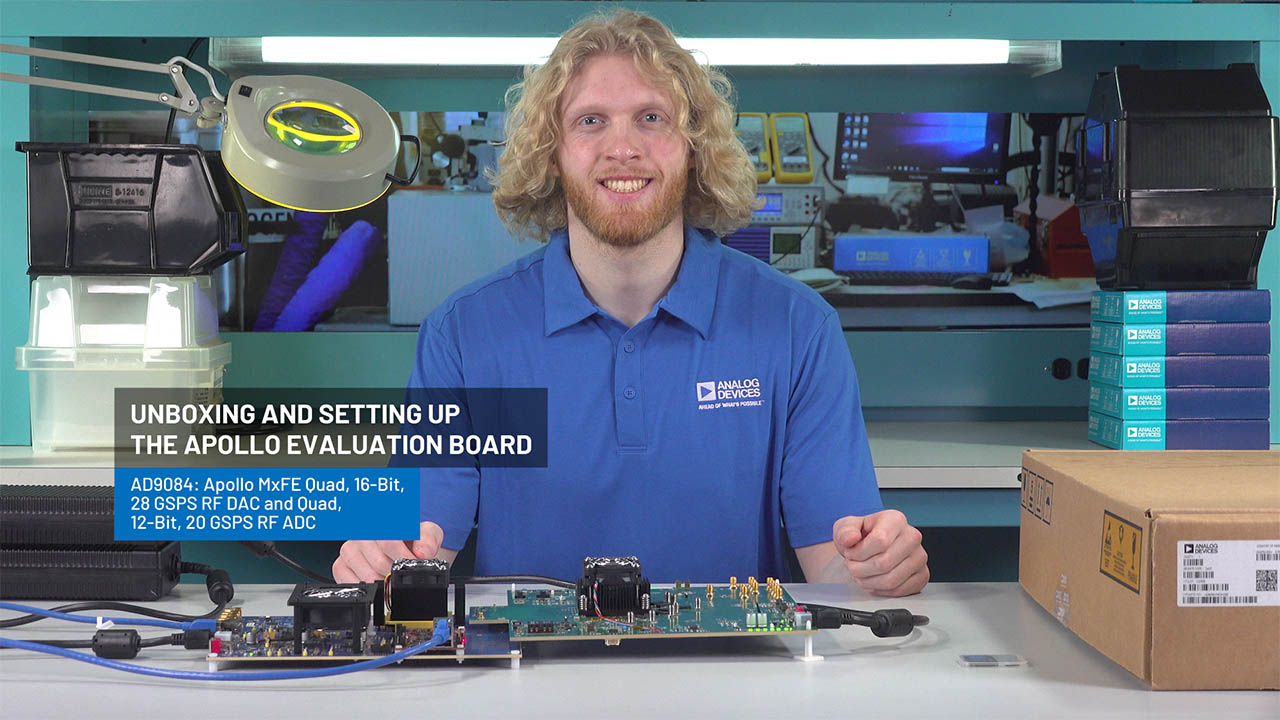LTspice: Simple Steps to Import Third-Party Models
May 3 2014
It is possible in LTspice IV to create a new symbol from scratch for a third-party model but who has the time? Follow these easy steps to generate a new symbol for a third-party model defined in a subcircuit (.SUBCKT statement).
- Open the netlist file that contains the subcircuit definitions in LTspice (File > Open or drag file into LTspice)
- Right-click the line containing the name of the subcircuit, and select Create Symbol:

Create Symbol
- Edit the symbol if needed and save.
To use the new symbol (and associated third party model) in a schematic, select the symbol from the AutoGenerated directory in the component library (F2) and place it in your schematic:

By using the automatic symbol generation you can focus on your simulations, not creating new symbols. For a more information on how to import third party models that use intrinsic SPICE device (.MODEL statement) see the video at www.linear.com/solutions/1083.
About the Authors
Gabino Alonso is currently the director of strategic marketing for the Power by Linear™ Group. Prior to joining ADI, Gabino held various positions in marketing, engineering, operations, and education at Linear Technology, ...
Related to this Article
Resources
{{modalTitle}}
{{modalDescription}}
{{dropdownTitle}}
- {{defaultSelectedText}} {{#each projectNames}}
- {{name}} {{/each}} {{#if newProjectText}}
-
{{newProjectText}}
{{/if}}
{{newProjectTitle}}
{{projectNameErrorText}}