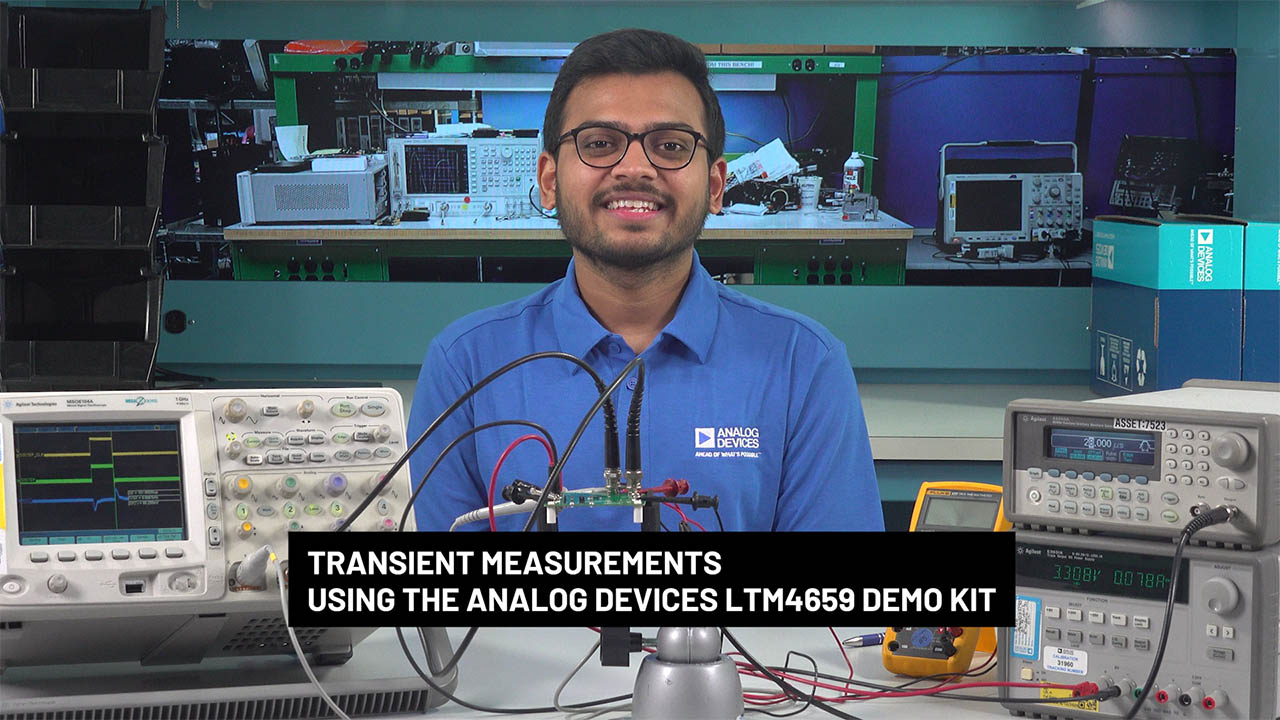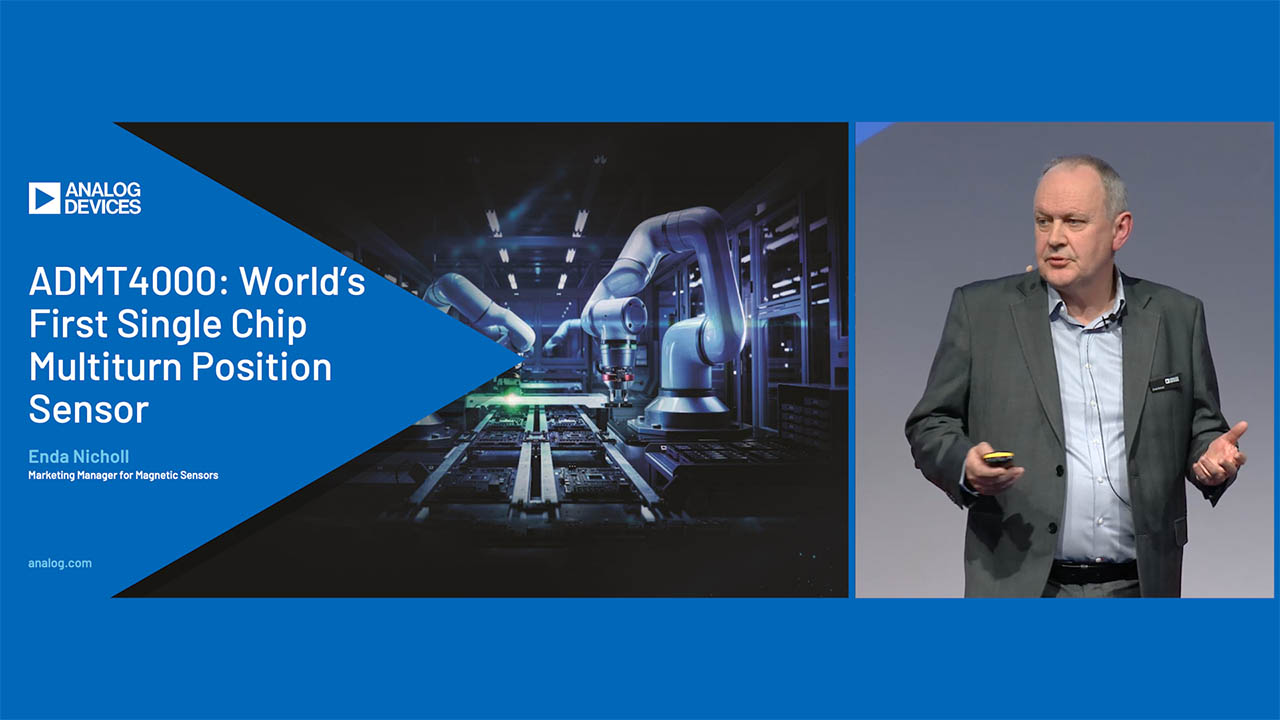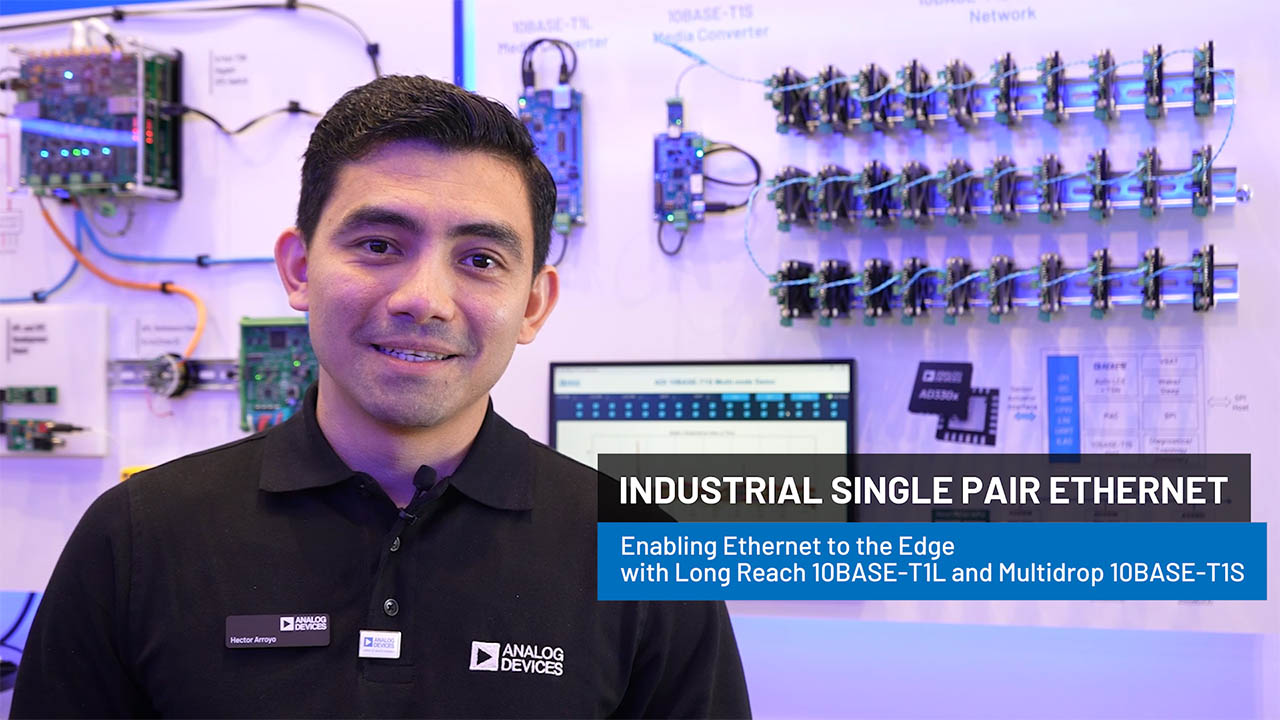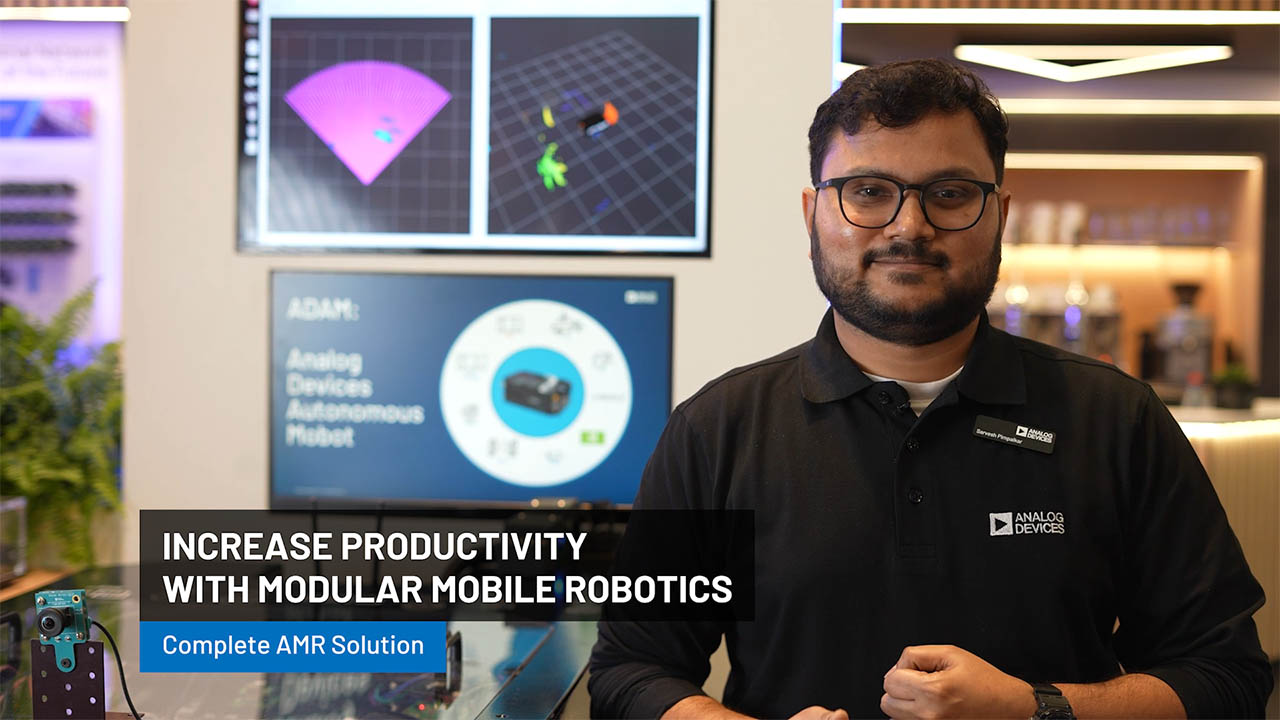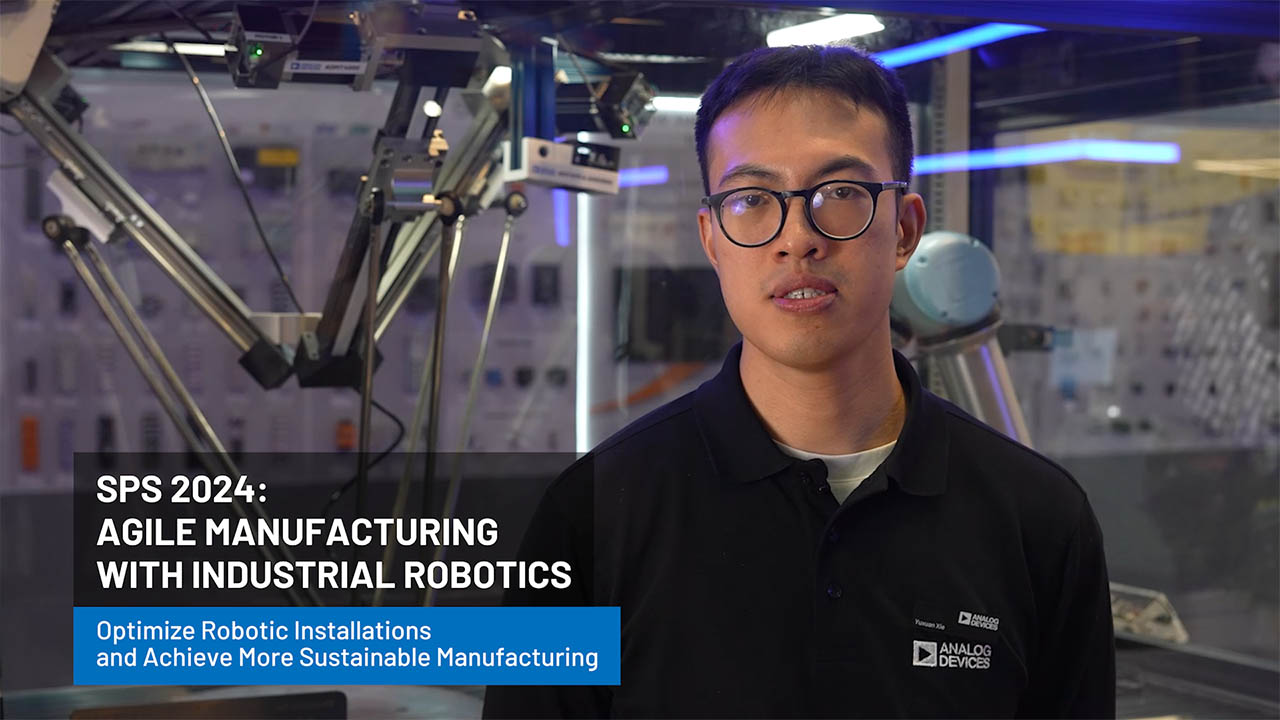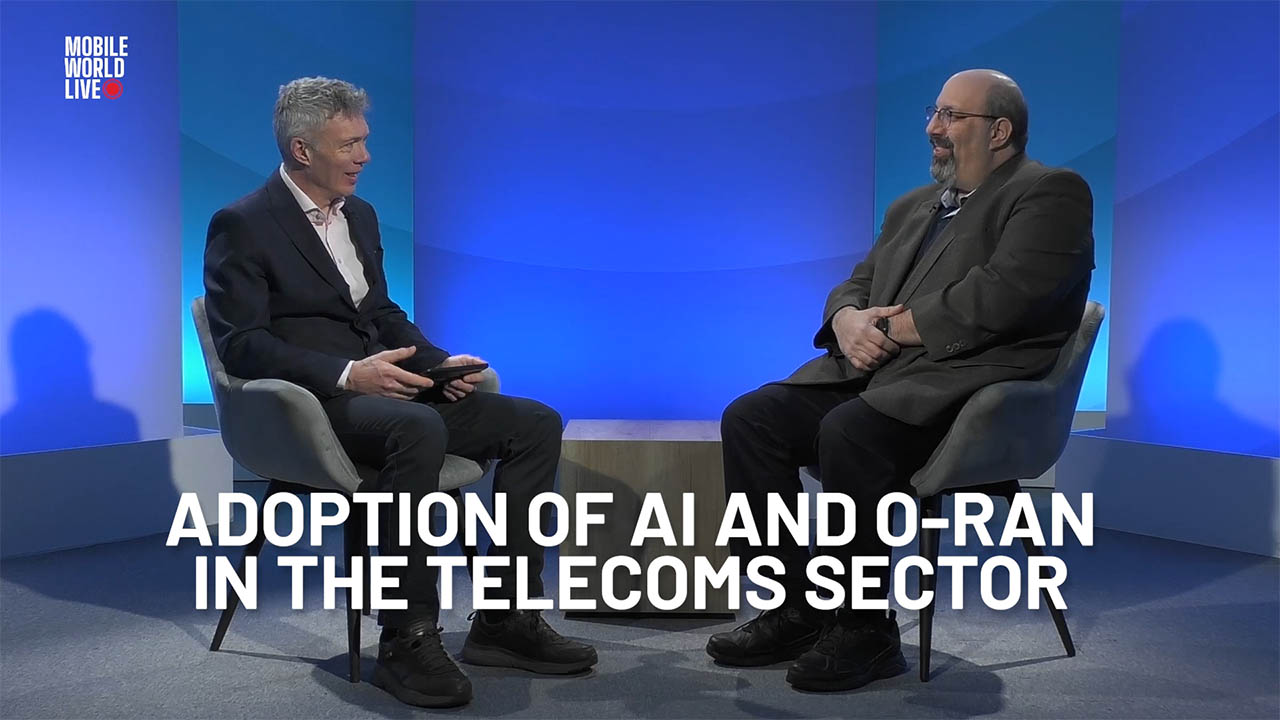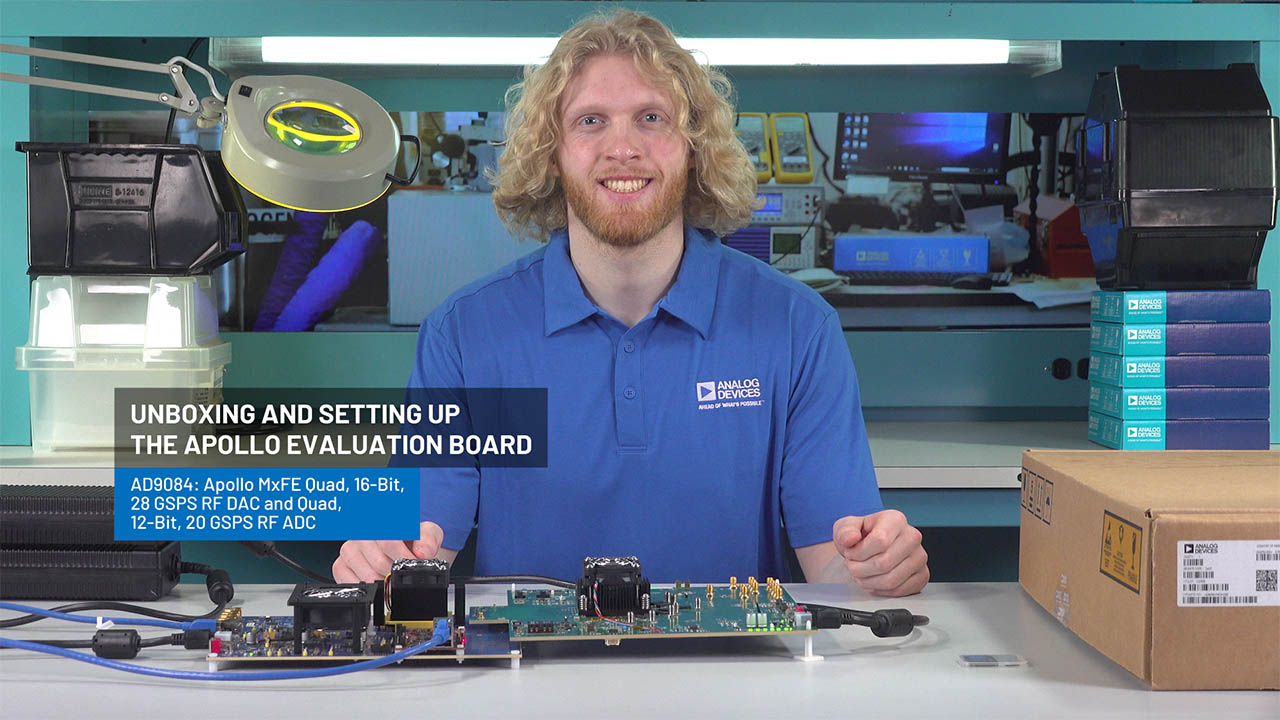How to Transmit Power to Remote Places
Abstract
This article explains how to transmit power over single-pair data lines. The new single-pair power over Ethernet (SPoE) allows for power and data to be transmitted over long distances. This article describes the system setup and how the power is supplied to the cables. It introduces the architecture and individual integrated circuits that support such an SPoE solution.
Transmitting electrical energy over long distances, for example, inside a factory, is no easy task. Of course, electricians could provide a connection to the power grid at any location in a manufacturing facility. However, this is time-consuming and expensive.
Power over Ethernet (PoE) has existed as an alternative to individual power grid connections for many years. With it, up to 71 W can be delivered to a device (at up to 100 m). PoE uses Cat 5 and higher twisted pair cables and is employed in numerous applications in which Ethernet cables have already been installed.
A type of PoE called SPoE, also for 2-wire cables, represents a new option. With it, up to 52 W can be transmitted via a single 2-wire cable. Distances of up to 1 km are possible. 2-wire cables are already being used in many industrial plants for 4 mA to 20 mA applications. They can easily be used for SPoE. If there’s no existing wiring, new wiring can be added easily, even without the help of an electrician.
Like PoE, SPoE can be used for both data and power transmission. This is significant because remote electronics usually need power and data connectivity. Figure 1 shows this with the T1L PHY blocks.

Figure 1. An SPoE system for transmitting up to 52 W of power.
Why would you use the SPoE technology to transmit just energy? SPoE is an IEEE standardized technology that is compatible with SPoE hardware from a variety of different manufacturers, provides comprehensive system telemetry for monitoring the energy transmission state, detects faults, and offers overvoltage protection and ground loop isolation.
An SPoE solution requires a power sourcing equipment (PSE) controller, that is, a circuit that transmits the electrical energy through the 2-wire cable, and a powered device (PD) controller that receives the energy from the 2-wire cable. Figure 1 shows a point-to-point connection. Star and daisy-chain connections are also possible. If existing cables are used, this reduces the cost and effort required to rewire the circuitry.
PSE controllers are often designed for multiple channels (cables). This is significant for systems that power multiple remote machinery (that is, sensors). The LTC4296-1 from Analog Devices, for example, can supply up to five loads of energy (Figure 2). Each supply line can be up to 1000 m long.

Figure 2. An LTC4296-1 SPoE PSE controller is suitable for driving up to five channels.
Figure 3 shows a block diagram of a PD receiver circuit with an LTC9111. The energy comes from the 2-wire cable. The PD circuit takes care of the classification and monitoring of the line transmission. The classification specifies the power class that the energy transmission will operate in. If the operated electrical device needs a voltage other than 24 V or 55 V, an additional DC-to-DC converter is used.

Figure 3. A PD with a downstream DC-to-DC converter.
Another technology besides SPoE is power over data line (PoDL). The two technologies are very similar. SPoE works with a voltage of 24 V or 55 V and can bridge distances of up to 1000 m, while PoDL is used in systems at a shorter distance of 15 m or 40 m and works with a voltage of 12 V, 24 V, or 48 V. PoDL is mainly used in automotive and similar applications, such as construction equipment. SPoE is designed for use in industrial environments.
There are clever ways of delivering power safely through a 2-wire pair cable. This makes high power applications like intelligence at the edge possible and reduces costs by using wiring from existing industrial setups.
About the Authors
Related to this Article
News
{{modalTitle}}
{{modalDescription}}
{{dropdownTitle}}
- {{defaultSelectedText}} {{#each projectNames}}
- {{name}} {{/each}} {{#if newProjectText}}
-
{{newProjectText}}
{{/if}}
{{newProjectTitle}}
{{projectNameErrorText}}