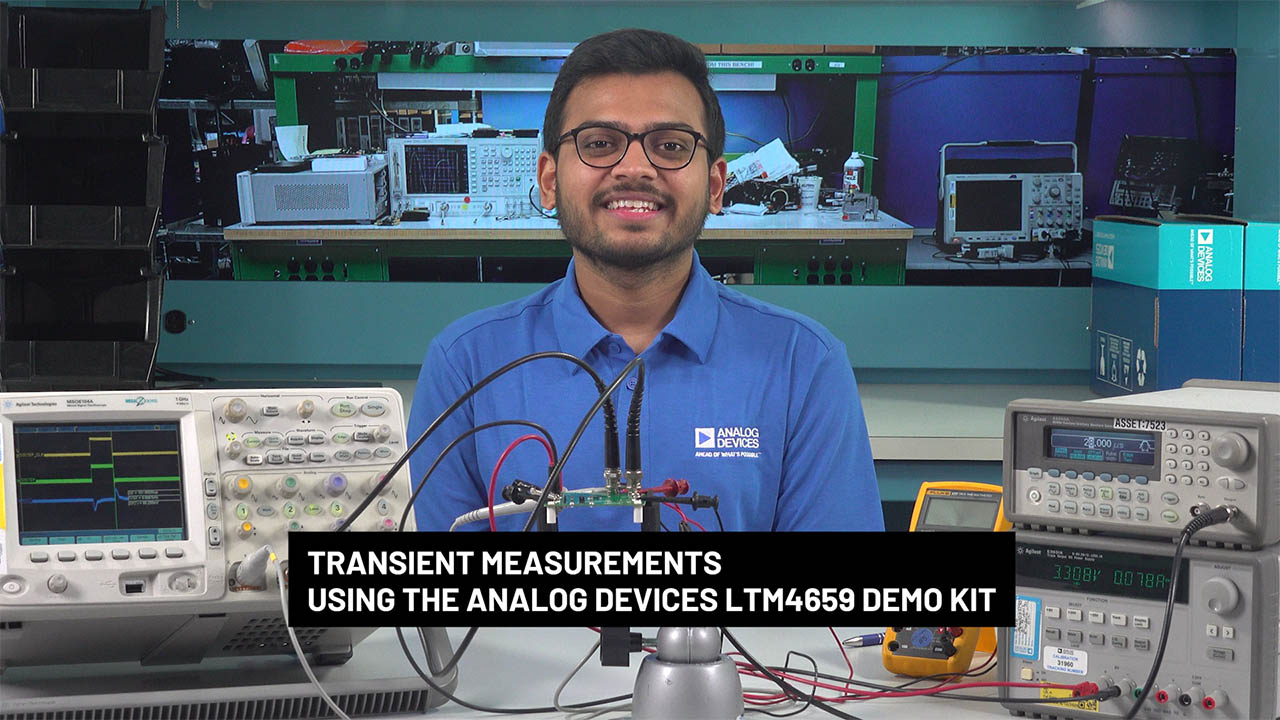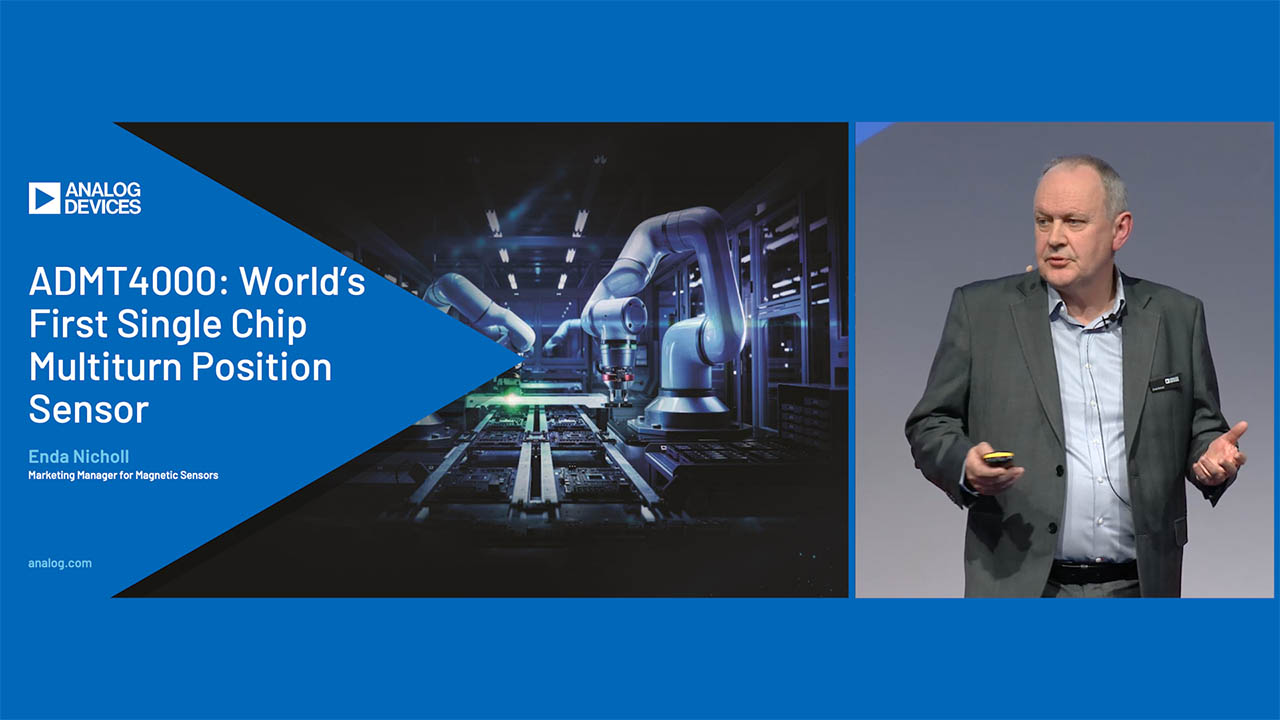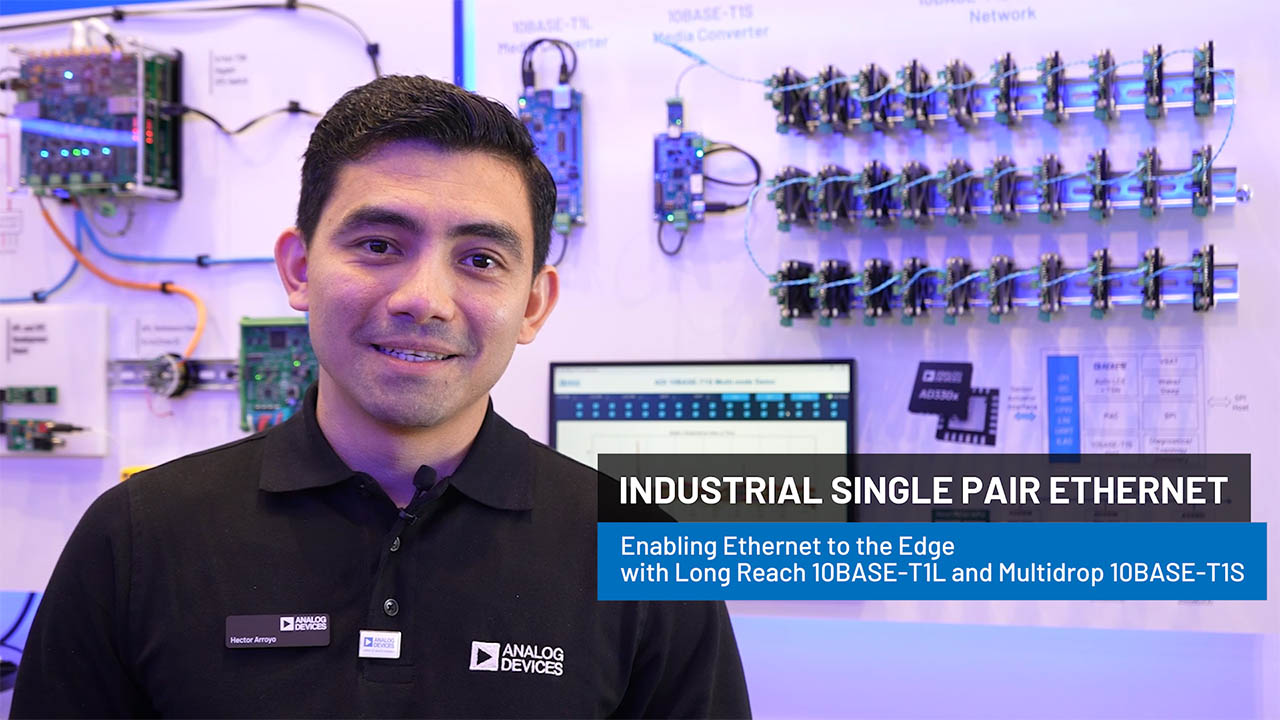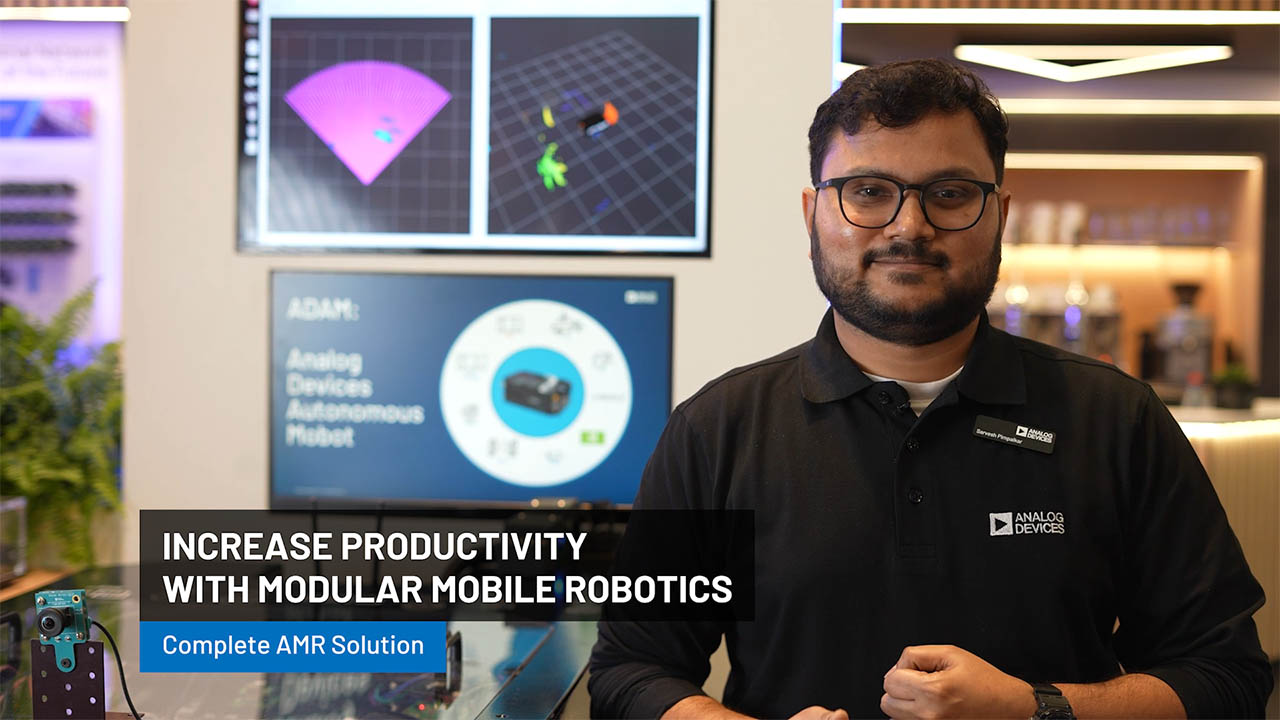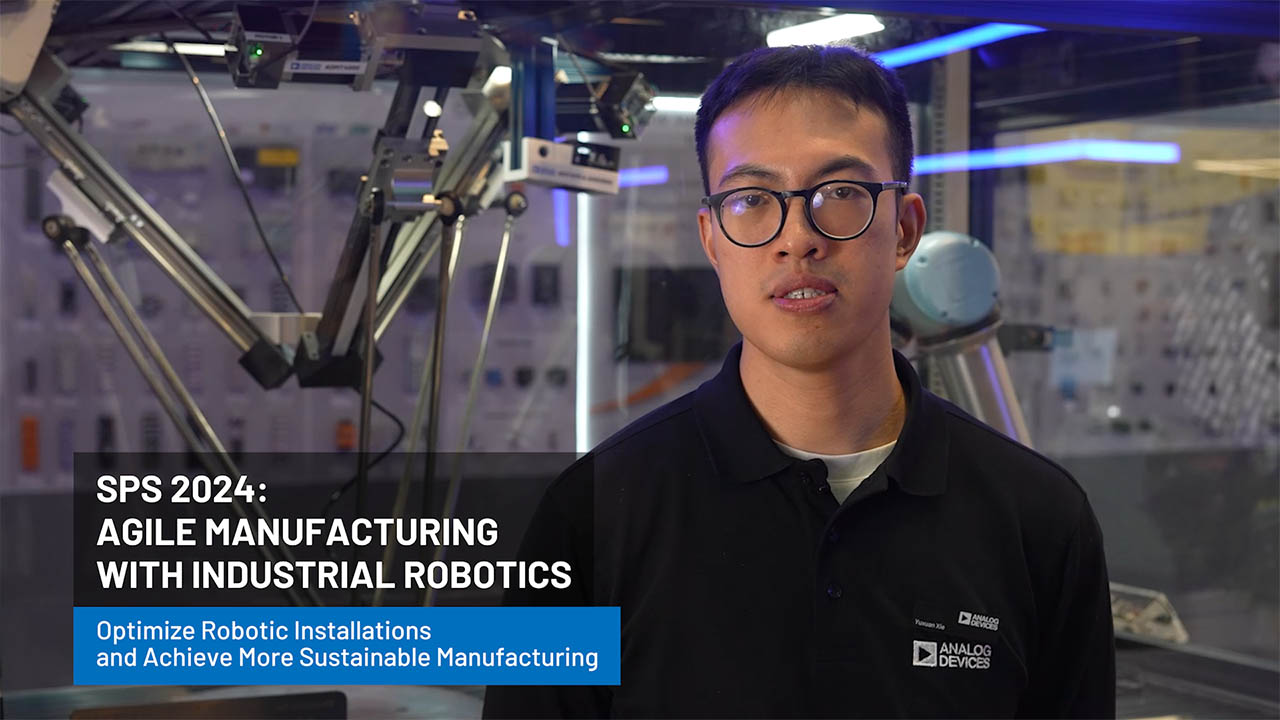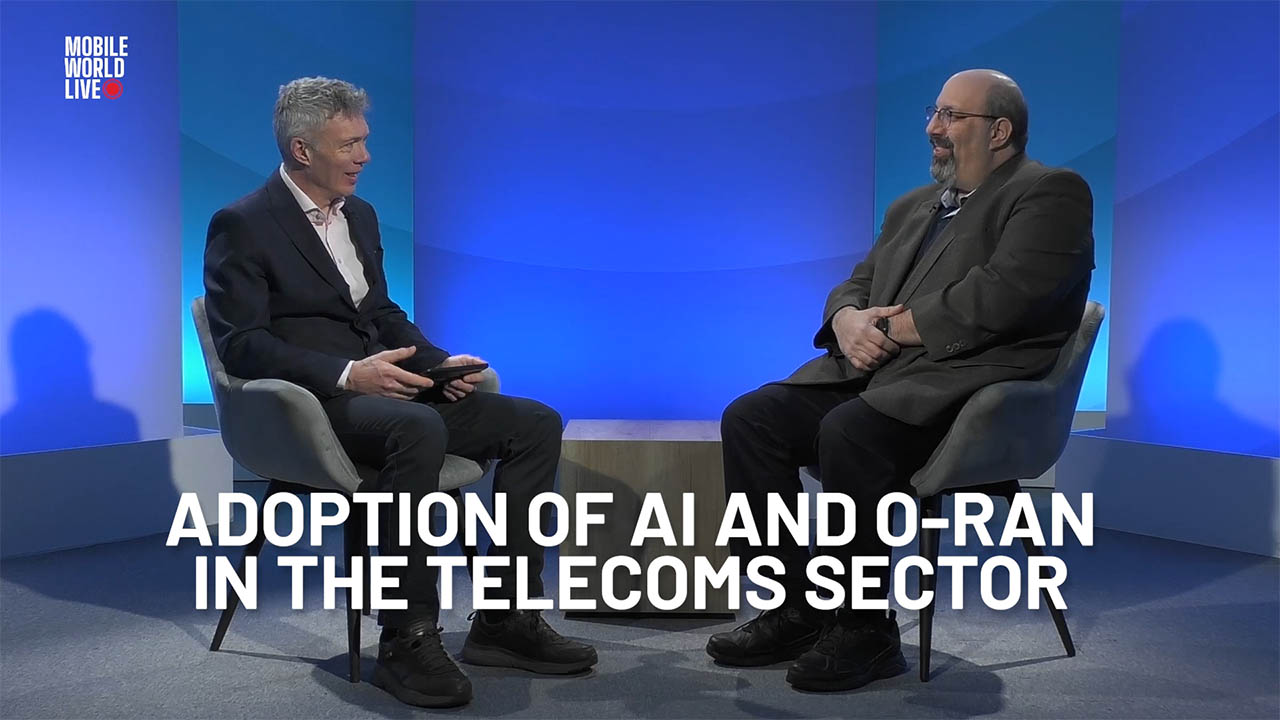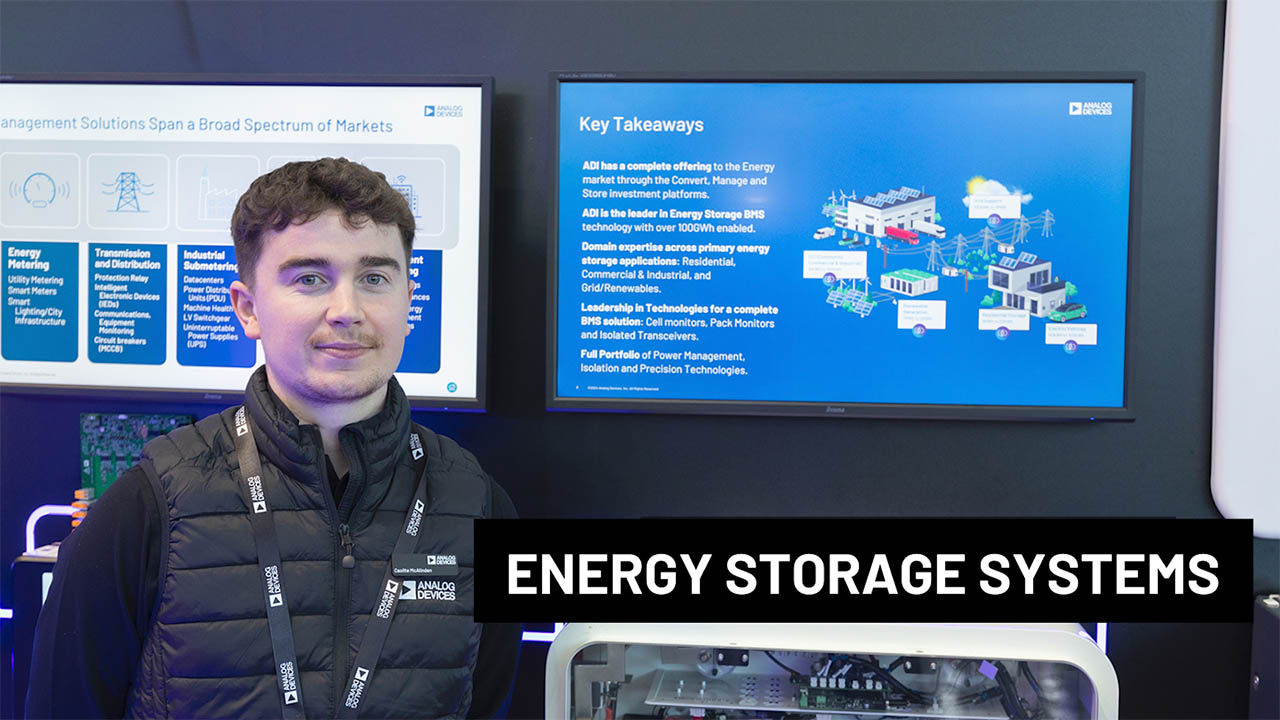Easy Galvanic Isolation
Many electronic circuits require galvanic isolation. Transformers are normally used to provide this electrical separation. Numerous different topologies are used to transmit electrical energy via a transformer. One widely used circuit type, especially for low power of approximately 50 W or less, is the flyback converter.
Figure 1 shows a schematic of a simple flyback converter. While switch S1 is on, a flyback converter stores energy in the transformer core T1. When S1 is off, the energy stored in the core is released to the output through the secondary winding of T1 through the free-wheeling diode D1.


Figure 1. Schematic of a flyback converter.
It can be seen in Figure 1 that besides the power path, the feedback path, shown in green, is required. It is used for precisely regulating the output voltage. Unfortunately, this feedback path is quite complicated because here, too, the feedback signal must be transmitted through a galvanic isolator. For this, optocouplers or digital isolator modules such as ADuM3190 are used. The feedback signal can also be sensed on the primary side, in which case, no galvanic isolation of the feedback path is needed.
A galvanically isolated flyback circuit with a small footprint can easily be built using a converter from the no-opto product platform offered by Analog Devices. Figure 2 shows an LT8301 with an input voltage of up to 42 V and a maximum switch current of 1.2 A. In the circuit shown in Figure 2, no feedback path from the output voltage back to the primary-side switching regulator can be seen. However, there is a hidden internal feedback path via the transformer. During the off time of the primary-side switch, a voltage that is reflected back via the primary winding of the transformer is measured. This allows precise information on the status of the output voltage to be obtained on the primary side.


Figure 2. A highly compact and easy to use flyback converter with a no-opto LT8301.
Besides this galvanically isolated solution, there is another clever way to build a galvanically isolated flyback circuit. This technology is shown in Figure 3. It is known as an iso-buck converter.


Figure 3. Iso-buck converter built with a MAX17681.
The main difference between a general flyback converter and an iso-buck converter is the capacitor, CBUCK, between the primary-side transformer winding and ground. In the MAX17681, the primary-side winding of the transformer is driven with a half bridge. This means that the MAX17681 has a high-side and a low-side switch. In a no-opto flyback (Figure 2), there is just one switch, which is between the primary-side winding of the transformer and ground.
The iso-buck can be thought of as a simple buck converter with a coupled inductor and thus a generated, isolated voltage. The blue line in Figure 3 delineates the buck converter. The voltage at CBUCK corresponds to the regulated voltage of this integrated buck converter.
Neither of these galvanically isolated switching regulator concepts requires signal feedback with an optocoupler. What are the advantages of each solution?
The no-opto converter (Figure 2) doesn’t require a large primary-side bypass capacitor (CBUCK) and is driven internally with one switch. An iso-buck converter has the advantage of additionally having a precisely regulated primary-side voltage available. This can also be used in the system, for example, to supply the electronics of primary-side circuit devices with energy. It must be set in such a way that when an available transformer with the corresponding turns ratio is used, the desired galvanically isolated voltage VOUT2 is generated.
About the Authors
Related to this Article
Product Categories
{{modalTitle}}
{{modalDescription}}
{{dropdownTitle}}
- {{defaultSelectedText}} {{#each projectNames}}
- {{name}} {{/each}} {{#if newProjectText}}
-
{{newProjectText}}
{{/if}}
{{newProjectTitle}}
{{projectNameErrorText}}