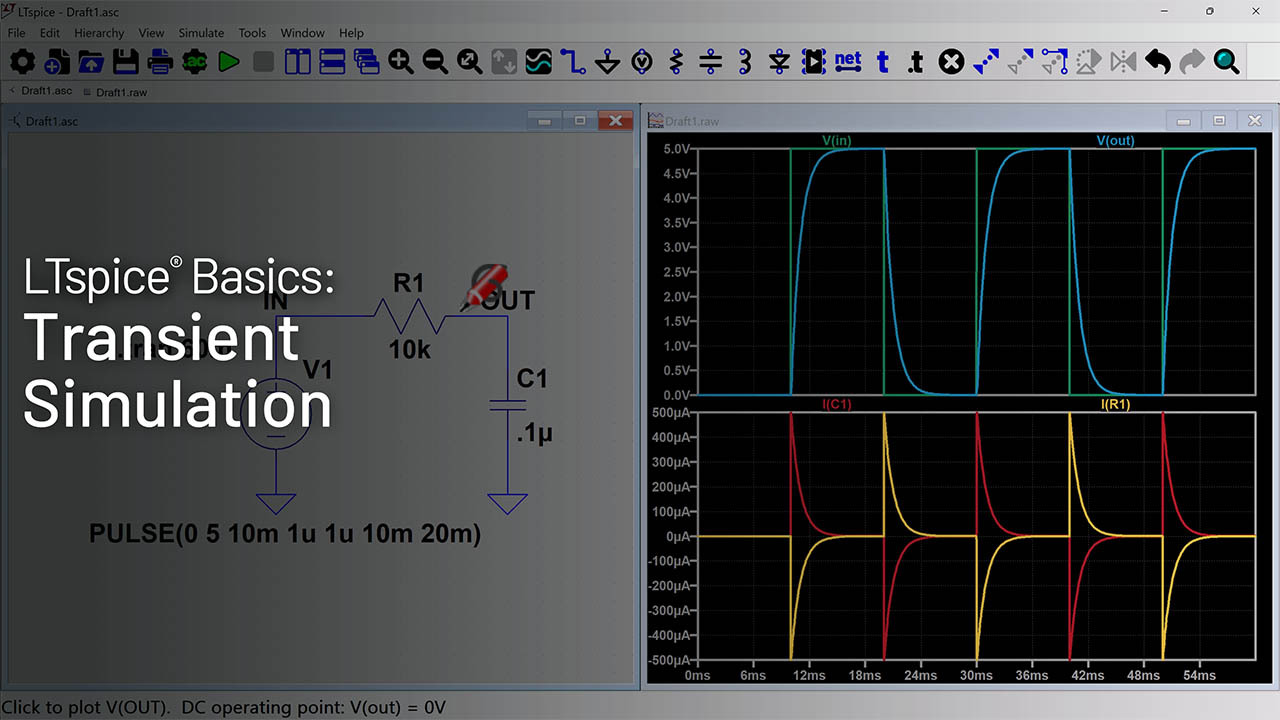Topics include:
- Adding a pulse stimulus to the voltage source
- Adding a transient simulation directive
- Run simulation - opens a blank waveform viewer
- Plot input and output voltage signals in waveform viewer
- Plot capacitor and resistor current in a new plot pane
- Pick Visible Traces from a list of all available traces
- Orientation of current flow through components
- View SPICE netlist to view component orientation
- Using move, rotate, and mirror to reorient components
- Zooming in and out in waveform viewer
- Making a quick measurement with the zoom cursor
Topics include:
- Adding a pulse stimulus to the voltage source
- Adding a transient simulation directive
- Run simulation - opens a blank waveform viewer
- Plot input and output voltage signals in waveform viewer
- Plot capacitor and resistor current in a new plot pane
- Pick Visible Traces from a list of all available traces
- Orientation of current flow through components
- View SPICE netlist to view component orientation
- Using move, rotate, and mirror to reorient components
- Zooming in and out in waveform viewer
- Making a quick measurement with the zoom cursor
{{modalTitle}}
{{modalDescription}}
{{dropdownTitle}}
- {{defaultSelectedText}} {{#each projectNames}}
- {{name}} {{/each}} {{#if newProjectText}}
-
{{newProjectText}}
{{/if}}
{{newProjectTitle}}
{{projectNameErrorText}}