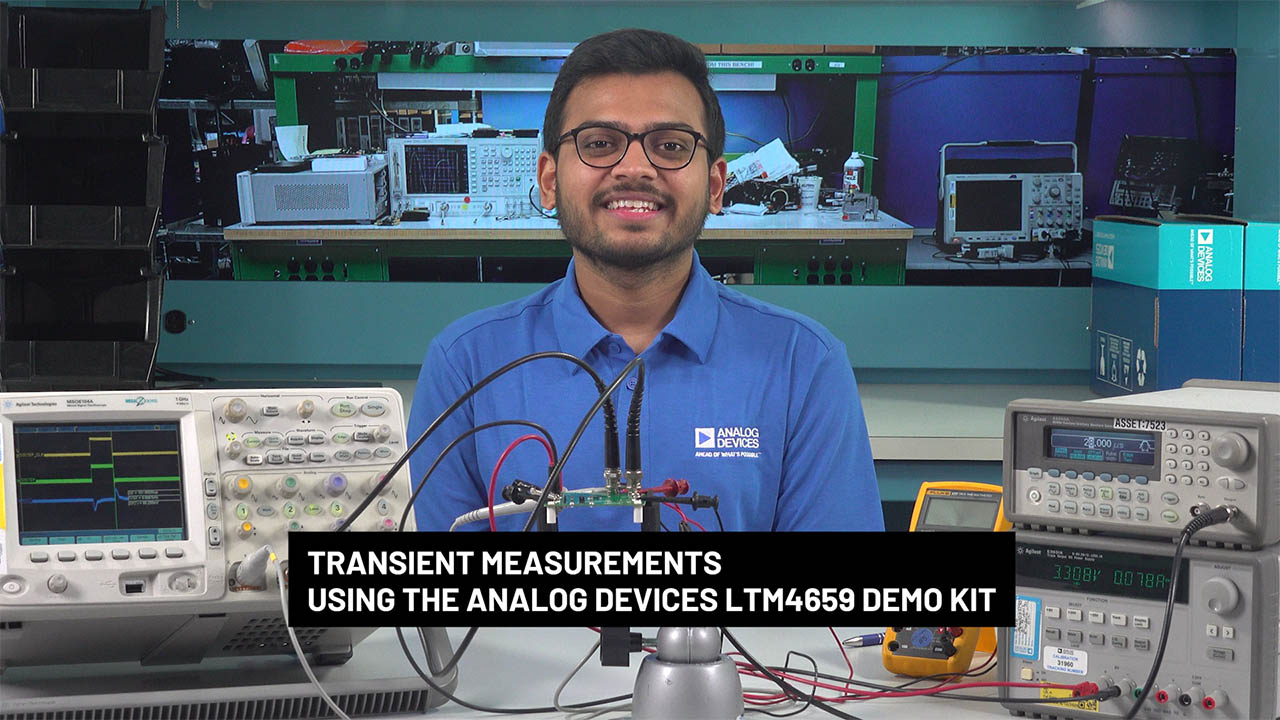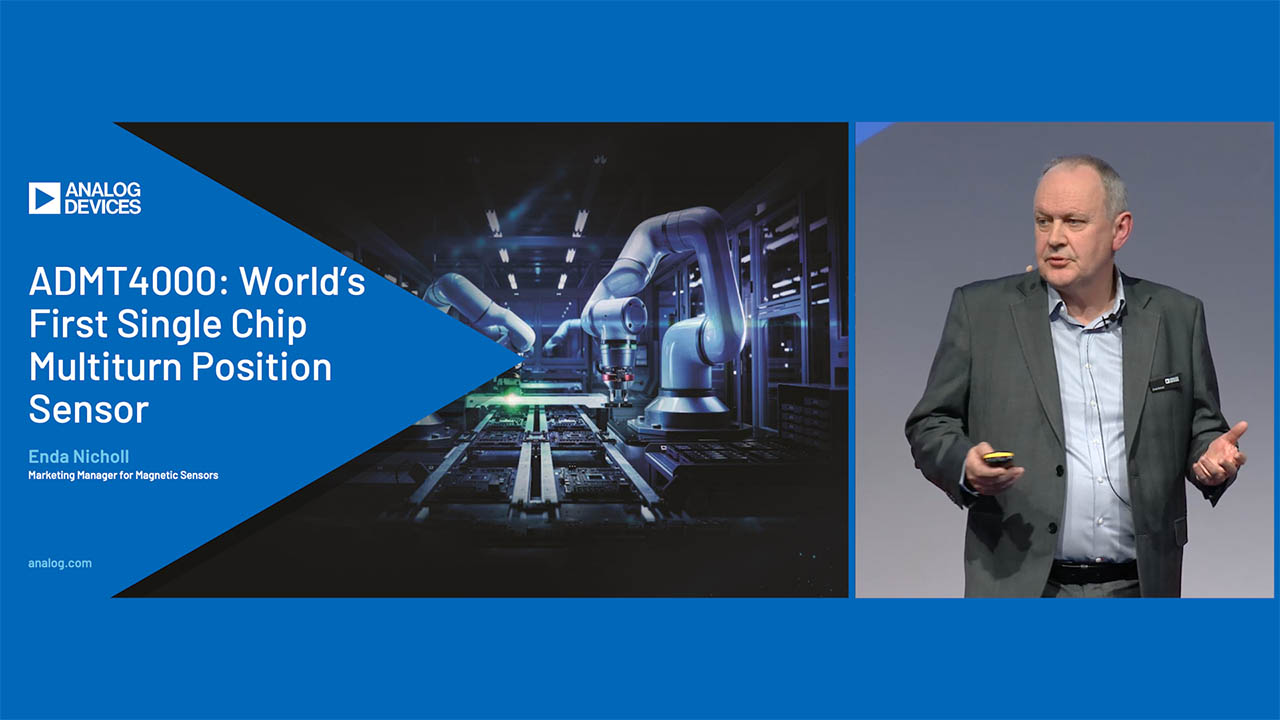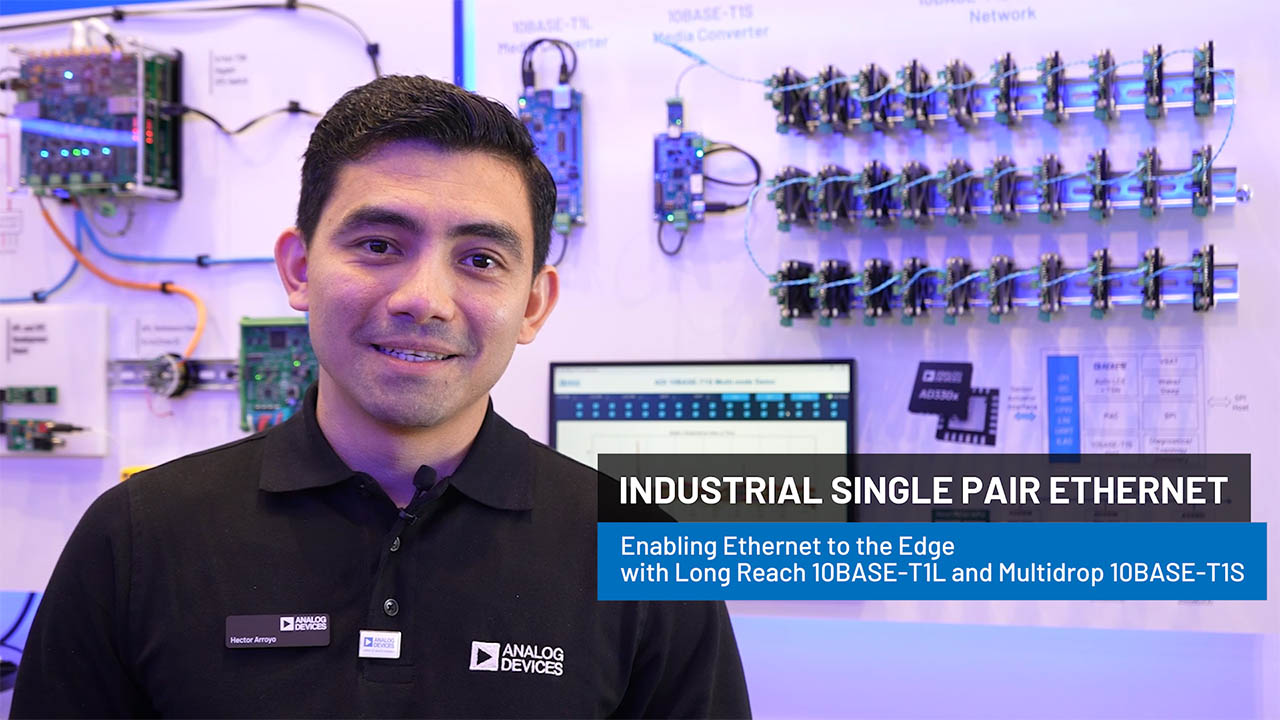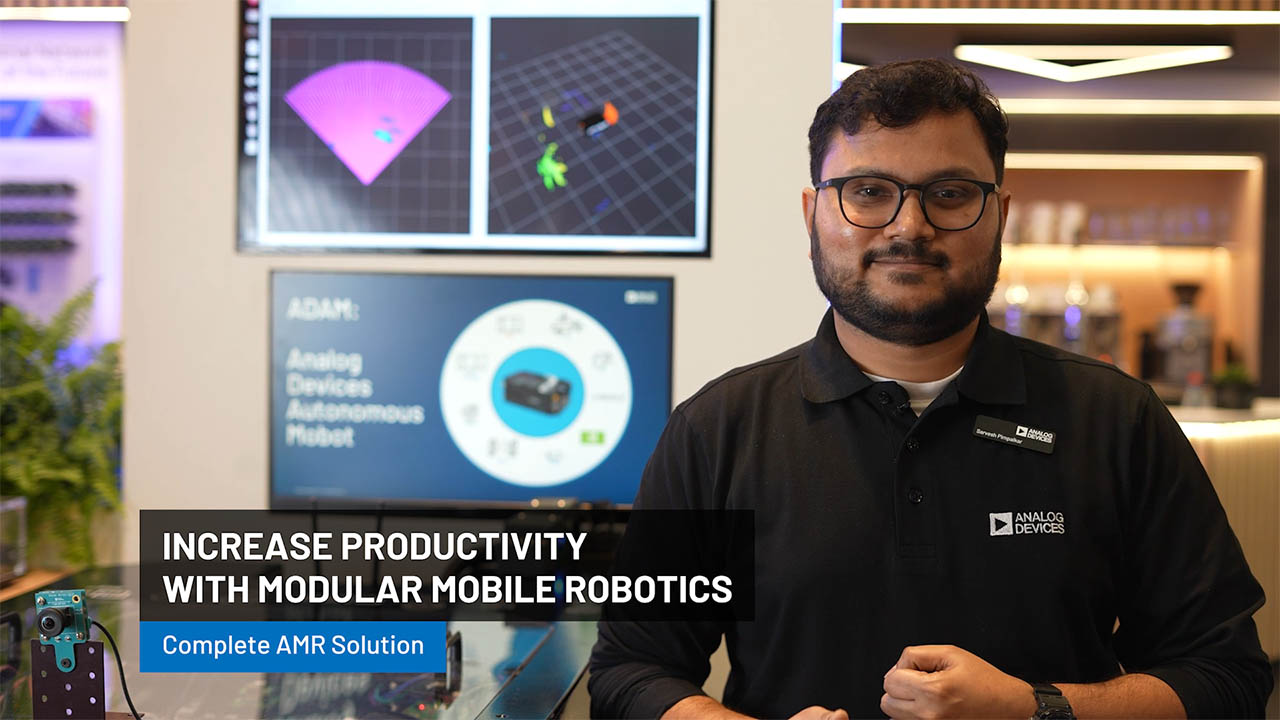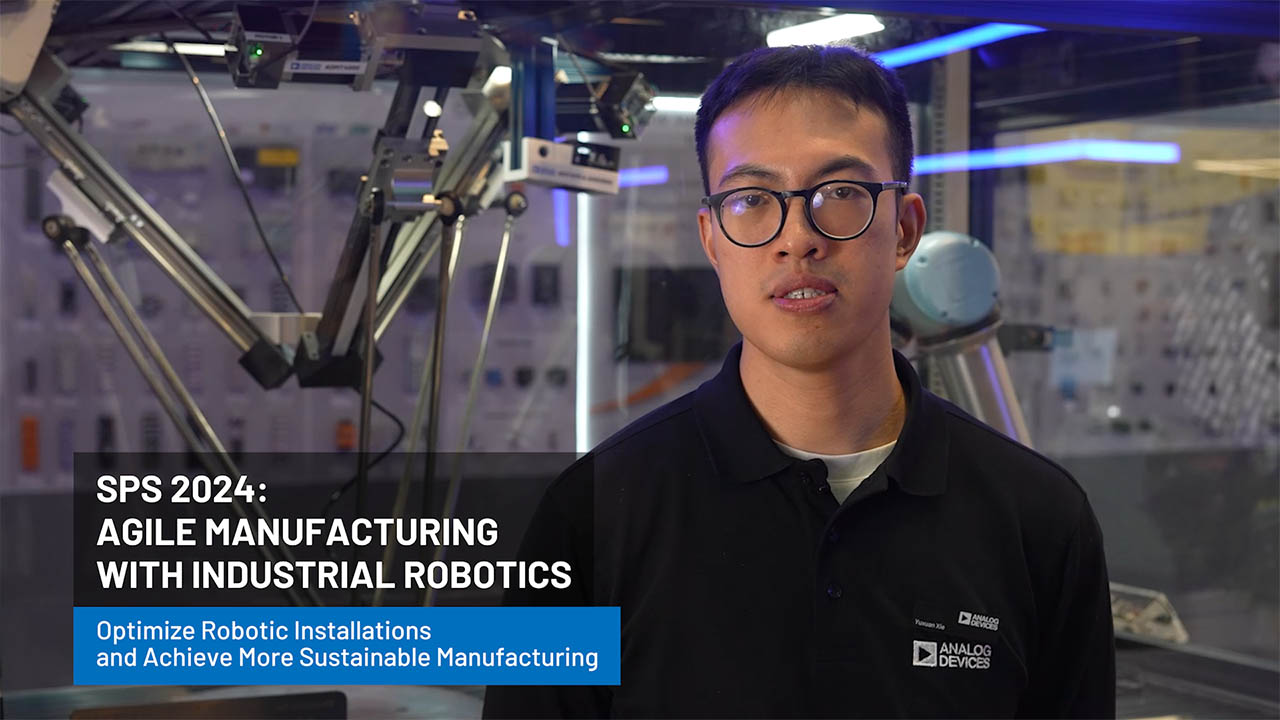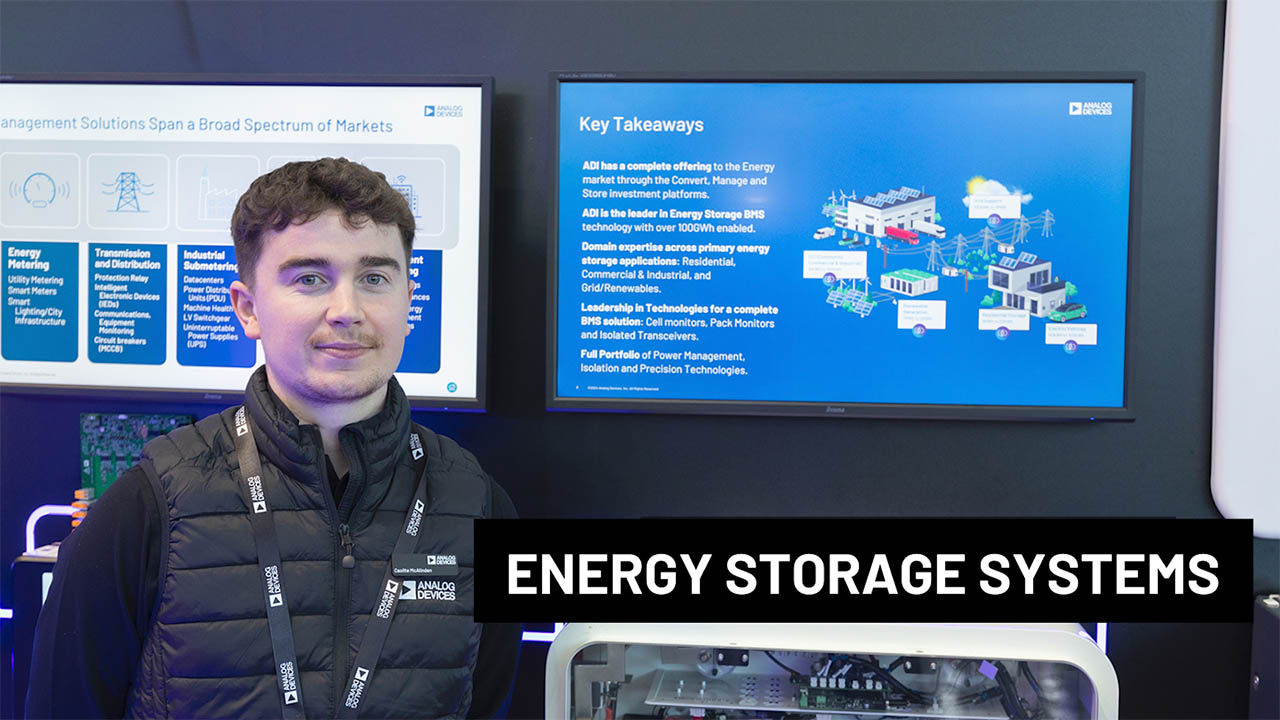LTspice: Combining Multiple Model Instances Into One Symbol
When you need multiple instances of a model, it is easy to copy and paste a symbol, but sometimes you can tighten up your schematics by using a single symbol to define multiple instances of same device. For instance, instead of placing four identical capacitor symbols in parallel, use one symbol times four, “x4”. This feat can be accomplished using the M (parallel units) or N (series units) parameters.

Component Editor
A number of intrinsic devices support the M (parallel units) parameter, such as the capacitor, inductor, diode and MOSFET models. If you are not sure if the model supports the M (parallel units) parameter, try it, and if you do not get an error message, you should be good. The diode (including LED) model is the only intrinsic model that supports N (series units) parameter.
To define multiple instances of a model in a device symbol:
- Ctrl + right-click the symbol to edit the component attributes.
- Insert “m=<number>” or “n=<number>” into the Value2 field. Note that non-integer <number> values are allowed.
- Make the multiple instances visible in your schematic by selecting the Value2 attribute and clicking the Vis column.
Parallel Capacitors
To match certain electrical schematic standards you can define parallel capacitors either using “m=<number>” or “x<number>” syntax as in “x4”.

Parallel Capacitors
Series (String) of LEDs
Diodes are the only intrinsic models that support the N (series units) parameter.

LED String
关于作者
关联至此文章
{{modalTitle}}
{{modalDescription}}
{{dropdownTitle}}
- {{defaultSelectedText}} {{#each projectNames}}
- {{name}} {{/each}} {{#if newProjectText}}
-
{{newProjectText}}
{{/if}}
{{newProjectTitle}}
{{projectNameErrorText}}