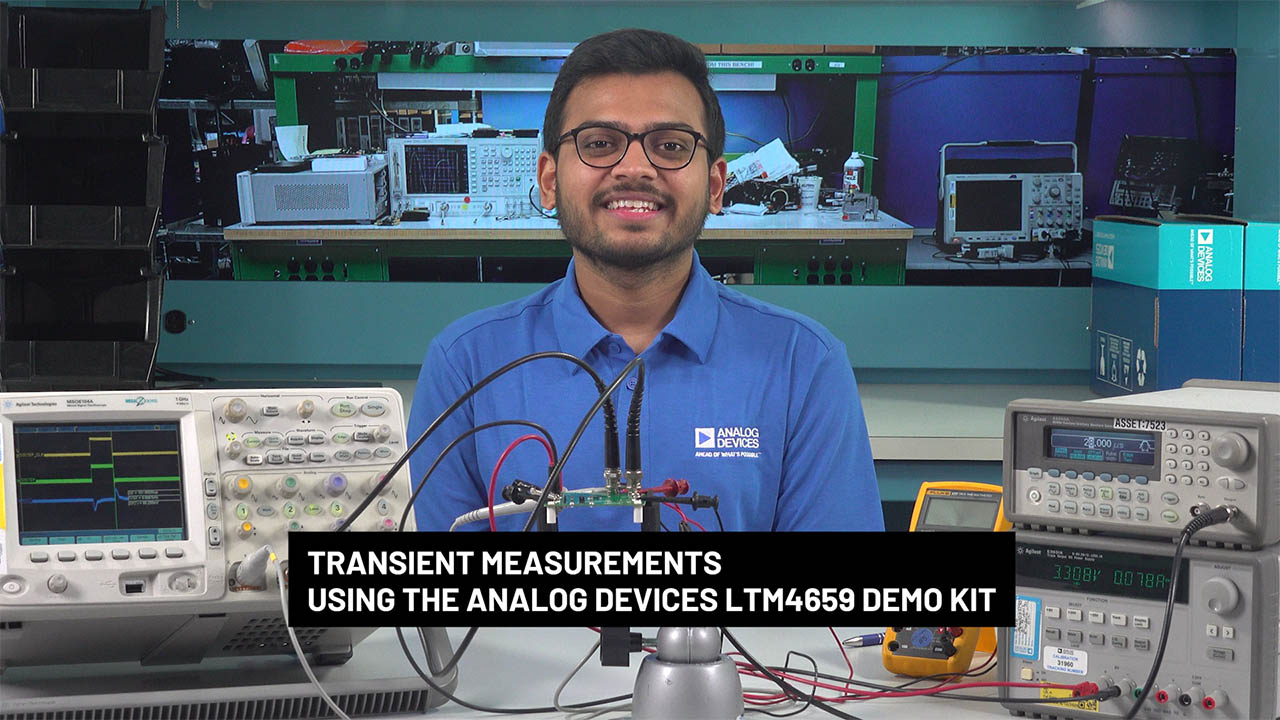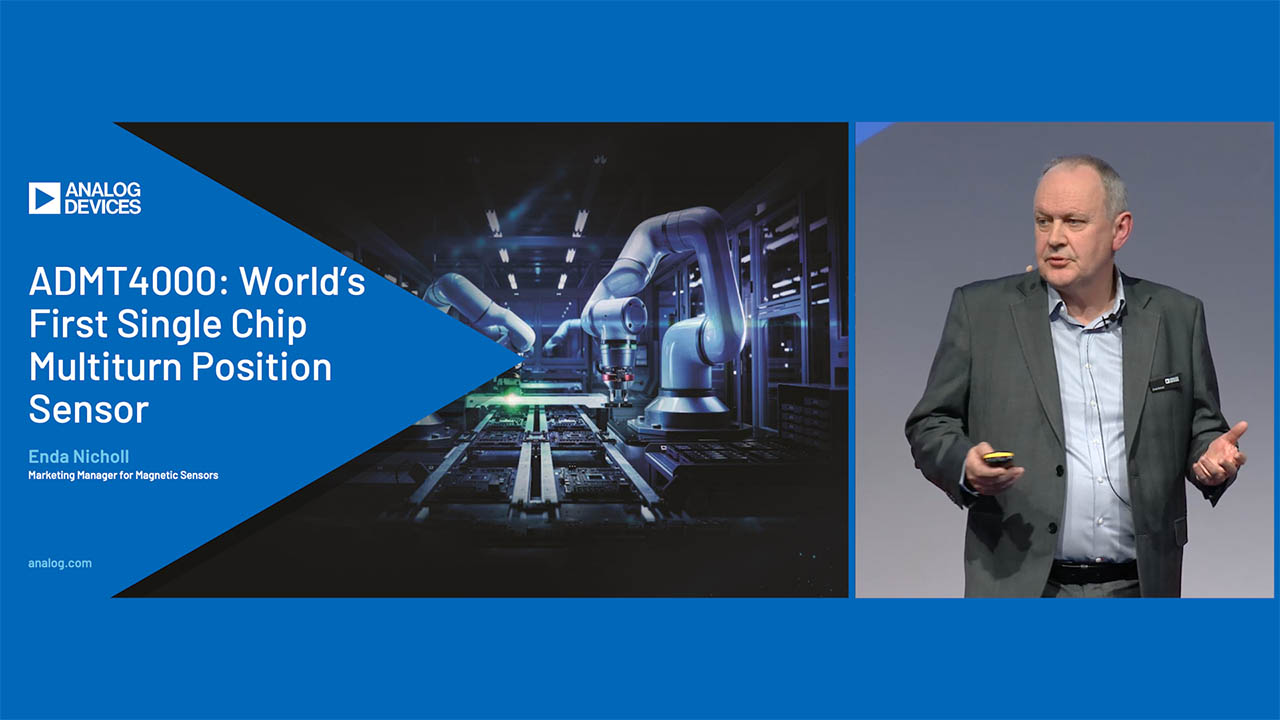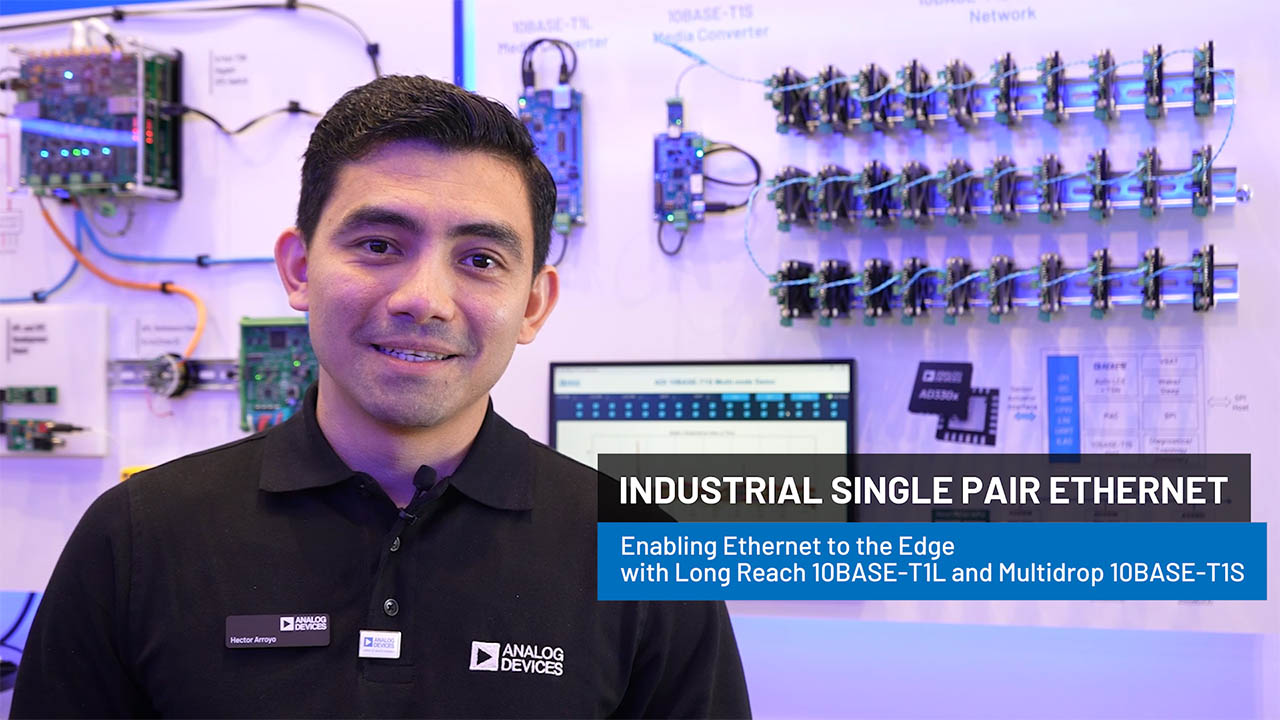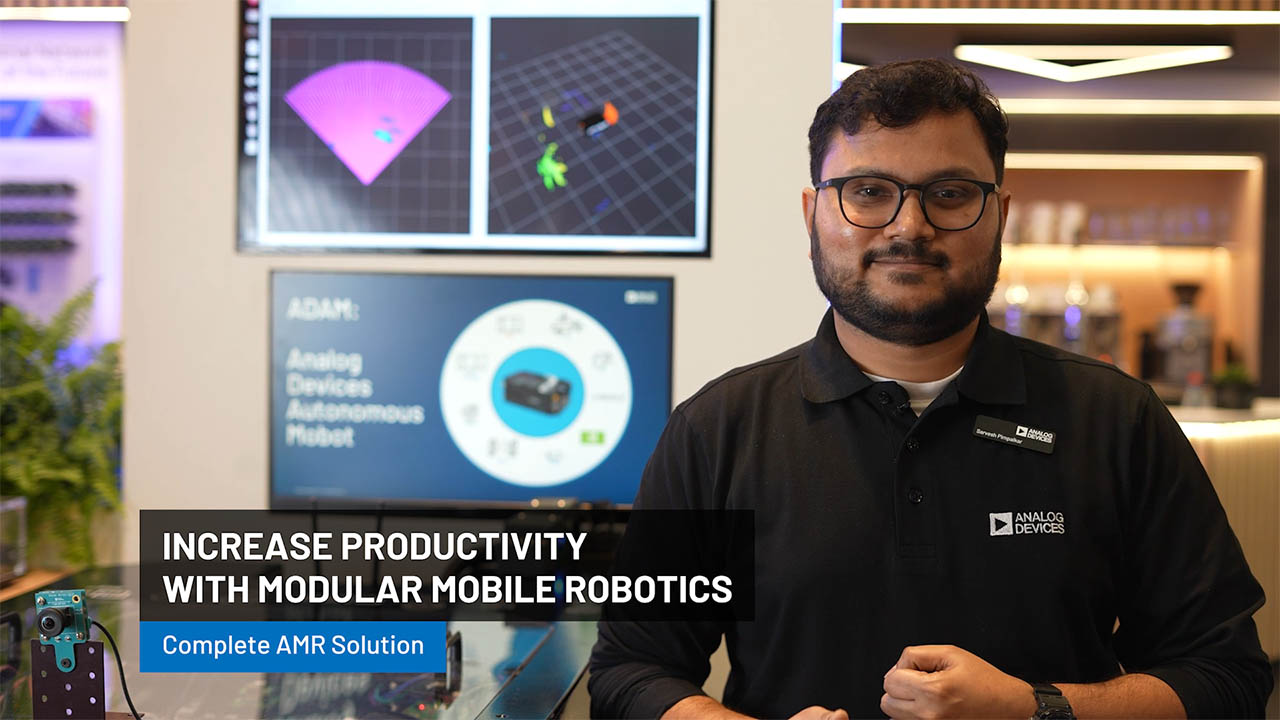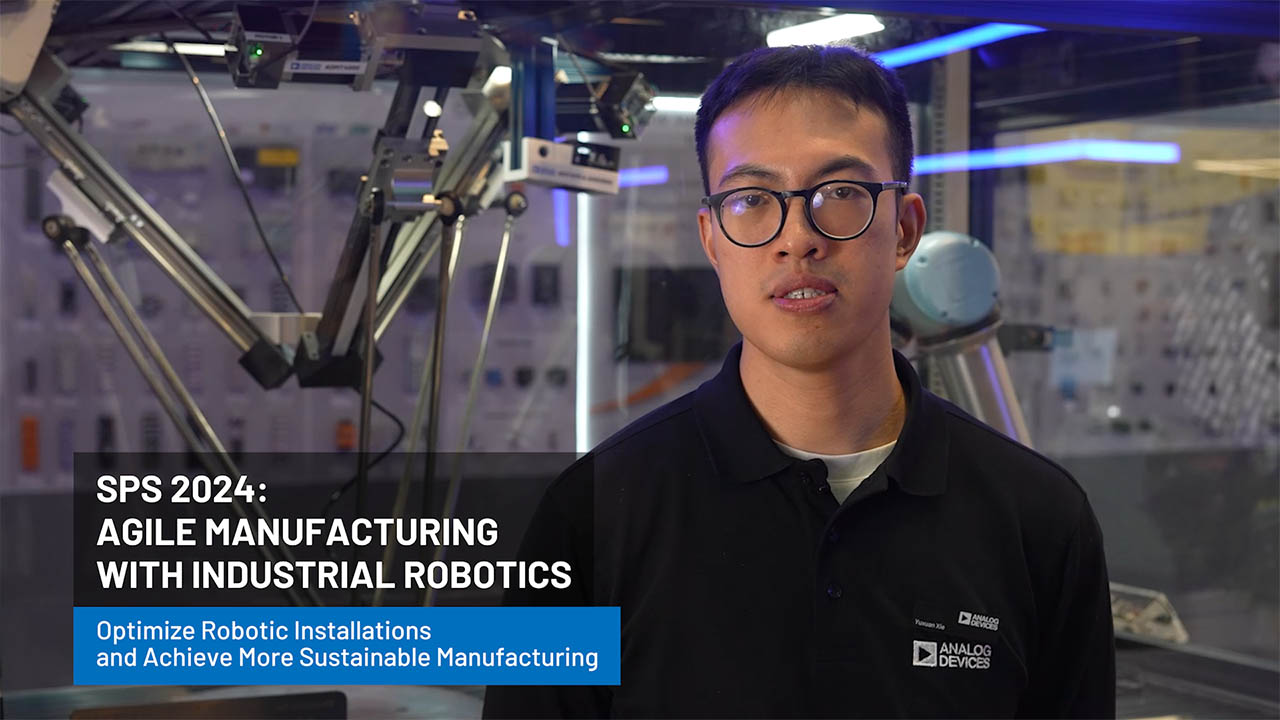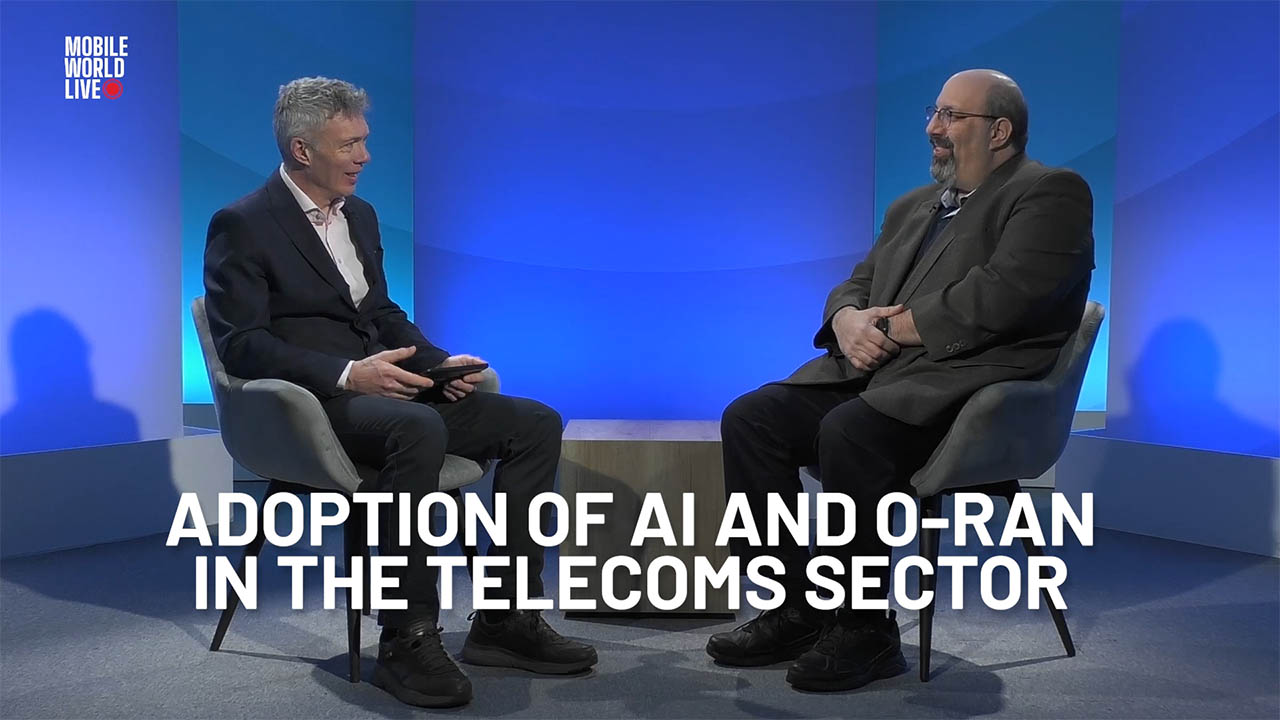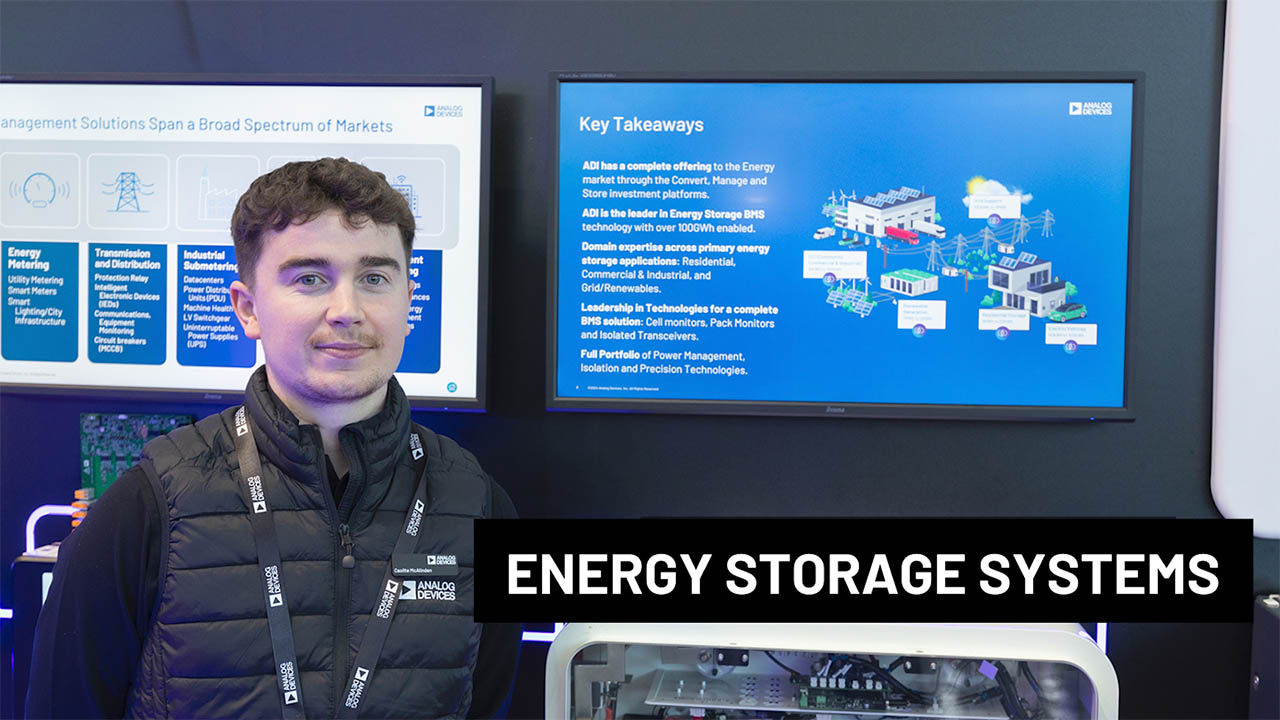LTspice: Annotating Schematic & Waveform Plots
Adding informative comments to a schematic using text is very useful. However, there are times when adding a line, rectangle, circle or arc to a schematic can better illustrate a circuit. A classic example is highlighting a transformer core using two lines. In LTspice these graphical annotations are available under Draw in the Edit menu. If you do not want these graphical annotations to snap to the grid, you can hold down the Ctrl key while positioning.
Waveform plots can be annotated with text, arrows, lines, boxes and circles. These annotations are effective for illustrating a particular result in your plot to a colleague. Plot annotations along with Move and Drag can be found under Notes & Annotations under Plot Setting menu. Note that if you annotate a plot you will need to save your annotations via a Plot Setting file (available under Plot Setting menu); otherwise they will not be saved.
关于作者
关联至此文章
{{modalTitle}}
{{modalDescription}}
{{dropdownTitle}}
- {{defaultSelectedText}} {{#each projectNames}}
- {{name}} {{/each}} {{#if newProjectText}}
-
{{newProjectText}}
{{/if}}
{{newProjectTitle}}
{{projectNameErrorText}}